
Dynamic titles with multiple slicers or filters in Power BI
Комментарии:

Hi Patrick, great video. It is exactly what I was looking for. Thanks for your help. Congratulations
Ответить
Hi, im wawan form indonesia,how to show dynamic label from slicer date beetween
Ответить
you rock Patrick, thanks for great info !!!
Ответить
How can we make Australia and France for example if we select two or more countries?
Ответить
You are funny.
Ответить
How to show alternate values in a different color ?
Ответить
Great stuff ! Can we do the same with a between slicer ? I have been trying to do that and could not get passed selecting the first value of the range 😅
Ответить
Hello, this is a fantastic video thank you ;o) I have managed to set this up with my slicers, but i also have 'buttons' on my dashboard, linked with bookmarks, can i add the bookmarks to this Dynamic title? If so how and could you advise me please, thank you
Ответить
Thanks Patrick this is really helpful!!!
Ответить
Thank you for sharing all your tips and tricks 😅 Very useful and helpful
Ответить
What about when you select Bikes AND accessories......? A product manager may want to look at their entire portfolio which is more than a single category.....but less than all.....can it filter for multiple selections?
Ответить
hi Patrick
Can you guide how to make this kind of combo chart where line is in a structured way

Hello, How did you get the layout look with the drop shadows?
Ответить
Hey I am a big fan of watching your videos during the progress of learning , could you please provide a training based on dax ? I would like to prefer the online training . let me know the cost of the training ..
Ответить
How to do Dax formatted version?? 3.01
Ответить
Hey Patrick, I love this dynamic title feature. There is only one issue. Every filter is cascading in one way or another. For example I have Region, Country. When I select a country without selecting any regions before hand my text box/title looks like "All Regions > United States" which is not very user friendly. Is there a solution for the region to be shown even if it was not selected? I used the Quick measure thing from your other video and the advice here. Let me know your thoughts.
Ответить
Saved in the Bananas folder 😊
Ответить
Help needed!
Selected Parameter = maxx(filter('Date Value', 'Date Value'[Date Value Order] = SELECTEDVALUE('Date Value'[Date Value Order])), 'Date Value'[Date Value Fields])
This returns the name of selected column in slicer created using field parameter.
Now based on the selected column name wants to calculate dates that falls in last 180 days on that particular column.
Last 180 days flag = IF([Selected Parameter] > (TODAY()-180),"1","0")
This is giving error, value coming from selected parameter is not considered as column but is considered as text. So it's not matching up with today()-180 days condition.
The values in 4 different columns that are in slicer are in date time format.
Value coming from selected parameter is not considered as column but is considered as text. So, it's not matching up with today()-180 days condition.
If I directly consider creating column the formula is working fine. Please suggest any alternative appraoch.

Thanks for your video! I'm using a combination of your suggested SELECTEDVALUES with Dynamic Values in Text boxes!
Ответить
Hi Patrick .How do you formatting code ? what's shortcut ?
Ответить
I am finding this way to make dynamic title, thanks for great method.
Ответить
The content is always great, but too much talks can sometimes be annoying.
Ответить
Great tip, will try it out tomorrow 😎thanks Patrick!
Ответить
Thanks alot
Ответить
Hey Patrick, I am currently building a dashboard in Power BI.
I want to display the scrap rates in a Chart. However, depending in the selected Location (X, Y, Z), the two choices/Filter Options (for Location X - assembly, Location Y - Automotive, Location Z - assembly), Multiple values are selected.
How can I display the title of the diagram depending on the actually activated value (assembly or Automotive)?

If you select multiple values, e.g. Two or more Years/Country; It will returns "All" in the Title.
Ответить
What about the slicers that have a min and max value like those with a slider - dates (date from and date to), or currency ( with from and two options.)
Help! I have been able to capture the single value ones, but not those with from and to values…

Fantastic video! thanks so much for being so thoughtful and thorough!
Ответить
Hi Patrick, I have an scenario in straight table or in pivot table, where I want to give that kind of title or column header name for each column in reports. Is it possible, if possible please show in another video which will be very helpful.
Regards,
Sujoy

HI Patrick, this is great in indeed however how we can use it for multiselect on a slicer. Let's say, I want to select 2 or 3 countries, then how we can do it? I am having a requirement to create such title so that if there is multiselect on any of the slicer, the title shows as per the selection instead of all countries or anything that we are multi-selecting. Please check if you can do this or create a VIDEO on
Ответить
Hi Patrick, how did you do the auto DAX formatting on the fly?
Ответить
Great stuff, amazing techniques.
What if I want to select more than one option per slicer, for instance, I want to select 2015 and 2016 or accessories and bikes?. How can i show both selected option on my title.

These are great tips! Thanks a lot, Patrick, loved this one!
Similar to other viewers, it would be great if you can also explain this but with multiple selections in the filters. Thanks!

Amazing Dax
Ответить
What happens when you select multiple values
Ответить
Great Video
Ответить
Great content and love your enthusiasm - major help, thanks!
Ответить
what if I want to display the previous year on a card with the title "Sales for 2018" if I selected 2019 from the year slicer? how do i get to change the header to calculate "-1"?
Ответить
Hi Patrik
Thankyou so much for this video.
It was great to watch it.
Is there a way where we can select one slicer for two categories. In one I want to see the customer meeting held in one month in the next graph i want to see the pipeline of the rest of the months in the same year.

Now to just get better at DAX
Ответить
It is nice, But i have an addition - to use your own words.. now watch this :
'Country Selected =
Var _count =COUNTROWS(VALUES('Country'[C_Code]))
Var _countAll = COUNTROWS(ALL('Country'[C_Code]))
Var _Concat = CONCATENATEX(VALUES('Country'[C_Code]),'Country'[C_Code],",")
// return _countAll & " - "& _count (this line is for testing purposes only, and is commented out)
return "Country: "& if (_count=_countAll ,"All", if (_count>5, "Multiple", _Concat))
so if non / all is selected it will say Country: All, if you select less than 5 it will list them like "Country: DK, US, DE, NL" if you select more than 5 it will go "Country : Multiple")
I always make one meassure for each ,a and then later combine then as needed, since i need them on multiple reports / pages
so one that has Country, Item and Item Direction (sales or purchases) would look like this
Selections Country+Category+direction = "Selections: "&
'Calculations'['Country Selected] &" - " &
'Calculations'['Item Category Selected] &" - " &
"Direction: "&
['Item direction selected]

What if user selected multiple values from the filter? Let say if user selected year 2019 and 2020?
Ответить
Awesome information, thanks!
Ответить
Hi man! I have a pain about renaming measures in the tabular section, what do you think about that ?
Ответить
Hi Patric, I have searched high and low for how to create "Dynamic Titles" for "Filters on this visual" when multiple filters are applied. I didn't find this in your videos. Do you have anything you could share? Thanks
Ответить
Can u able to help me to get, How to pass report from other report by using selected measure in Power BI
Ответить
Hey Patrick. Thank you for sharing this, very helpful. How about dynamically showing the "Top N" selected values from a filter panel in the viz title? Following your guide here, it is not able to pick up the Top 10 or Top 20 or whatever number I chose on that particular viz. Thoughts?
Ответить
If you select 2 it just goes back to "All categories etc" which is wrong.
Ответить
Thank you so much for these videos, I am only just starting to get into Power BI and have been using mainly Excel in the past coupled with Access so this really is all very helpful to me.
Ответить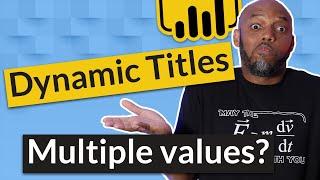

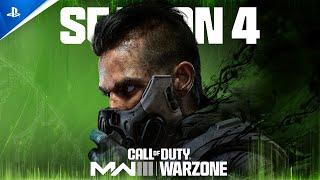




![Hài 2020 - ÔNG NỘI [FULL] - Long Đẹp Trai, Mạc Văn Khoa, Huỳnh Phương, Vinh Râu, Thái Vũ,Phương Linh Hài 2020 - ÔNG NỘI [FULL] - Long Đẹp Trai, Mạc Văn Khoa, Huỳnh Phương, Vinh Râu, Thái Vũ,Phương Linh](https://invideo.cc/img/upload/VUJpQ2IzbnZNWFQ.jpg)



![[MV] That Boy Is A Monster [BL] [MV] That Boy Is A Monster [BL]](https://invideo.cc/img/upload/YzJxU2dqYW5GNFY.jpg)














