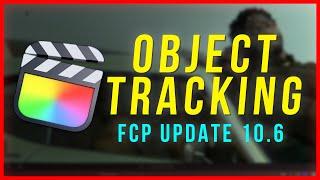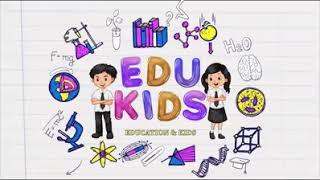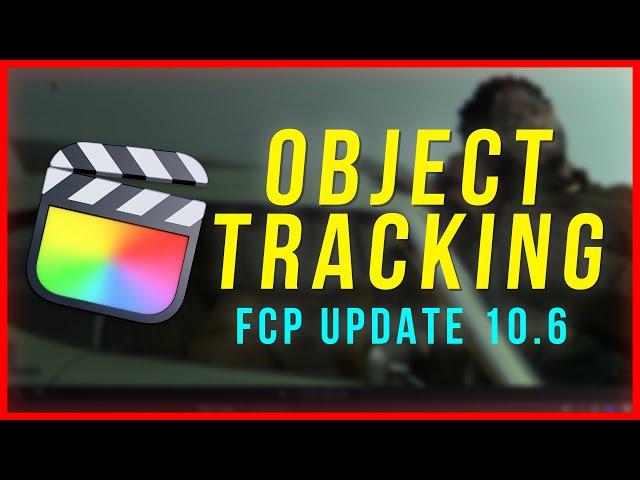
Object Tracking In Final Cut Pro - FCP 10.6
Комментарии:

Can you count how many times I said the word "Tracker"?
Ответить
love the edit. sweet and to the point.
Ответить
Thank you !
Ответить
Well done, sir! Helped a lot, thank you.
Ответить
Hi Bro, do you have tutorial on how to make titles like you have it here on opening on the video (I can't believe it happened....), text to speech kind of, with only ONE letter showing on at the time? Is that plugin or what? Looks great and I simply can not figure it out how to do it. Would appreciate your answer, please help. Have a good day...
Ответить
Hi Dylan, I was wondering if you could do a motion tutorial around building titles. I’m trying to build a title that is a quote and has a flourish and authors name pop on below the quote. Something like MotionFVX mQuotes. I can’t figure out how to get the flourish and name to move with the length of the quote. Also I’d like my box outline to appear in the center and wrap around from both sides. Love your stuff. I’m learning Motion because of you…
Ответить
Can I track an object so that the video stays centred on it while on crop?
Ответить
can it track movement you built into a clip with transform, onto another clip? example: a still image with ken burns movement added in FCP, but you want to track in another image locked onto first...
Ответить
Hello Dylan! Thanks for the video, first of all. It's the second time that I watch it. Now, I finally have FCPX 10.6 :) I wanted to ask you a question. I was thinking about buying the Pixar Film Studios Auto Tracker because I want to track an object so that it stays always in the centre of the screen. I wonder whether I could create this effect with FCPX tracker. What do you think? Sorry for coming with questions. I've tried to look it up but I found nothing.
Thanks a lot in advance! :)

HI DYLAN .. HAPPY BIRTHDAY!!
Ответить
I hope this question is not out of line. If so, I do apologize. I am new to FCPX and need to know if there is a plugin or a way to keep an object or person centered in the middle of the screen at all times. The scenario is a speaker walking around and being followed by multiple cameras. The camera shots are not great, and the speaker is not always in the middle of the screen. To complicate matters further, I need to make a reel out of these videos. I need a way to always keep the speaker in the middle of the vertical video. I ran across this object tracking video and thought this was the solution, but what I don't get is how to keep the object being always tracked in the center of the frame.
Ответить
Thanks for this video, Dylan. I don't do much tracking and can never remember how to do it, but when I need to do it, I always revert back to this video because it's concise and right to the point. No fluff, which is great, when I need to get a quick reminder on how to do it and then move on. Thanks for all you do for the Final Cut Pro community!
Ответить
Is there a way to maunually move the little box to move from one frame to the next
Ответить
I had lost my way with using the tracker because I don't need it often. Was driving me nuts with the rotation thing until you showed how easy it is to disable the rotation of a tracked object. Big thanks for the concise tip.
Ответить
what do I do if when I click transform on my overlay I can't see the new option for trackers
Ответить
Hey Dylan, I have a question. I have a small problem with linking a text to a tracked object. The tracking is going well, but when I want to head it to my text, it goes wrong. the clip is originally a greenscreen clip of which I made a compound clip. as soon as I want to link the text to the track, it first goes in mirror image and secondly it does not follow the tarck at all. If I now use Ripple training's callout tool, it works.. what could be the problem do you think? I like to hear it. Gr Patrick
Ответить
Great video, thanks! Could you give a tipp to track a person of a video which I need to bring from a 16x9 format to a 9x16 format. (So the person is not always out of the 9x16 format). I always did it with key frames via Transfrom/Position. But there must be an easier faster ways...
Ответить
Liked #2.7k +. Fantastic tutorial on face tracking features with animation and pixel blurring on the face! Appreciate your hard work and effort into this video to helping others!!! Watched the full video, liked button and comment and subscribed in appreciation to support the right way, happy to support your channel 😊 Have a fun filled week, take care
Ответить
You know what? I really dont know why this new feature never works perfectly when I try to use it! Dont know at all what Im doing wrong!
Ответить
Thanks a lot!
Ответить
GREAT VIDEO’, thank you for your creating
Ответить
Cool tutorial!
Ответить
you are a genius
Ответить
is there a way to track panning? not seeing any options in the transform area for tracking. thank you!
Ответить
Yes!
Ответить
Can I use this for a lightsaber effect?
Ответить
How about the effect where it feel the camera is tracking it
Ответить
Hello brother! I have a separate question. I was trying to upload some footage for stock footage and had to change the aspect ratio and it was a weird one I never seen before. When I closed out my Final Cut and came back in I no longer can see the place In the inspector all the way to the right where it says spacial conform fill fit, none and it has disappeared and also my footage becomes fisheye for some reason. Need help! Please, thanks😀
Ответить
Great video. Really glad the added this feature but it is very unintuitive. Especially when you want to do something more complicated like locked stabilisation tracking to a moving object
Ответить
Would be better without the plug
Ответить
Grazie!!!👋👋👋👋👋
Ответить
Hi! I'm new to the object tracker and having difficulty with jitters. I use a lot of chest-mounted gopro footage. If my footage isn't buttery smooth (The kind that could easily be keyframed in under a minute), the tracker bumps and jumps to try and keep a lock on the object, resulting in a very jarring tracking effect. Is there an option somewhere to smooth out the tracking so that it follows a less precise but more visually pleasing path?
Ответить
Actually I tried and it mostly does not work to me - at least the result is very unreliable. While the Mocha based tracking it just perfect, on the same place of the same footage... May be I am doing something completely wrong...
Ответить
PLEASE, ONE QUESTION: can someone tell me how to make multiple tracking in one video-sequence? I need to hide multiple brand names. Thank you, who ever will explain me ...
Ответить
Well explained. thanks.
Ответить
Thanks i
Ответить
literally could not thank you enough for this tutorial/overview. thank you thank you!!
Ответить
Thanks for good lecture
Ответить
🔥🔥🔥🔥thanks
Ответить
Amazing! Thank you so much!
Ответить
After dealing with After Effects i prefer Final Cut Pro X …thanks for the tutorial and thanks Mac Dev Team for making this possible.
Ответить
Wow, this is life-saving! Thank you.
Ответить
holy shit thank you
Ответить
one question: would you consider exporting the apple Motion CAMERA to finalcut? i miss some sort of camera system in fcpx
Ответить
Damn, thats huge! Thanks
Ответить
Hi there, thank you for this video. Do you know how to make icon floating going to left and right, up, down on the screen using fpcx? I couldn't any tutorial for this. You can see a lot of these effect in ali abdaal channel. Thank you very much.
Ответить
Can you use this to mask out a face ?
Ответить