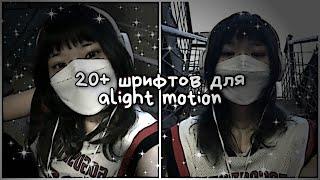![Смотреть Changing Tempo of Audio in Cubase [ Easily Speed Up/Slow Down Your Project/Song ] Tutorial Changing Tempo of Audio in Cubase [ Easily Speed Up/Slow Down Your Project/Song ] Tutorial](https://invideo.cc/img/full/RV9jeFNFZkVlR3o.jpg)
Changing Tempo of Audio in Cubase [ Easily Speed Up/Slow Down Your Project/Song ] Tutorial
Комментарии:

Greetings from Ireland, and thanks so much for that very clear and easy instruction. Much appreciated! Robert
Ответить
Perfect, thank you! Works perfect in my Cubase 10.5 too
Ответить
Thanks, great tip!
Ответить
Nice one!
Ответить
very helpful - Thanks
Ответить
thanks a million ! awesome.
Ответить
Thank you
Ответить
You save my life 😎
Ответить
Hi FROM ITALY, a specific question...: I have an audio (or even midi) project at 66 bpm I have to insert a guitar solo that starts at 66 bpm for 4 measures and then doubles to 132 bm for another 4. I inserted the tempo track highlighting only those 8 measures are fine except that after the general tracks they are staggered...! What's wrong?! Thank you
Ответить
When i tried this the whole song sounded chopped, like there were these glitches/small chops throughout the whole song?
Why is that and how to remove that?

one thing i'd like to be easier in Cubase tempo controls - maybe you know a better way? - if i've set up a tempo track and a signature track etc. and i've got a bunch of events (midi and audio) on my timeline already that i dont want to change - just temporarily adjusting the global / overall tempo value in order to either hear a detail or find an edit point or to track a difficult guitar part at slow speed - is really annoyingly difficult and if you're not careful you can throw things out of time really easily and not notice till its too late.
is there some way to just temporarily alter cubase's time value? like a mode where nothing in the DAW changes at all - nothing gets moved, the tempo track stays the same, but you just set everything to say, 0.8 or 0.5 speed, non-destructively?
right now when i want to do this, i have to export my timeline track, then select every point on the track and shift everything to an arbitrary lower number, then reimport the tempo track when i'm done. if there's an easier way i'd love to hear about it

Thank you very much for that one!!
Ответить
Great tutorial!
Ответить
Tnx a lot...this video helping a lot
Ответить
It's your Cubase version plz ?
Ответить
Thanks for sharing :)
Ответить
thanks man!
Ответить
Awesome, just what I needed to know!
Ответить
This should be set as default so you don't have to fiddle around in menus when you're in your creative process !
Ответить
great
Ответить
creat
Ответить
thank you a sub for you
Ответить
Thank you for this
Ответить
Thank you so much dude, as much as I have been working with cubase but this tempo change eluded me for long!
Ответить
wow!!! man !!! what a help was that !!! thank you so much !!!
Ответить
Great content! In this case it is a good thing changing the tempo did not affect the pitch. What if you want it to? I am trying to use Cubse to get an audio file to sound like a record slowing down and want the pitch to go down with it. Have any ideas on how to do that?
Ответить
Thanks man ❤
Ответить
Wow wow.... You are a savior man... Have been searching this for so long... Glad I ended up here.. subbed right away.. Thank you!!!!
Ответить
you sound like eminem, are you eminem ? 😂
Ответить
THANKS BRO
Ответить
Thank you!
Ответить
How did you learn this trick
Ответить
This is sort of non-intuitive wtf
Ответить
Excellent! Thanks!
Ответить
Sweet, clear and effective advice!
Ответить
yes, It did help. thank you.
Ответить
Legend! thanks for uploading!
Ответить
God bless you
Ответить
Hi! Thanks for the tutorial. I have done as descibed and the tempo changes but then I have a problem with my Metronome click. It do not follow the new tempo.
Would be great for an solution on that. Cheers! Peter

I am having issue, my whole project is slow and out of pitch after recording a live sermon, can you help please?
Ответить
Finally a useful video on that topic, thank you so much!!!🙏🏻🙏🏻
Ответить
Thanks man
Ответить
Thanks a lot man, I use it for guitar practice to slow songs down. Works perfectly fine!
Ответить
Nice!
Ответить![Changing Tempo of Audio in Cubase [ Easily Speed Up/Slow Down Your Project/Song ] Tutorial Changing Tempo of Audio in Cubase [ Easily Speed Up/Slow Down Your Project/Song ] Tutorial](https://invideo.cc/img/upload/RV9jeFNFZkVlR3o.jpg)