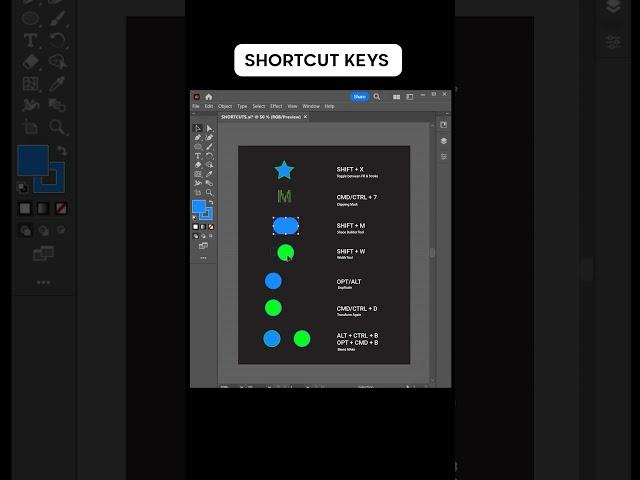
Shortcut Keys of Adobe Illustrator - Tutorial Series Pt 56
In the vast world of digital design, Adobe Illustrator stands as a cornerstone for professionals and hobbyists alike, offering an expansive suite of tools for vector art creation. One aspect that significantly enhances efficiency and creativity in Illustrator is the mastery of its shortcut keys. These keys, when utilized effectively, not only streamline the design process but also open up a new realm of possibilities for designers to explore their creativity without interruptions. This comprehensive guide will delve into some of the most pivotal Adobe Illustrator shortcut keys, including Shift + W, Shift + X, Cmd/Ctrl + 7, Shift + M, Opt/Alt, Alt + Ctrl + B, and Ctrl + D, elucidating their functions, applications, and the profound impact they can have on your workflow.
Shift + W - The Width Tool
The Width Tool (Shift + W) is a powerful feature in Illustrator that allows designers to adjust the width of strokes with precision and flexibility. By simply selecting a stroke and dragging its width points, users can create dynamic variations in line thickness, which is essential for adding depth and emphasis to vector illustrations. This tool is particularly useful in character design, calligraphy, and anywhere you require a non-uniform stroke width for an organic, hand-drawn feel.
Shift + X - Swap Fill and Stroke
The shortcut Shift + X offers a simple yet incredibly useful function: it swaps the fill and stroke colors of the selected object. This command streamlines the process of toggling between different styles and colors, making it a staple in the designer's toolkit for speeding up the creative process. Whether you're outlining shapes or filling them in, this shortcut ensures that your workflow remains uninterrupted and fluid.
Cmd/Ctrl + 7 - Create Clipping Mask
Creating a clipping mask (Cmd/Ctrl + 7) is a fundamental technique in Illustrator that allows you to use an object to mask other artwork, effectively clipping the artwork to the shape of the mask. This command is invaluable for designers who need to fit images or intricate designs within specific shapes or texts, enabling the creation of complex compositions and layouts with ease.
Shift + M - The Shape Builder Tool
The Shape Builder Tool (Shift + M) is an intuitive and powerful feature for merging and editing overlapping shapes and paths directly. This tool simplifies the process of creating complex vector shapes by allowing users to add or subtract areas with a simple drag of the mouse. It's essential for logo design, pattern making, and any project that requires the combination of multiple shapes into a cohesive design element.
Opt/Alt - Duplicate Objects
Holding Opt (on Mac) or Alt (on Windows) while dragging an object instantly creates a duplicate. This shortcut is indispensable for designers who often work with repetitive elements, enabling them to rapidly populate their designs with copies of an object without repeatedly accessing the copy and paste commands.
Alt + Ctrl + B - Blend Tool
The Blend Tool (Alt + Ctrl + B) is a magical feature in Illustrator that allows for the automatic interpolation of shapes and colors between two or more objects. This tool can be used to create smooth gradients, complex color transitions, or to generate a series of intermediate shapes for illustrations or backgrounds, offering a vast playground for creativity.
Ctrl + D - Transform Again
Ctrl + D (Cmd + D on Mac) repeats the last transformation action performed on an object, whether it be rotating, scaling, moving, or any other transformation. This shortcut is incredibly useful for creating patterns or sequences of objects that follow a uniform transformation, significantly speeding up the production of complex arrangements and designs.
**Celebrating a Remarkable Achievement: 4.3 Million Views on Instagram**
We are absolutely thrilled to announce a monumental milestone in our journey on Instagram. One of our recent reels, a creative concoction of skill, art, and dedication, has captured the attention and hearts of viewers, amassing over 4.3 million views. This is not just a number; it's a testament to the resonance and impact of our content within the vibrant community of digital enthusiasts and professionals.
This achievement transcends personal success; it's a celebration of the power of digital art and its ability to connect, educate, and inspire a global audience. It reaffirms our commitment to producing content that is not only informative and engaging but also pushes the boundaries of creativity and innovation. The journey to this milestone has been exhilarating, filled with learning, growth, and the unwavering support of our followers.
**Connect With Us**
Stay connected and follow us on
Instagram: https://www.instagram.com/minimadesignsolutions?igsh=bXBqZmo0YW40d2Nq
facebook: https://www.facebook.com/profile.php?id=100093249031595&mibextid=ZbWKwL
Shift + W - The Width Tool
The Width Tool (Shift + W) is a powerful feature in Illustrator that allows designers to adjust the width of strokes with precision and flexibility. By simply selecting a stroke and dragging its width points, users can create dynamic variations in line thickness, which is essential for adding depth and emphasis to vector illustrations. This tool is particularly useful in character design, calligraphy, and anywhere you require a non-uniform stroke width for an organic, hand-drawn feel.
Shift + X - Swap Fill and Stroke
The shortcut Shift + X offers a simple yet incredibly useful function: it swaps the fill and stroke colors of the selected object. This command streamlines the process of toggling between different styles and colors, making it a staple in the designer's toolkit for speeding up the creative process. Whether you're outlining shapes or filling them in, this shortcut ensures that your workflow remains uninterrupted and fluid.
Cmd/Ctrl + 7 - Create Clipping Mask
Creating a clipping mask (Cmd/Ctrl + 7) is a fundamental technique in Illustrator that allows you to use an object to mask other artwork, effectively clipping the artwork to the shape of the mask. This command is invaluable for designers who need to fit images or intricate designs within specific shapes or texts, enabling the creation of complex compositions and layouts with ease.
Shift + M - The Shape Builder Tool
The Shape Builder Tool (Shift + M) is an intuitive and powerful feature for merging and editing overlapping shapes and paths directly. This tool simplifies the process of creating complex vector shapes by allowing users to add or subtract areas with a simple drag of the mouse. It's essential for logo design, pattern making, and any project that requires the combination of multiple shapes into a cohesive design element.
Opt/Alt - Duplicate Objects
Holding Opt (on Mac) or Alt (on Windows) while dragging an object instantly creates a duplicate. This shortcut is indispensable for designers who often work with repetitive elements, enabling them to rapidly populate their designs with copies of an object without repeatedly accessing the copy and paste commands.
Alt + Ctrl + B - Blend Tool
The Blend Tool (Alt + Ctrl + B) is a magical feature in Illustrator that allows for the automatic interpolation of shapes and colors between two or more objects. This tool can be used to create smooth gradients, complex color transitions, or to generate a series of intermediate shapes for illustrations or backgrounds, offering a vast playground for creativity.
Ctrl + D - Transform Again
Ctrl + D (Cmd + D on Mac) repeats the last transformation action performed on an object, whether it be rotating, scaling, moving, or any other transformation. This shortcut is incredibly useful for creating patterns or sequences of objects that follow a uniform transformation, significantly speeding up the production of complex arrangements and designs.
**Celebrating a Remarkable Achievement: 4.3 Million Views on Instagram**
We are absolutely thrilled to announce a monumental milestone in our journey on Instagram. One of our recent reels, a creative concoction of skill, art, and dedication, has captured the attention and hearts of viewers, amassing over 4.3 million views. This is not just a number; it's a testament to the resonance and impact of our content within the vibrant community of digital enthusiasts and professionals.
This achievement transcends personal success; it's a celebration of the power of digital art and its ability to connect, educate, and inspire a global audience. It reaffirms our commitment to producing content that is not only informative and engaging but also pushes the boundaries of creativity and innovation. The journey to this milestone has been exhilarating, filled with learning, growth, and the unwavering support of our followers.
**Connect With Us**
Stay connected and follow us on
Instagram: https://www.instagram.com/minimadesignsolutions?igsh=bXBqZmo0YW40d2Nq
facebook: https://www.facebook.com/profile.php?id=100093249031595&mibextid=ZbWKwL
Тэги:
#Shortcut_keys #tricks #duplicate #width_tool #blend_tool #shape_builder_tool #transform_again #fill_stroke #clipping_mask #Adobe_tricks #duplicate_objects #width_tool_tips #blend_tool_magic #shape_builder_tool_tricks #transform_again_feature #fill_stroke_swap #clipping_mask_how_to #Illustrator_shortcuts #design_efficiency #vector_art_tricks #creative_workflow #design_tools #graphic_design_tips #Illustrator_hacks #productivity_tips.Комментарии:















