Комментарии:

Thank you so much! This is definitely one of my favorite extensions by far.
Ответить
🔥🔥🔥🔥🔥🔥🔥🔥🔥
Ответить
Thanku so much bro❤ i needed exactly this functionality 😊
Ответить
Any idea how to use global or project or environmental variables in snippets? Let's say I have a project that use textdomain XXX for translations and I would like to write snippets for functions like __() or _e() or esc_html(), etc... and they need a second argument to be automatically that XXX, so in next project I can easily change it in a single place and not in every single snippet again and again
Ответить
Great nuggets, great presentation skills all the way around. I'm subscribing though I have no interest in Vue!
Ответить
I'll be back
Ответить
You sir just brought the next big thing for ue5.1
Ответить
wow this is great. BTW you can add place holders and they still work. EX: ${1:here} put this wherever you want the curser to start.
Ответить
yes finally l can stop retyping stuff everytime 😃
Ответить
THANK YOU!! YES I AM SHOUTING THANK YOU. This is so much better than the default snippet, which by the way is not working in Mac M1 pro. So I am glad this much better version is what I now get to use.
Ответить
Amazing I love them all It was and really is very helpful Thanks I love your theme and font @ LevelUpTuts
Ответить
Thx for awesome content. I'v been curious for a while, how do you make these super quick console.log after having som variable marked? cheers
Ответить
Hi admin
I'm trying to generate a snippet in VSCode like this:
"example":{
"prefix": "example",
"body": [
"{$1$}"
]
}
And I get the output as: {$}.
But the result I want is: {$1$}. So what can I do? Thanks.

if i switch in another laptop will the snippets be there too?
Ответить
awesome love this!
Ответить
this is cool, better than other snippet "packages" plugins
Ответить
Nothing like a little code duplication in the morning
Ответить
nice bro
Ответить
i love this vs code theme.
What's name of the theme?



![blackbear - wanderlust [Lyric Video] blackbear - wanderlust [Lyric Video]](https://invideo.cc/img/upload/NFlMRVczd25SQ1k.jpg)


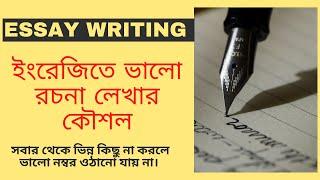
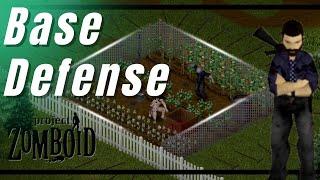


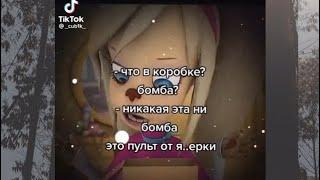
![[WITH PS1 DISC INSERTED] PS2 prototype startup (SCPH-000001) [WITH PS1 DISC INSERTED] PS2 prototype startup (SCPH-000001)](https://invideo.cc/img/upload/YzdJWTZ4NHpwQk4.jpg)















