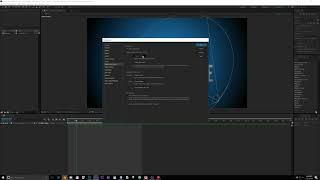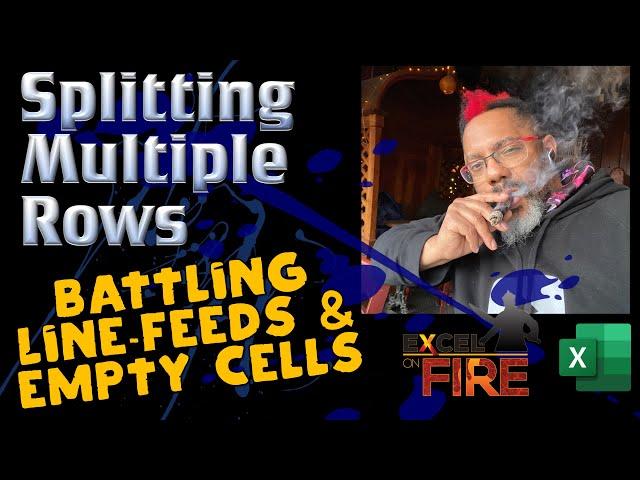
Splitting Multiple Columns in Power Query | Battling null values and line-feeds
Комментарии:

Great example, and workaround Oz. You're right, null is not treated as text so Text.Split fails.
Ответить
Sir, could you please let me know if power queries in Excel files can be refreshed without opening the files, like daily in off hours
Ответить
Life saver!
Ответить
hey, came up with your video as i has struggling in PBI queries, not only i solved my issue as i has very entertained in the process :) you gained a subscriber
Ответить
Hi Oz. My table has 5 columns and I want to split 3 of them and not all like you did in this video. How can I do that?
Ответить
Thank you very much for your insights
Ответить
Mr Soleil Can you design a financial model in excel?
Ответить
Great video 👍
Ответить
Can i pay you for this? Life savior
Ответить
That is 🔥🔥🔥!
Ответить
Dear Oz, One of my follower told me a tricky method for this challenge which made me crazy, he told just copy your table into MS Word and copy back into Excel .
I know it's not dynamic but I wanted to share with you.

Champion!!!
Ответить
I like the challenge and your solution and video creativity as always.
Thanks.

You can select all columns of the same type (like ABC123) and then do the Replace null for x and then x for null. That will save lots of clicking and typing. ABC, easy as 123, Or simple as do, re, mi.
Ответить
why have i just only found this channel. This is amazing work. thank you.
Ответить
I have a question. I downloaded statement from bank and based on certain values in the description field I want to assign value to it. For eg. I download transactions from bank and it has 3 columns (date, description, amount) I will add 4 the column next to amount called "Customer Name". If the description contains "New York" "Manhattan" "Times Sq" the Customer Name will be NYC -- if desc contains "IL" Chicago" "O'hare" the customer name will be "Chicago City" . Can you make a video on how to do that using power query? Excuse my english
Ответить
That's Amazing ... but how on earth ... i could know that ..."#(lf)" ... would split lines ....where is that reference ?!!!
Ответить
I'm loving it.
Ответить
Perfect! If the problem is solved, the solution is perfect, even if it takes some steps more than what would've been necessary in the perfect world...
Ответить
You the man! Great. Thank you OZ!
Ответить