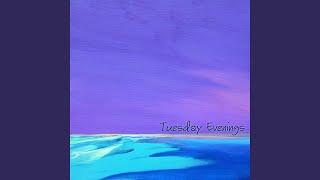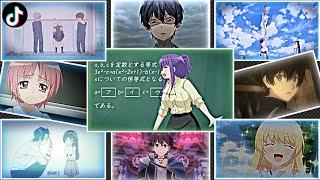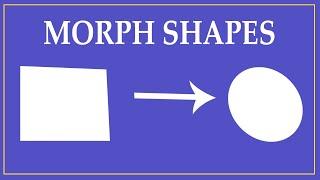Inkscape Tutorial: Create Letter A Graphic Text Effect (Episode #31) @ Ardent Designs
Комментарии:

This tutorial is really nice! Thank you so much!
Ответить
For some crazy reason, difference isn't working on the text, despite converting it to path and even doing a union (not sure why the union would be needed).
Ответить
great tutorial thank you so much
Ответить
Hi, help me, after using union all my design change into single colour, and gradients used in my design all vanished, so what to do if I want my design in desirable colours and gradient while using Union. Please help me
Ответить
Thank you. Your tutorial was very easy to follow and you explained everything very thoroughly. Thanks once again.
Ответить
Where's the curve ???
Ответить
I have a question, at the last step we group all the objects and once we do that the stroke and fill turns to unset. So, if I download the file as png and then upload to t-shirt printing, will it be printed? I mean will the machine recognises the fill and stroke?
I use Inkscape for print on demand sites to upload designs.
Pl let me know how it does.
Pl note: I only use Inkscape not the cricut design software.

Thanks alot
Ответить
It's very cool, thank you
Ответить
Very nice, thank you.
Ответить
i keep getting an error "one of the objects is not a path, cannot perform boolean..." message when trying to remove the crosspiece of the A. I've tried everything I can think of, including closing inkscape and starting over. WTH is the problem?
Ответить
Slow down on the step to step process.
Ответить
I am literally doing what is said and still it won't work!
Ответить
Can you do a video for the letter H same way you did this one
Ответить
But what about the curve??
Ответить
thx you . got a nice tutorial. simple n easy to follow
Ответить
Nice logo design I like very much
Ответить

![[ДФ] Обединени Технологии [ДФ] Обединени Технологии](https://invideo.cc/img/upload/d01XZi1VQjNXUXk.jpg)