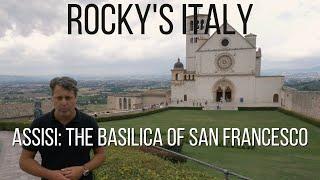How to Add Spotify NOW PLAYING to OBS in 5 Minutes
Комментарии:

Hi everyone! Thanks for watching this video :)
There has been a slight update to this - where the song info in the video has changed (as of June 2022)
So intead of /t - it would be something like {title}

Tuna is not under tools for me. I dont know where it is or why its not showing but ive installed it and everything. doesnt work.
Ответить
I downloaded it fine but the tuna settings part isn't on my OBS. I restarted OBS but it can't be seen. Anyone help?
Ответить
the first step makes no sense and you dont even properly show how to do it.
You say to make a folder in downloads/documents/anywhere but the song path doesnt let you a new file it needs an actual file, you clearly have a png saved there and not a folder.

Thanks dude
Ответить
I got my album cover to show but I cannot find the text file for the song name
Ответить
I have added this and it now isn't showing up in OBS SETTINGS even though i have followed all instructions
Ответить
Hey! I dunno if you can help me with this, but it's not writing anything to the text files. I use the latest version of Tuna.
Ответить
I'm having issues with the song info outputs. I tried looking back at other comments to try & figure out but its not working & idk why. I went into my documents folder & made a blank text file called song.txt, went into tuna & set that as the song path, but nothings happening? I'm assuming the txt file is supposed to update with the song info but nothings happening to it. when I add the text it comes up in like a super big box & always is blank with no text in it, im not super sure what im doing wrong if youd be able to help out? ty in advance <3
Ответить
I'm getting an "Invalid Client" issue :< It's not giving me an Authentication code
Ответить
Can you update this for 2023? The interface that is shown in tuna for setting this up in OBS is completely different and I cannot figure out how to set this up
Ответить
you're so kind to respond to so many people asking the same questions ! thanks for the tutorial
Ответить
give this dude some chapstick
Ответить
Hi! The tuna map is not showing up on tools
Ответить
this software have troyan!!! dont download!!!!!!
Ответить
hey i installed the plug in but its not showing in obs...
Ответить
Hi! After installing tuna, it doesnt show the plugin in my OBS tools..
Ответить
When i press the download on tuna it takes me to github
Ответить
Hello. i have problem with showing title and artis. I set {title} {artists} but still only title of song
Ответить
Is there a way to add the album cover ?
Ответить
where do you find the file
for setting up the text

there's no tuna settings.....
Ответить
im trying to set up tuna on OBS ver.27.2.4, i have the right ver of tuna and it just isnt working all the time, some times it shows the song sometimes it doesnt and if i close the settings window it stops detecting songs all together. if anyone knows how to help thatd be great
edit: btw I joined the discord if you wanna talk there or something its probably easier

I dont understand the text file? Where is it?
Ответить
Thanks a bunch!
Ответить
Hey great video dude, my only problem I'm getting is when ive created a file and saved I go into the file output editor and add now playing but when I click ok to go back to main screen it says ''The provided data is incorrect. Make sure the format isn't empty and the path is valid.'' Not quite sure what I'm doing wrong as ive done everything in the video as normal so far. I'm on Microsoft. Thanks again for the guide hopefully no one else is having this problem (its 30th Dec 2022 for reference on updates)
Ответить
Hi I'm using a Mac and after installation it won't show up under tools. Any Mac users know why this might be? Thanks!
Ответить
Confused about song info path... LOL what folder do I select? Am I creating a word document with stuff on it? I don't really get what to with that
Ответить
Been a lot coooler if you'd pasted the layout you have in the description man.
Ответить
But how do you add the actual audio output of spotify to OBS?
Ответить
the newest update of tuna is saying i cant add artist and title, also when i add the text it keeps adding the newer song and not deleting the previous song that was playing, creating a long list
Ответить
very helpful, thank you so much <3
Ответить
hi! my text isnt showing up on my obs... no idea why :(
Ответить
underrated
tysm!

Didn't work when I downloaded it. I went to obs, looked under tools, and tuna settings was not there
Ответить
so does it only work when you stream? i tried to test it by recording and nothing can be heard but the screen says a song is playing
Ответить
So, I got me a trojan warning when trying to install it... Did something happen to the program or is my antivirus making a scene?
Ответить
ok so have everything going requested token etc. no music is coming through dude ....
Ответить
Doesn't work. Only option in OBS is "tuna progress bar".
Ответить
wait where do If find the text file? I think tuna updated recently and it looks quite different
Ответить
Sounds great doesnt work for me, tuna settings not showing in obs
Tried the installer and putting the plugins directly still not workng.
And my obs is up to date.
but yeah looks like a nice plugin
Edit : looks like a restart did the job :D

I can not for the life of me get it to work. Tried older versions as suggested in other commennts, but the 'tuna settings' don't come up in OBS. Can someone help me out here?
Ответить
I don't know why, but the "Tuna Settings" don't appear in my obs 'tools' panel
I used the installer, and tried to put the files manually, but neither worked
I'm using OBS version 27.2.4
Anyone got a similar problem?

Don t cause might get a strike
Ответить
How do you just simply connect Spotify with obs on Mac? I don’t need to text to display, I just want to be able to stream with background music.
Ответить
Does anyone know if you can add the album cover as well?
Ответить
What if I don’t want the now playing? How do I just add a playlist from Spotify and have music playing in the background while I talk or game?
Ответить