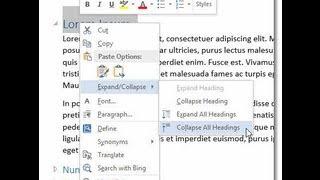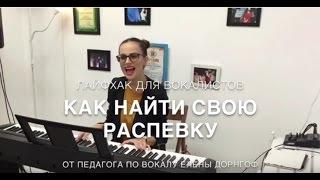Word 2013 & 2016 Expand and Collapse Headings/Sections in Your Document
Комментарии:

@maarakailet1 - 30.10.2017 10:33
How do I get rid of it!!!!
Ответить
@questforglory5962 - 27.04.2015 00:15
How do I remove it from my document?
Ответить
@activetradingnz - 13.10.2014 15:59
Can you hide the section headers from the published document?
Ответить
@ashabbas - 08.10.2014 21:02
Arun Regmi You can default the headings to be collapsed in Paragraph Settings. You can also make this a global default by saving it the normal.dot. This gives you the option to have this collapse action default to the current document or all future documents. Hope this helps!
Ответить
@deirdremacnamara - 21.05.2014 14:57
Great short video. Straight to the point. Thanks.
Ответить
@MrArgmi - 25.10.2013 18:58
everytime when the document is opened headings are expanded....boring
Ответить
@ChesterTugwell - 09.10.2013 14:59
Not in the same way. But if you use the Outline view you get similar functionality.
Ответить
@AlexBorgardt - 08.10.2013 16:59
Great function! What about word 2010? Is it possible to collapse header in word 2010 as well?
Ответить
angryTEAM vs RKS (REVIVAL WINTER LEAGUE)
#beangrydieangry
Cewek cantik pegawai Indomaret goyang Tik Tok
Nee-san Oppai
NEW MAKEUP RELEASES | Will I Buy THAT?!
Charlotte Holdcroft