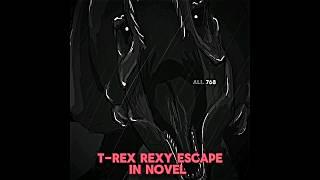01 Screen Flow Scenario - Create a Contact Record related to Account using Screen Flow and Debug it
Комментарии:

Thanks sir i am waiting for flow video because now days flow is gating more advanced functionality and gain more popularity i also watched your previous flow video
Ответить
I didn't get like what is the benefits for creating this screen flow. I am trying to understand the requirement behind creating this
Ответить
Thanks Sanjay, my flow doesn't work :( l followed your instructions but instead of contact l want a task. I have put the flow on the account. It creates a task but does not relate to anything. l tried the same on contact. Again task was created in my name but without any relation to any other object...?help :(
Ответить
Superb explanation. Please bring playlist on LWC components. Highly appreciated. Thank you.
Ответить
Hi Sanjay,
Good day!
Can we integrate this flow, and create a new contact from the NEW button of Contact related list?? If so., the way to retrieve the accountid remains the same??
Can you pelase clarify this?

Create a flow that creates a case with user entered information like case origin, status, Account, Contact, type, etc and after creation of case post to chatter. Add flow to the home page
Ответить
I never skip the add as sign of gratitude for this wonderful tutorial
Ответить
I am hitting an issue in debug. It says: This error occurred when the flow tried to create records: INVALID_OR_NULL_FOR_RESTRICTED_PICKLIST: bad value for restricted picklist field. The value is in the picklist. There are several record types for the object I am creating the record of. Could it be it is using a record type that does not have the value and if so, how do I specify I want to create a specific record type with this screen flow?
Ответить
Nice 😊 However you could have created a lookup field on Screen with AccountId
Ответить
Thank you so much sir 🤩
Ответить
Amazing video series to practice.... Thank you!
Ответить
Thank you for all your videos on Flows, they are very resourceful! Could you create a video on how to automatically copy a value in a custom field (Current ID) on contact to another custom field (Close ID) when the Account field Active changes to yes?
Ответить
Hi Sanjay,
Thank you for the video,
I have a confusion- We assigned the Contact's Account ID to the variable that we made in the create records element, but how is this variable associated with a related account? Does this variable somehow store the account id of the account page that a user is on when they access the flow?
Thank you again so much for the video, and thank you to anyone who clears my doubt!

I got ERROR at the end..
Error Occurred: This error occurred when the flow tried to create records: MALFORMED_ID: Account ID: id value of incorrect type: {!recordId }. You can look up ExceptionCode values in the SOAP API Developer Guide.

HI dude I have a doubt about how to display the object field data using the salesforce in the flow to display in the Digital experience Is there any possible way to do this
Ответить
thanks
Ответить
thank you sanjay
Ответить



![Glow Scan Node Video Editing Tutorial | Glowscan Effect Tutorial [Bangla ] Glow Scan Node Video Editing Tutorial | Glowscan Effect Tutorial [Bangla ]](https://invideo.cc/img/upload/a2dXUTA2dm9NQzc.jpg)
![Pneumatic Spot Welders - Spot Welding Applications [Spot Welding Machine] Pneumatic Spot Welders - Spot Welding Applications [Spot Welding Machine]](https://invideo.cc/img/upload/b2xpWm55SGhCUF8.jpg)