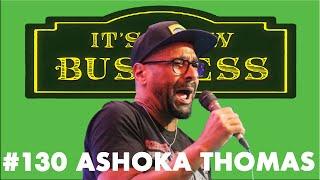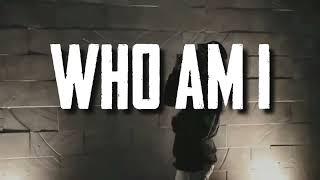Bitlocker protection can be bypassed: Remedy with PIN and Boot-Authentication
More on the blog: https://bit.ly/48stIUK | Bitlocker Video: https://www.youtube.com/watch?v=wTl4vEednkQ
Implement Bitlocker with a PIN requirement at startup for enhanced TPM security. I stumbled upon a fascinating article and video demonstrating how Bitlocker's defenses might be bypassed more easily than expected. The video is both engaging and informative.
Bitlocker secures the whole disk. However, those acquainted with encryption tools like VeraCrypt might find it odd that a password isn't required at startup. This is because Bitlocker relies on storing the encryption key within the device's TPM chip. Unless the system undergoes changes, the TPM chip automatically provides the key, allowing Windows to initiate without manual input.
Should there be any alterations to the system or if the hard drive is extracted, then either the correct encryption key or a recovery key is necessary.
The vulnerability involves intercepting the communication with the TPM chip, a technique not novel to the cybersecurity realm, with past endeavors involving cooling and removing RAM to extract the key.
Incorporating a Bitlocker PIN, which is entered prior to Windows starting, counters this issue. Bitlocker defaults to this method on devices lacking a TPM.
To sum up, for optimal security, employing Bitlocker with PIN verification is advisable. Yet, enabling the Bitlocker PIN feature at startup has been somewhat challenging, hence the updated guidance for Windows 11.
0:00 Introduction
1:03 Activate Pre-Boot PIN in Group Policy Editor
2:35 Setup PIN in Command Prompt
4:00 Boot with PIN
4:19 Conclusion
Implement Bitlocker with a PIN requirement at startup for enhanced TPM security. I stumbled upon a fascinating article and video demonstrating how Bitlocker's defenses might be bypassed more easily than expected. The video is both engaging and informative.
Bitlocker secures the whole disk. However, those acquainted with encryption tools like VeraCrypt might find it odd that a password isn't required at startup. This is because Bitlocker relies on storing the encryption key within the device's TPM chip. Unless the system undergoes changes, the TPM chip automatically provides the key, allowing Windows to initiate without manual input.
Should there be any alterations to the system or if the hard drive is extracted, then either the correct encryption key or a recovery key is necessary.
The vulnerability involves intercepting the communication with the TPM chip, a technique not novel to the cybersecurity realm, with past endeavors involving cooling and removing RAM to extract the key.
Incorporating a Bitlocker PIN, which is entered prior to Windows starting, counters this issue. Bitlocker defaults to this method on devices lacking a TPM.
To sum up, for optimal security, employing Bitlocker with PIN verification is advisable. Yet, enabling the Bitlocker PIN feature at startup has been somewhat challenging, hence the updated guidance for Windows 11.
0:00 Introduction
1:03 Activate Pre-Boot PIN in Group Policy Editor
2:35 Setup PIN in Command Prompt
4:00 Boot with PIN
4:19 Conclusion
Комментарии:
Bitlocker protection can be bypassed: Remedy with PIN and Boot-Authentication
eKiwi-Blog Tutorials English
Comedian Ashoka Thomas // It's Show Business #130
Latif Tayour
Muñequita Milly Vas a Llorar Official Video
Estilo Sureño
13#9 Chord Cycle of Fourths Jazz Swing Half/Whole Diminished Scale Backing Track
Perfect Practice Backing Tracks
Распаковка процессора Kicx ST D8
Распаковка LOUD SOUND
Кем были Рюрики?
Школа Здравого Смысла
15 июня 2024 г.
Damirpro
CEZAR FARIAS - BARÕES DA PISADINHA
cezarfariasoficial
WHO AM I x SON OF DON ( MUSIC VIDEO ART)
Ale Rappdinata