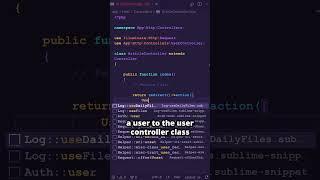How to Export & Save Your Favorites From Internet Explorer
How to Export & Save Your Favorites From Internet Explorer. Part of the series: Internet Uses & Tools. To export and save favorites on Internet Explorer, click on "Import and Export" under the file menu, select "Export Favorites" and browse the location to place the exported files. Export and save your Internet Explorer favorites with tips from an Internet business consultant in this free video on Internet tools.
Комментарии:
Quake Champions error 103 :) - prt2
Quake Champions noob is trying to win
How to Export & Save Your Favorites From Internet Explorer
ExpertVillage Leaf Group
FUN - The new adventures of the big bionic octopus
sergio angelicoldboy
Заквиель смотрит: МЫ МОЖЕМ УНИЧТОЖИТЬ СЕРВЕР | @Bez_LS | Нарезка ZakvielChannel
Заквиельный - Нарезки
Fun - The new adventures of the big bionic octopus
sergio angelicoldboy
iPhone 5 Case Review deutsch (Hama Rubber Cover)
julianruebner
Service Experts Annual Meeting Recap Video
Service Experts