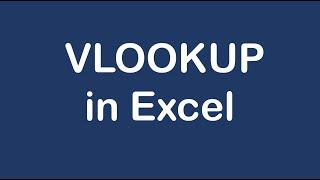How to Change Zoom Increments for Magnifier Tool in Windows 10
Learn how to change the zoom increments for the Magnifier tool in Windows 10 with our step-by-step tutorial. The Magnifier tool is an essential accessibility feature that allows you to zoom in on your screen for better visibility. Follow these steps:
1. Click Start - Settings - Ease of Access - Magnifier.
2. Under change zoom increments, choose from the drop-down menu the desired option.
By adjusting the zoom increments, you can customize the zoom level to better suit your needs and preferences. Enhance your Windows 10 experience with this simple customization!
Subscribe to our channel for more informative tutorials and tips for Windows 10. Stay tuned for more exciting content
For advertiser contact us via email : [email protected]
1. Click Start - Settings - Ease of Access - Magnifier.
2. Under change zoom increments, choose from the drop-down menu the desired option.
By adjusting the zoom increments, you can customize the zoom level to better suit your needs and preferences. Enhance your Windows 10 experience with this simple customization!
Subscribe to our channel for more informative tutorials and tips for Windows 10. Stay tuned for more exciting content
For advertiser contact us via email : [email protected]
Тэги:
#Smart_Fixer #Change_Zoom_Increments #Magnifier_Tool #Windows_10 #Accessibility_Feature #Windows_10_Tutorial #Windows_10_Tips #Windows_10_Accessibility #Ease_of_Access #Magnifier_Settings #Windows_10_Customization #Zoom_Increments #Windows_10_Features #Customize_Magnifier.Комментарии:
Mãe expulsou filho de casa por este motivo...
Interativo Humor
VLOOKUP In Excel
Alex Shafe - Databoard Analytics
How to Install ComfyUI Mac (M1/M2/M3): Step-by-Step Guide
Prompting Pixels