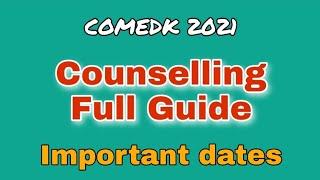Reviving Memories: How to Restore Your Old Photos - Beginner's Guide!
Комментарии:

Hi here is the info I mention in the video!:
Topaz Gigapixel AI Dictionary
Topaz Gigapixel AI: Software that uses AI to upscale and enhance image quality.
AI Model: Refers to the specific model designed to enhance images in particular ways. Gigapixel AI uses different models tailored for specific types of images or desired outcomes. For instance, there might be a model optimized for architectural photos and another generally low-resolution images.
Resize Mode (Upscale Factor): How much the software will enlarge or upscale the image. The "Upscale Factor" is the multiplier for this enlargement. For example, a 2x upscale factor will double the image's dimensions, while a 4x factor will quadruple them. Gigapixel AI doesn't just enlarge the image; it uses its AI to intelligently fill in lost or pixelated details.
Face Recovery: A specialized feature that focuses on enhancing facial details in photos using AI, especially beneficial for older or low-res images.
Export: The process of saving your edited image in a specific format to use elsewhere.
Adobe Photoshop Dictionary
Photoshop: A Photo Editing Software used by professionals and hobbyists alike for a wide range of image manipulation tasks.
Perspective Warp: Used to adjust the perspective of a particular part of your image. It's especially useful for aligning images taken from an angle to appear as if they were taken straight on.
Crop Tool: Allows you to trim, scale, and straighten your images.
Fill: A command that allows you to fill a selected area with a specific color, pattern, or content-aware data. It can be used to quickly change the background or to replace a selected area with a uniform color or pattern. Here we used transparent as we only needed the area which is cropped.
Delete Cropped Pixels: When using the Crop Tool, if "Delete Cropped Pixels" is checked, any pixels that are outside the new cropped area will be permanently deleted from the image. If it's unchecked, the cropped pixels are merely hidden and can be recovered if you decide to adjust the crop later.
Layers: Think of these as transparent sheets stacked on top of each other. You can edit one layer without affecting the others. This is useful as you can make changes without permanently altering the original photo.
Spot Healing: Click on a small imperfection, like a speck or scratch, and Photoshop tries to automatically fix it for you.
Healing Brush Tool: This tool lets you fix imperfections. You pick a good part of the photo (source point) and then "paint" over a damaged area. This tool blends the texture from the source point with the lighting and color of the target area.
Clone Stamp Tool: This tool lets you copy a part of the photo and "stamp" it onto another part. It's useful for replacing missing or damaged sections with similar-looking areas from the same photo. This does not blend as the Healing Brush does.
Sample All Layers: When using certain tools, turning this on will allow the tool to consider and pull information from all visible layers, rather than just the currently active layer. This is useful when you're working on a separate layer but want to reference the entire image. We also used Current and Below in this video.
Camera Raw Filter: This is a powerful tool that lets you adjust and enhance photos as if you were tweaking settings on a camera after the photo was taken. For restoration, it can help in adjusting exposure, clarity, and other aspects to bring life back to old or faded photos.
Film Grain: This refers to the visible granules or speckles that can be seen in analog photographs. For restoration, you might want to add some grain to make a restored area match the rest of the photo or if the grain has been reduced by other software.
Brush Hardness: Think of this as the edge of your digital brush. A brush with 100% hardness has a solid, sharp edge, while a brush with 0% hardness has a soft, feathered edge. For restoration, a softer brush can help blend edits more seamlessly, while a harder brush might be used for precise corrections.
Brush Size: Determines the brush's size. Adjust for detailed work or covering large areas.
Areas we didn’t get a chance to cover:
Content-Aware Fill: If you have a missing or damaged part in a photo, you can select it and let Photoshop automatically fill it in by guessing what should be there based on the surrounding areas.
Patch Tool: You can select a damaged area and then drag it to a good area to replace it. It blends the good area over the damaged one.
Lasso Tools: These are selection tools that let you outline specific areas of a photo. Useful for isolating areas you want to edit or protect.
Opacity: Determines how transparent a layer or tool effect is.
Photo Restoration Beta: Found under Filters, then Neural Filters.

Thank you for this tutorial! I have some old, damaged family photos, and I tried to fix a couple of them after my mother passed using just the photo edit features on my PC. Those tools only made marginal improvements and could not increase the sharpness of the photos. I can't wait to give this a try, as your explanations seemed very easy to understand and follow.
Ответить
I’ve been enjoying watching all the work to the house, an admirable if daunting project. This segment about restoring old photographs was very informative. I’ve working of restoring and colorizing family history pictures for some time using Photoshop Elements. I tried the full version of Photoshop but discovered Elements was sufficient for my purposes. I’ve never checked AI software, thus your demonstration of what Topaz can do and at a good for me. I immediately bought the $199 package. You’re right, it’s phenomenal! Worth every cent. My genealogy group founder is also quite interested and I’m sure we will be presenting it in our next meeting.
I’m an 83 old coot living in an assisted living facility thus I spent a lot of time on genealogy as well as restoring and colonizing old pictures. So, you are responsible for my taking a next step in this.
I am ever so grateful that you have introduced me to this advance.

Watching this video made me think of all the portraits that once graced Hopwood Hall and how difficult it would be to find those or get those back. So sad! Then I had this idea that I had to share with you! I hope you don’t mind! As you get further along maybe you could have art students create semi-historically accurate portraits that could grace the Hall in areas where it would make sense, including some of your Hopwood ancestors that came to America with information posted below about those Hopwood citizens so that visitors could read about them and enjoy the portraiture. As you are able to restore originals, you could add them in. Just had to share that idea. I love history, and I wish you the best with all your efforts!
Ответить
This was awesome! You did a great job explaining each step. Thanks!
Ответить
Okay...Todd or do you go by Hopwood these days :-) WITH your Hollywood background, will you write the script for the future movie of your ancestors who lived in Hopwood Hall? I would love to watch how the Hall was BEFORE WWI and what happened during the WAR and the loss of the two sons. WHO would be Lady Hopwood? WHO would play the roles of the heir lost in the war? IT WOULD BE A FANTASTIC movie that would tell the story of how it came to become property back to your family.. SO many movie/Made for TV scripts come out of your ancestral home. I always have enjoyed EDWARDIAN ENGLAND or VICTORIAN ENGLAND. Brits know how to do great historical family dramas based on either real life (Victoria on PBS, obviously Downton Abby, and one of my favorites..POLDARK).
Ответить
Yes please, i would like more of these videos, plus could you help with negatives i have lots from my G grandfather 1900 onward also many from ww1 i would love to be able to copy and save the images...
Ответить
This was great info. I have a box full of old photos that I was wondering how I could restore them, now I know. Thanks so much for sharing this with us.
Ответить
such a great video!! thank you so much
Ответить
If you have old pictures and slides, sometimes libraries have really nice equipment you can use for free. Ours has great equipment and you can use it for an hour at a time.
Ответить
Yes! Thank you! And yes please do continue to share videos of this type; and the continued restoration progress. I really enjoy them a lot.
Ответить
So interesting. Thank you.
Ответить
Very helpful! Thanks for this.
Ответить
Fascinating. As a techno moron, even simplified it goes over my head, but great to watch. Having said that, I would love to give it a go.
Ответить
Love this!
Ответить
Great video! I have done quite a bit of image interpretation for restoring old buildings and here is something to keep in mind. AI does not know what details exist in your particular photo. It is "adding detail" by comparing your photo to the set of images on which it was trained. To ensure your photo ends up as true to reality as possible, you should start with a scan of your image that is at a resolution that is as close to the actual photo "resolution" as possible. In an old black and white photo, the "resolution" is essentially defined by the size of the grains.
This means, if the details in your image are important, use a flat bed scanner set at a scanning resolution that captures the grain in the photo clearly. If you zoom in on your scan and see pixels before you see the grains, boost the scanning resolution and try again. Yes, this will make your image files huge, but so does Gigapixel!

Hi Hopwood. This is a great way to restore and archive old photos for the future. Now you don't have to use the original photos to show to visitors so they will not fade away due to direct light. Also great you can do it your self👍 🙂
Ответить
Repairing, restoring and enhancing photos is a passion of mine. You covered many important points: It is vital to save originals and digital originals; using layers saves so much time in editing; global repairs are generally excessive (you mentioned lines) and using the more time consuming brushes usually wind up more accurate. One thing you didn't mention that is good to start doing asap naming the photos in a consistent and searchable manner. I include (at a minimum) date, location and subject in the file name of my photos. The more photos you work on the more you will appreciate having a uniform system for storage and retrieval.
Ответить
👍🍀💐
Ответить
Great lesson!
Ответить
What a great effort to ensure that the photos are available for future generations. What has been happening in the restoration area?
Ответить
Brilliant!... thankyou Hopwood. X
Ответить
Thank you for this unexpected but perfect video! I’ve been recently going through old family photos after my father died. As a lover of history, this was so interesting, useful and easy to follow. I know what I’ll be doing in the next few days!
Ответить
Good to know. Personally not interested in more content like this, but I do have a lot of old pics. Thanks!
I love watching the restoration process and the sleuthing with people who had some connection with Hopwood Hall and the history of your family.

You could give Anthony Morganti some competition!
Ответить
Thank you so much for this video. I am in the process of scanning my husbands family photos and have gotten a bit discouraged. This video has shown me new ways to improve some of the photos already scanned. I had begun to think I would need to rescan many of the photos. This video came at a great time for me. This is really outstanding. I have enjoyed all the videos about Hopwood Hall. This one is going to help me at my house. Thanks. Keep up all the great work. Another video on photo retouching would be fantastic.
Ответить
This was fascinating. Well done you. The how-to's are a great idea. Could you give us in one of the upcoming videos an update on the window repair. I loved the one where one of the staff, I believe, restored over 100 panes. Are you still holding workshops for this? Keep up the good work. The only way it could be better is to have more episodes. Could you do a catch up of over the summer and plans for fall / winter sometime soon?
Ответить
Wow great job Hopwood! Thank you for the information and it’s gonna be so fun tools!!!! ❤❤❤❤❤
Ответить
Very cool.. So many pictures, so little time.. thx for sharing...
Ответить
Utterly amazing Hopwood. I will definitely refer to this as I have many old photos of family from 1800's ~ 1844 oldest ~ my great aunt meticulously kept scrapbbooks of family old farms homes people ~ beautifully stored with black points mounting & acid free paper safe 'glue' ~ most photos are from my father's side which she so carefully 'catalogued' ~ more recent ones of my family have not kept meticulously ~ so your 'process' is s great to 'restore' ~ Thank You for sharing this knowledge ~ Lady Susan has an upper lip like yours ~ just an observation ~ I'm an artist & facial characteristics readily are seen ~ A Hopwood Indeed ~
Ответить
Thank you, Hopwood!!! Your demonstration can help so many of us who are not necessarily restoring a 600 year old home !! Really sweet of you to share!
Ответить
Another great video, Hopwood - thanks. Keep up the good work. GO BLUE.
Ответить
Wonderful tools to see those pictures better, and preserve them for the futuro. 👍🏻😁
Ответить
Loved the video! ❤ would love to see more 😊
Ответить
i've lots of old photos i shall have to try thank you so useful
Ответить
Wow!!! Such a helpful tutorial! Thank you!!! 👏🏻👏🏻👏🏻👏🏻👏🏻
Ответить
Hey Hopwood, thanks for this, this software is frighteningly good - like photo Botox! This would be a really worthwhile project for your creative volunteers, digitising these images makes them accessible to all at the click of a button without having to wade through dusty boxes (although I do like wading through dusty boxes!). Keep up the good work ❤🥰
Ответить
Very interesting...
Ответить
That was very interesting ❤
Ответить
Fascinating! So glad you are also moving forward with archival work! How is all the roof work going? Are you watertight as yet?
Ответить
How wonderful, Hopwood. The results of your restored pictures are astonishing. Thank you so much for sharing all this information.
Ответить
What a fantastic and easy lesson to follow. Brilliant!
Ответить
Fantastic. This is really useful. Thanks Hopwood x
Ответить
Really looking forward to trying this out on some of my family’s old photos! 😊
Ответить
Yeah got a notice!
Ответить