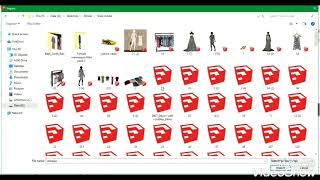Using Multiple Audio Tracks In OBS, Audacity and Kdenlive
Комментарии:

what if you want to record the audio channels of your hardware mixer into separate tracks? do the hardware compressor, limiter, preamp, etc only work on one channel so you can only use those on one master track? When doing something like recording a band you definitely want to have separate tracks(aka stems) for each instrument for mastering, though that might not be relevant for you. Though definitely options I want to consider if spending money on good audio gear.
Ответить
Could you recommend a good microphone for recording?
Ответить
Thank you for making what is very complex seem easy. You have opened a door here that I didn't know even existed. I'm more impressed with these open source editors every day. Subbed.
Ответить
If you hear an echoing always check alsamixer if the MIC is not muted :)
Ответить
Funny enough, this is the best video about tiling window manager you have made so far. Or at least what I have seen. It shows WHY I would want to use one as in real world example. Before I didn't really understand the point. Now I can see that it actually is somewhat useful. Those pseudoexamples where you show you can do this and this and that are not really showing how you are actually using it.
Ответить
If you want to reduce music volume when you talk in audacity, use autoduck (in effects)
Ответить
No, I'm a content consoomer.
Ответить
Audacity is bunk. Reaper and bitwig will give you MUCH more in a much cleaner and easier to use package.
Edit: adrour is also trash.

Dt that doesn't talk about a WM? Am I in a parallel universe? /s
Ответить
This will come in handy for me! Thanks!
Ответить
Did you just, not touch on how to actually use both audio tracks as two tracks in kdenlive?
Or is that not possible, it feels like a topic that was just missed.

Thank you, Derek.
Ответить
If your recording stops for whatever reason, with MP4, you lose the recording. MKV is better in that regard.
Ответить
audacity is cool, but the effects are not real time, i use reaper on ubuntu but i heard ardour is good too. all real time effects
Ответить
Content creator missiles fired at Luke Smith lol
Ответить
What exact version of kdenlive are you using? The latest flatpak (20.04.3) and the latest Appimage (20.04.1) seem to be rather unstable once again, at least for me.
Ответить
DT got a question! Is there is a voice changer for Linux? Because all we have is SoX (Sound eXchange) but it's hard to figure it out by using it to pass through the mic.
Ответить
Content Creator©
Ответить