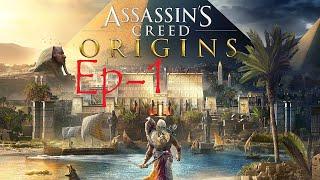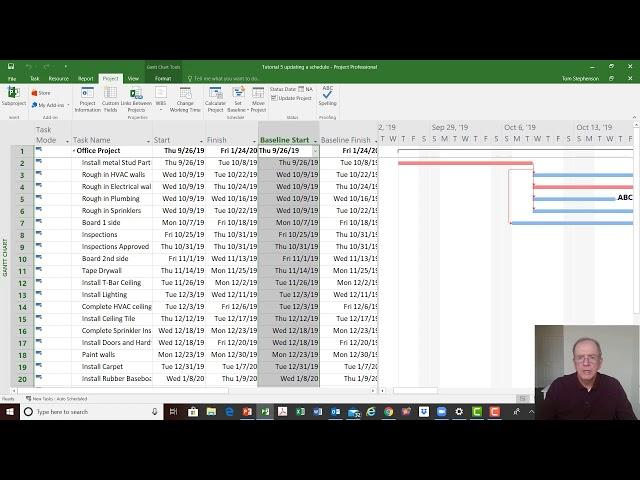
MS Project Tutorial 5 How to Update a Schedule
Комментарии:

Tom, you are great. I sent you connection request at LinkedIn.
Ответить
Such a great tutorial! Is there any chance that we can get this lecture file where we are able to work simultaneously. Much appreciated.
Ответить
Excellent Explanation..keep it up.
Ответить
What do you do in a case where you did not set a baseline and the project has already ran for 3 months?
Ответить
Thanks for this tutorial.very helpful
Ответить
Good video I wonder if you have a video for comercial metal and drywall blue print
Ответить
Thanks a lot, Mr. Tom .. after setting the baseline when am trying to make a mark on track it didn't work..what could be the problem?
Ответить
Hello Tom, this is is quite insightful and you have simplified this more than anyone I know. A quick clarification: In the course of my project, will it be standard to populate the tracking screen with the actual start and finish dates for progressively for the various tasks, prior to a specified 'status date' for general schedule update.
Ответить
Amazing!
Ответить
Hello Mr Stephenson
I would like to ask how do you check variance in terms of percentages

how to calculate the overall project planned % and actual progress %
Ответить
how to calculate the planned % Actual % of the project
Ответить
Your videos of MSP are all well explained and on point. Thanks for sharing.
Ответить
Very good , Simplified
Ответить
Such a fantastic tutorial. Tom really explains it well with logic. Very easy to understand. Its like attending a live class in a University with a great Professor. Thanks a lot Tom.
Ответить
Thank you for the excellent video. God Bless.
Ответить
Please, Do you have a video about weekly and monthly reports?
Ответить
Great explaination!!!
Ответить
Thank you sir!
Ответить
Thank you. Very helpful and clear.💯👌👏
Ответить
Amazing tutorial! thank you Tom.
Ответить
how can i contact you tom
Ответить
Precious tutorial. Thanks for keeping it to the point. MPP is like a cockpit control center .. several buttons and controls; all are useful, but need to know which one to press when :)
Ответить
I am watching the entire playlist on MSP and I want to thank you for making it so easy to follow with all the tips included! Also thank you for linking the information with Primavera. Great tutorial!
Ответить
Thank you Mr Tom.
Ответить
Hello sir,
Very good morning. You are doing great job . I am just now started as a Planning Engineer. I have a question, how can I find my planned percentage? We are updating the project activities what are the activities are completed and ongoing activities. How can find how much percentage I should completed in the particular date. Please explain

Hi Tom, I am glad I was able to find your vide on Yourtube. I was one of your students in Construction Management from 2012-2016.
Ответить
Thank you very much sir for very useful tutorial.
Ответить
Thanks for this tutorial. It is easy to understand yet thorough and well-presented
Ответить
Nice
Ответить
Very informative video Tom , and you explained it so well.
Ответить
I wanted to ask,how can i show on the gantt chart the late start and finish of each task without changing the critical path?
Ответить
i found out what i was looking, thanks for making understanding that simple
Ответить
As always, I enjoyed this tutorial as well....Thank you very much!
Ответить
Thanks you for your tutorials, and the way you explain the things for us.
Ответить
thanks and appreciated for your valuable
time for uploading this video.1T likes 👌👍

Doesn't Precedences deny setting actual start dates previous to start dates?
Ответить
Thank you so much for creating this tutorial!
Ответить
Tom’s tutorial is the best MS Project I came across in my 40 years Project Management carrier.
Ответить
Hello Mr Tom, are you there? i really need your help
Ответить
This video is great very helpful!
Ответить
Thank you Tom for such good crisp tutorials. Your method of explaining the topic is good and easy to follow.
Ответить
Hello dear Tom, I gotta say that you probably have got the easiest way to make things understandable with a crystal clear explanation of each and every small topic within a bigger topic. Good job on that!
Ответить
Well presented, sir.
Ответить
Really good way much better than on my uni course , thanks Tom
Ответить
Hi Tom, When do we use % complete and % physical complete in updating our schedule? Do we use one of them or both of them based on the situation in the project.
Ответить



![COME SCARICARE ONE PIECE DREAM POINTER [F2P] |Demitat COME SCARICARE ONE PIECE DREAM POINTER [F2P] |Demitat](https://invideo.cc/img/upload/TXNueU0yRHpidEY.jpg)