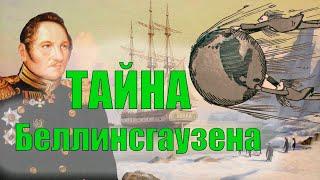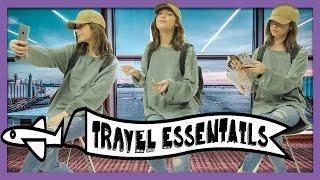Add Depth to Your Images with Z-Depth Render Element | 3ds max & Photoshop
Комментарии:

Do you have 3ds max 2019
Vray Material library Collection (1Gb or More Wait file ) Download link ??

Can you make a quick tutorial how to create sand on the beach.
Ответить![Bilbo[ZZ] Bilbo[ZZ]](https://invideo.cc/img/src/anItb24tZmZmZmZmMDB4MGMtay1jLTA5cz1nVFI4V3V2dTl1c2RUV1hxNk1FczFEOHpGbFdjeVZneXNrSlpLRnJrUEEvY3R5L21vYy50aHBnZy4zdHkvLzpzcHR0aA.jpg)
Great tutorial! Thanks for that.
Ответить
Hello and thank you for your good education,
I installed 3D Max 2022 but unfortunately the shortcuts do not work,
And every time I right-click on an object, a large white menu that is inactive opens and the mouse pointer leaves the screen,
Would you please tell me what to do to get it right?
thank you

How do you render just the fog render element? Is the rest of the scene has matte material?
Ответить
Khala Jan...Vray ka bhi bata dena tha lage hatho??
Ответить
Nice video and great Topics... Thanks
Ответить
a simplier way is just to put a solid color above the zdepth in multiply mode and the zdepth in screen.
Ответить
thank you nice video
Ответить
Where do you get 3dsmax free furniture models?
Ответить
Thank you!
Ответить
Thx
Ответить
Please fix the advanced external course I emailed you😁😁
Ответить
Please make a detail video on zdepth it was not understand mr
Ответить
you are amazing
Ответить
thanks
Ответить
Nice video. Thanks you
Ответить
Bravissima, come sempre. Sarebbe utile far apparire la combinazione dei tasti della tastiera per utilizzare le varie funzioni di Photoshop!!!....sarebbe magnifico! ;)
Ответить
Compositing mnie zawsze przeraża. Lubię 3D samo w sobie, ale później składanie tego w Nuke czy PS to jest straszne 😂
Ответить
Wooooow 👏👏👏👏👏👍👍👍
Ответить


![Туманность Ориона на снимках Джеймса Уэбба [новости науки и космоса] Туманность Ориона на снимках Джеймса Уэбба [новости науки и космоса]](https://invideo.cc/img/upload/QXVscFo0aUpIQXk.jpg)