
How to downgrade wordpress version safely
Many times we hit the upgrade button on seeing the notification to upgrade plugins and themes. Upgrading wordpress version is little tricky as it might affect plugins, theme and overall structure of the website.
With the recent wordpress 5.8 version release, many of us have accidently upgraded the wordpress version just to find that the website structure and function has been disabled or disturbed by the upgrade.
In this video, I have discussed a simple plug in by which you can easily down-grade (also upgrade) the wordpress version within minuites. Most importantly, we can downgrade the version in the safest way.
Hope this helps!
_____________________________
LINKS:
https://wordpress.org/news/
📚 𝗟𝗲𝗮𝗿𝗻 𝗺𝗼𝗿𝗲
Know about amazing plugins, the AMAZING PLUGINS Series ➜ https://youtu.be/jT8Mm2eewZY
Know about designing tips, tricks and tools, the QUICK IDEAS Series ➜ https://youtu.be/jT8Mm2eewZY
📢 𝗧𝗵𝗲 𝗧𝗼𝗼𝗹𝘀
𝗚𝗲𝘁 𝘁𝗵𝗲 𝗯𝗲𝘀𝘁 𝘁𝗼𝗼𝗹𝘀 𝗳𝗼𝗿 𝘆𝗼𝘂𝗿 𝘄𝗲𝗯𝘀𝗶𝘁𝗲 ➜ https://tools.theskillwill.com/
💬 𝗙𝗼𝗹𝗹𝗼𝘄 & 𝗖𝗵𝗮𝘁 𝘄𝗶𝘁𝗵 𝘂𝘀:
Learn with us ➜ https://learn.theskillwill.com/
Follow us ➜ https://www.facebook.com/learntheskillwill/?ref=pages_you_manage
With the recent wordpress 5.8 version release, many of us have accidently upgraded the wordpress version just to find that the website structure and function has been disabled or disturbed by the upgrade.
In this video, I have discussed a simple plug in by which you can easily down-grade (also upgrade) the wordpress version within minuites. Most importantly, we can downgrade the version in the safest way.
Hope this helps!
_____________________________
LINKS:
https://wordpress.org/news/
📚 𝗟𝗲𝗮𝗿𝗻 𝗺𝗼𝗿𝗲
Know about amazing plugins, the AMAZING PLUGINS Series ➜ https://youtu.be/jT8Mm2eewZY
Know about designing tips, tricks and tools, the QUICK IDEAS Series ➜ https://youtu.be/jT8Mm2eewZY
📢 𝗧𝗵𝗲 𝗧𝗼𝗼𝗹𝘀
𝗚𝗲𝘁 𝘁𝗵𝗲 𝗯𝗲𝘀𝘁 𝘁𝗼𝗼𝗹𝘀 𝗳𝗼𝗿 𝘆𝗼𝘂𝗿 𝘄𝗲𝗯𝘀𝗶𝘁𝗲 ➜ https://tools.theskillwill.com/
💬 𝗙𝗼𝗹𝗹𝗼𝘄 & 𝗖𝗵𝗮𝘁 𝘄𝗶𝘁𝗵 𝘂𝘀:
Learn with us ➜ https://learn.theskillwill.com/
Follow us ➜ https://www.facebook.com/learntheskillwill/?ref=pages_you_manage
Тэги:
#downgrade_wordpress #install_old_wordpress_version #wordpress_5.8 #roll_back_wordpress_version #how_to_downgrade_wordpress_version #how_to_downgrade_wordpress_website_version #how_to_downgrade_wordpress_website #how_to_downgrade_wordpress #how_to_install_wordpress_old_version #how_to_downgrade_new_version_to_old_version_on_wordpress #how_to_change_wordpress_version #how_to_downgrade_website_on_wordpress #WP_Downgrade_PluginКомментарии:
How to downgrade wordpress version safely
TheSkillWill
1 SEC TENNIS - 23 ROUND for octagoncoil tennis
YellowBetaDragon-YDD alt
Gwendell Mercelina, Jr. na Manifestashon di Feffik 2018
Gwendell Mercelina, Jr.
21. 读博Quit和换导师经历分享
李丁泽宇 Dingzeyu Li
Leveraging Data to hack the hackers
Skillfield Cyber Security
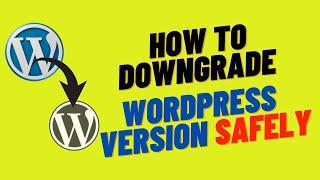
![BCL.โจ้มังกร - แร๊พสมุทรปราการ (Dir.by Maileaw)[official Music Video] BCL.โจ้มังกร - แร๊พสมุทรปราการ (Dir.by Maileaw)[official Music Video]](https://invideo.cc/img/upload/SWNJQ3JBZWt2TUM.jpg)
























