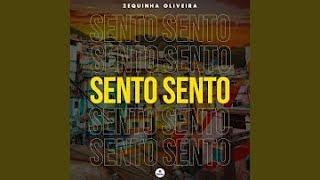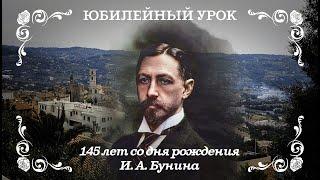How to Send Confirmation Emails in WordPress With Elementor Pro
Комментарии:

thank you
Ответить
Hello,
I'm using Elementor Pro, and I've created a form with a lot of fields to fill in, including attachments to add.
My form is very large and I want both the recipient and the sender to receive only the fields that have been filled in.
Unfilled fields should not be sent.
Would you know how to do this?
Thank you for your answers.

But I did the same & it's causing an email 2 server error for me I've added the [field id="name"] shortcode in the message field in the email 2 setup but when I'm submitting the form it's showing an error & when I'm replacing [field id="name"] with [field id="email"] in the message field it's fine, why is that how can I fix it? And also I've searched it on the internet I'm not the only one who's facing the same issue many of the Pro users are facing that kindly give us the solution ASAP
Ответить
I followed all the steps you did, but I still couldn't receive the confirmation email. what should i do?
Ответить
Where did you get the shortcode that you pasted in the Email Content portion?
Ответить
I can not thank you enough! This was a HUGE help! So easy and it works!! A+ from me!
Ответить
Not working at all :/
Ответить
Should the email content needs to be pasted in HTML format? Or usual text format also works?
Ответить
How do you do this so that the reply email automatically reflects which one of the three radio buttons they chose?
Ответить
suwun mayan closing 1,5 juta
Ответить
Thank you for that, I was looking exactly for this one <3
Ответить
Thank You Ben : )
Ответить
I followed along, but when I test to see if it works, sadly I didn't receive any email, I don't know what's wrong.
Ответить
Thank you, Ben. You're fantastic.
Excellent. Thank you incredibly much. I was having a difficult time finding the Advanced options to deal with the short codes based on the written instructions.

OMG! Thank you so much! You have just filled in my missing gaps.
Ответить
Can a logo and font color be added?
Ответить
Thank you!
Ответить
Does anyone know how to create paragraphs and line spaces within the body of the message? Mine worked, but the message it just lumped together as one big paragraph. I've never used code before
Ответить
I want to create e-mail site like gmail. how is it possible to create by elementor?
Ответить
I dont know why but it does not work for me... I can easy send email1 but when I try to config email2 i have message Email 2 server error. Is there anyone why is struggling with this as well?
Ответить
Hello, Thank you for the information, it has been a tremendous help. I have a question, how do you change the Avatar to a custom picture? It's been difficult locating a solution.
Ответить
The <br> are not working for me :(
Ответить
Unforntunatley in the space where you can write the personal email ther aren't posibility to use visual HTML code like in TEST AREA.
You pasted the text written in HTML code with an other software (which one).
Why Elemento Pro do not provide this feature as in TEXT area? Other plugin like fluentform allow you to write a text and in the same time you have html code. It is a serious lack

Just what I needed!
Ответить
For Email2 I would like to add images. How is that done?
Ответить
Thaaaaaaaaaaaaaaaanks! Wow. Game changing. I've been using Elementor for 4 years and didnt know about that.
Ответить
Love you from India I have a question how do I contact you brother?
Ответить
Thank Ben, You are great.
Ответить
why not action when i click button send? not alert error or success word!!!
Ответить
Thank you, you made my day :)
Ответить
When I enter the way the same way you did in the customized message for the break lines I have a bloc in place and it's not professional at all... please help ! Thank's
Ответить
Hi, I already did as your instruction but I don't know why i dont get the confirmation email.
Ответить
How do I get the message in html to even start editing. . He just clicked all fields and it populated . I click [all-fields] and nothing happens . Someone please help
Ответить
They all end up in spam!
Ответить
such a live safer
Ответить
How you create email 2 ???
Ответить
Great tutorial! Thanks alot :)
Ответить
I wish everyone would explain like you. Ben you are number one! תודה רבה
Ответить
thank you so much. I have been trying to find this from 2 months
Ответить
thank you
Ответить
The email that u send has arrived "41 minutes ago" (check the email datetime inside the "from" field) so its not the email that comes from your modified form...
Ответить
Uff.!! awesome.!!
quick question: ¿can i use this form and this practice for USER REGISTRATION FORM as well?
cheers.!

Thanks for this great explanation!
Although in my form, the [field id=email] doesn't gather the email, so submitting the form throws an error. But replacing the field id with a real email address works...
Any idea?
Thanks

Can you post a link to all of this in a Blog Post with all of the code steps included? and what about the email that goes to the Admin of the Website?
Ответить
Explain where positionate the cursor. I cant see those otions in content.
Ответить
How can I add a picture / image in the Confirmation Email?
Ответить
Works perfectly! Thank you for the great video instruction.
Ответить