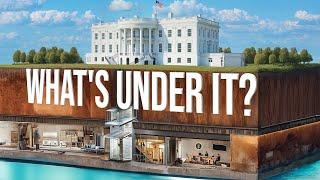Комментарии:

how can I add a description to a component. I have models of industrial equipments and I want to have the specs included as a caption or label.
is there a plug-in to do so?

Question: Tags use to be Layers. Why the change? I was told it was a discrepancy in translation by the programming team. Is there any truth to that?
Ответить
Thanks for this. The last time I used SketchUp was in 2016, and I used Layers quite a bit. I didn't really know Tags is actually Layers, and I don't remember Outliner in 2016. I loaded in one of my models from 2016 to see how it worked in SketchUp 2022. I still wasn't sure about the difference between Tags and Outliner. They seemed redundant, but now I see what you mean. Also, I see if I hide something in Tags, I can't unhide it in Outliner.
Ответить
Now you guys have figured out tag folders (love ‘em - thankyou) now. Can you consider component folders? I get a mess of components of many different types and scales ( floor levels; doors, furniture…. Etc). That would be very very helpful..
Ответить
Hi, I have just updated from layers to tags, and enjoyed this video, so thanks. My issue with tags is the tiny amount of space available for the text of each tag's name/description. In layers and outliner I often appreciated using a longer text field. In tags( in SU 2022) I wondered whether my not being able to stretch the text field was a glitch with me, possible due to working on a file originally created in SU2018. However I notice in the video your text cuts off too. Widening the tag window overall doesn't seem to help. any advice appreciated.
Ответить
does anyone know how this works, for example i build a house with a group called furniture and i build a couch made out of more than one group, how do i add, though outliner, the couch to the group "furniture"?
Ответить
Didn't really address my issue with trying to organize the elements of an object and when they need to done so in tags vs outliner
Ответить
At least in SU18, unticking a Layer (Tag) removed all its content from the Outliner, making it easier to find anything and, most important, saving system resources (the trays are resources hogs). Now the items just show greyed out, but are still there, and since the order of items in the Outliner are name dependant, you may find yourself scrolling endlessly to get to the items you want from an specific Tag, even if the others are inactive. Seems like the old axiom "If it works, don't fix it" went over SU devs heads. I really don't see the point of the current Tags/Outliner behavior. If at least there was an option to remove or keep inactive Tags items from the Outliner, but it seems options are for losers
Ответить
Thx Aaron.. this helps a lot! :)
Ответить
I am new to sketchup and doing a model of my house for the first time.
I think it is significant that "tags" can be toggled on/off in "scenes" but there is no similar control for "outliner".
Controlling my model using "outliner" has become a limiting factor when I now want to take my "scenes" into Layout.

Dude says: "What you don't want to do is tagging inside your models."
Me: Watching this while doing exactly that and feel a little bit ashamed. :C

To me, it seems like outliner is really not all that useful. Here's my example (I am a house designer):
For anyone that is in the construction design industry. I think the only reason to use groups and components and name them with actual unique names that make sense to the user, would be only because one wants to generate a report. Another reason which I would assume this is quite a unique case, the user could share the model with someone that would not have a set of CD's to look at but just a model and they wanted to know what things were because maybe it wasn't obvious visually, so they could click an object and see it's name. Most likely the second scenario wouldn't happen in most cases in construction and the 1st one would, where the user needs to create a report from the items. A lot of times, designers don't need reporting on very much in an entire sketchup model, I guess that depends on the designer though. So if someone doesn't need a report, than I think in most cases the outliner is a big waste of time. I also think that even if the person needed a report on objects, the outliner is still slower than just clicking in to a nested group. From my experience, I don't need reporting on most items, therefore I just group and or make into components, tag appropriately and I'm done.
I think it's way faster to just simply click into nested objects fast than it is to use the outliner for drilling into something, I know it's faster just clicking in because in the outliner one would spend time scrolling and finding the object rather than seeing it and just going right in via clicking. So if someone is not going to generate a report, than they shouldn't be wasting their time naming objects, that's what tags are used for. In construction documents it is useful to have objects with names because one can use the text label tool to automatically name the object in layout with what it's actually called in sketchup, however not all objects need names.
For me personally, I would love your feedback on this Aaron, I haven't in general found many ways to make the outliner useful at all, and because it isn't for me so far, I never use it. I feel like it's a shame and that maybe I'm missing something..........

I am a newb and I watched oh so many videos on sketchup .I have searched specifically for instructions regarding Tabs and have never found one that fully covers the interface. An example is what is the purpose of the pencil icon? Why does each Tag have a color? What does default mean at the right of each tab?
Ответить
I really think the Tags should be Layers. I'm sure they used to be called layers and I think it makes more sense!
Ответить
Do you have a video about layers in layout??
Ответить
To view use Tags
To reach use outliner

Tags organize visibility, outlines organize construction/assembly.
Ответить
Thank you Aaron.
Ответить
Hi Aaron, a great topic which you could go a lot deeper into...it would be great to see some real world examples of how people structure their data for efficient control of presenting and editing it... thx
Ответить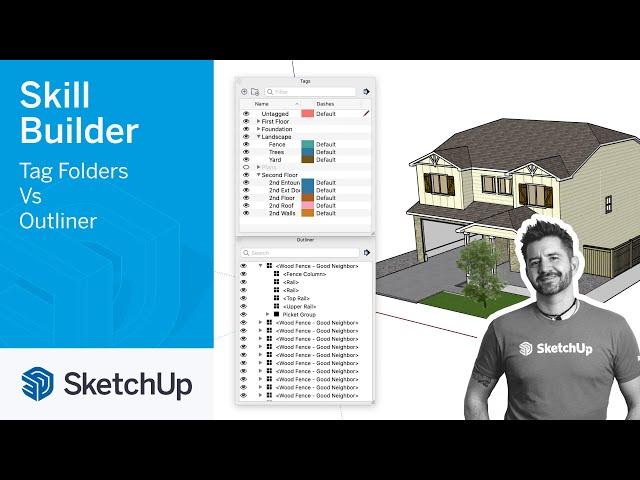


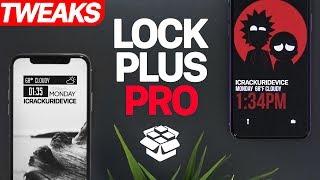





![Unang Balita sa Unang Hirit: JULY 3, 2024 [HD] Unang Balita sa Unang Hirit: JULY 3, 2024 [HD]](https://invideo.cc/img/upload/YzNnYzA5TTNhZVM.jpg)