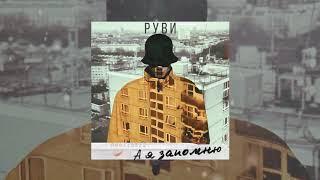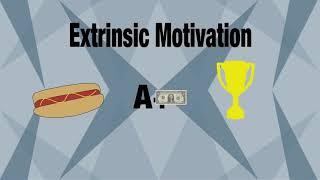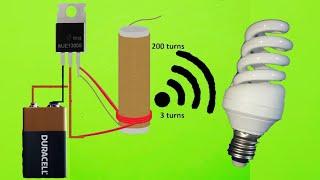How to Use the Edit Channel Settings Window in Your Productions | Cubase Q&A with Greg Ondo
Комментарии:

Thanks Greg and Steinberg!
Ответить
After more than 10 years of using cubase, I’m still amazed with it’s hidden features 😍🤌🏻✨ thank you so much
Ответить
can you do the pointing arrow biggger , can’t see where you are , also it is black as the program
Ответить
A fader for FX send will be a great feature for automation
Ответить
Killer tips! Eases the mixing workflow so much.
Ответить
This is amazing! As a longtime Cubase user, I learned new things about the channel strip! Great stuff! Thanks Greg :)
Ответить
Interesting, but... I'd like the "edit channel" to be open in the bottom panel (in cubase 13)
Ответить
Can the keyboard shortcut for opening the edit channel settings [Alt + Q] be assigned to a specific mouse click?
I have been trying, but it won't work with my Kensington trackball mouse.
Other assigned keyboard shortcuts do work, however.
Great video, though Greg 👌🏾 👏🏾 👍🏾

Always learning something new here. Very complete!
Ответить
Thanks Greg!
I wish the EQ did not default to +- 24db. I also wish that the scale could be changed and that +-3db,+-6db, +-12db would also be options.

Brilliant explanation. Thanks so much, Greg 🙂
Ответить
If we have made all sorts of horrible edits. 😂😊.
Ответить
I've always wanted to know. Is there a way of changing the eq frequency graphics back to green - instead of the blue?
Ответить
Never knew you could type a piano note into the Freq field of an EQ band! That's outstanding.
Ответить
thank you
Ответить
Greg, you're the guru of Cubase and you always manage to surprise with more stuff. I'm always grateful for your videos 🙏🏻🙏🏻
Ответить
always something tolearn!!!!! thanl you so much gregggg!
Ответить
A great video Gregg and an excellent reminder of many options which may have been forgotten by an old folkie. 😀Thank you.
Ответить
Wow amazing. Been using Cubae/Nuendo for over 3 years now and only knew about half of this information. :-)
Ответить
Whoa! Didn't know you can have separate inserts on the two channels! Used Cubase since 20 years. That's mega useful thanks
Ответить
Thank you so much Greg very useful 👍👍
Ответить
Great video, Greg. Cubase never ceases to amaze me. So powerful, so many hidden treasures...
Ответить
This is one of the greatest things about Cubase. I have it permanently open on my second monitor.
Ответить
Thanks!! I learned something new here!!
Ответить
Great stuff here. I’ve been using the app since Cubase SX and I love that there’s always more to learn. 😁
Ответить
Amazing.
Ответить
== HOW IT'S DONE ==
Wow, this was one of the best instruction videos I've ever seen! This is how it's done.

Superb Greg! Cheers!
Ответить
I like the edit channel. But I never use the channel EQ. Would be great to have the possibility to hide the EQ so it takes up less space in the floating window. I never use the channel EQ or the strip.
Ответить
Hi Greg, I use cubase pro ver 9. Thinking to update to 12 pro. My question is: Is there any offer available? If I remember rightly, there was some discount offer some time back.
Ответить
Amazingly informative as always Greg! I hadn’t realised how much you could do from just the edit window and how easy it is to navigate to each track from there. Thank you!
Ответить
Fab Gear Greg Action.
Ответить
So much info I didn't know 👍 Will they ever add EQ band soloing in the channel strip as that's something I use all the time in 3rd party EQ plugins?
Ответить
Thanks Greg..
Ответить
Outstanding
Ответить
Brilliant!, Thank You Greg!!
Ответить
great Tutorial, as always!
Ответить
Greg i deleted 2 Porn spam bots here... they try to be clever
Ответить
How to make output channel always appeared in mixer .?
Ответить