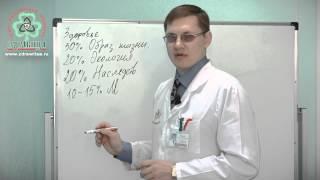How To Fix .net framework has been not installed because the timestamp signature is malformed
Please Subscribe Yofan Profile: https://yo.fan/onvideosone
How To Fix .net framework has been not installed because: the timestamp signature and/or certificate could not be verified or is malformed
In this video, you will learn how to get rid of this particular error when you want to install your any version of .net framework i.e., .net framework 4 Version.
To Solve this error, You need to install either Security Update for Windows 7 for x86-based Systems (KB3033929) or Security Update for Windows 7 for x64-based Systems (KB3033929) depending on your Windows System.
How To Fix .net framework has been not installed because: the timestamp signature and/or certificate could not be verified or is malformed
In this video, you will learn how to get rid of this particular error when you want to install your any version of .net framework i.e., .net framework 4 Version.
To Solve this error, You need to install either Security Update for Windows 7 for x86-based Systems (KB3033929) or Security Update for Windows 7 for x64-based Systems (KB3033929) depending on your Windows System.
Тэги:
#framework_4.8_has_not_been_installed_because_the_timestamp_signature #net_framework_4.7.2_has_not_been_installed_becauseКомментарии:

@HeavenofDrawings14 - 10.09.2022 13:36
🥰Thank you so much
Ответить
@fr778 - 01.05.2022 20:28
This works perfectly!!! I want to sincerely thank you for your kind help
Ответить
@KhandakerShahriarShamit - 30.03.2022 08:32
Thank you 😀 Worked like a charm!👍
Ответить
@ArpadSumicz - 11.03.2022 06:25
I think you missed out that part that security update (MSU file) needs to be installed. Anyway, after that the .NET framework was successfully installed. Thanks for the video!
Ответить
@shadmaankhan9804 - 03.11.2021 12:33
Where to save that Microsoft kb
Ответить
Как прожить до 150 лет здоровым или почему мы болеем?
Создравие. Центр семейной медицины. Белореченск
CANCUN Airport / PLAYA DEL CARMEN; By ADO Bus Step by Step Guide
Your Travel Moves
Animated Text Changing | only CSS | UI Design
Teaching Web
Ремонт кондиционера MMC Delica
MrPletnyov
Dart Machinery's Billet LS Crank from USA Performance Parts
USA Performance Parts
Перекрашиваем плитку в ванной!
Большая переделка
Belly Dance Fitness Calorie Burn - Shimmy Challenge
Leilah Isaac