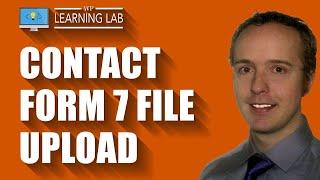Contact Form 7 File Upload Field Tutorial | Contact Form 7 Tutorials Part 10 -Still works in 2023
Комментарии:

Hi! Thanx for video but i have another question - i don;t see BUTTON itself, just text, Does anybody know how to fix it?
Ответить
Yes and then?
Ответить
Thanks for the assist!
Ответить
Great tutorial, thanks.
I have a quick question on the upload button.. How can I change the origninal language of the upload button and no file chosen to another??? to spanish for example? If you have a solution for this, I would really appreciate it.
BR

Hi...I created the uploader and its working ok. But the details I am getting to my admin mail is not complete. I am getting the name, from and message body.
Other fields that I put in the form is not showing on my email received. I tried to make changes to the mail tab, but no. Can you please help?

dont work dude you forget sth.
Ответить
how can we upload 1 GB file?
Ответить
Where do the files go?
Ответить
This is sheerly wrong. You didn't show the result of uploaded pic to email
Ответить
USELESSS VIDEO!!!
Ответить
How do I view the uploaded picture in my email
Ответить
Does not work to me I can not receive the file
Ответить
Is there a way to display the image someone has uploaded in the submission area? E.g. I’m a customer and fill out my form then upload an image but don’t see a preview of the image I uploaded. As I currently have the form, the user cannot see what they uploaded. Is there a way to show a thumbnail on the customers end to help ensure them that they have uploaded an image?
Ответить
but where does the upload go?
Can this be user for a classified ad website, for users selling their vehicles,
the uploaded pic goes in their profile for all to see?

im finding the solution how to solve after people uploaded their file. i linked it to google sheet but when files are uploaded, there's gonna be a link attached to sheet. then i can click to view file but after few hours if i come back to view it again the file is gone and it links me to home page site instead. if someone knows pls help me. thank you so much sir!
Ответить
I want to edit the plugin and don't want plugin to remove the files after mail is send
Ответить
When i apply file upload , its working fine but the issue i was facing is that once i add the file in contact form it distrub the responsive version for mobile
Ответить
Thank you So much Sir
Ответить
How set attachment no of file limit?
Ex: Attach only 1 file.