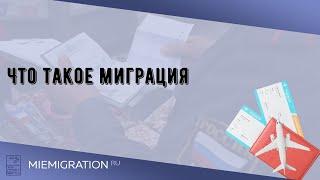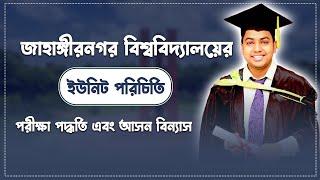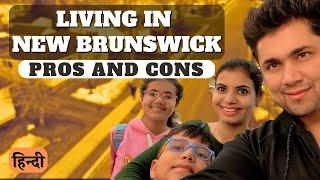Installing AMD OpenCL ROCm driver Ubuntu 20.04
Комментарии:

This wouldn't work on Windows, right? Guess I'm screwed.
Ответить
ROCm install guide = perfect
Thank you Don 👍

I get stuck on the first step -.- After trying to do whatever that key thing is I get: Warning: apt-key is deprecated. Google had nothing that made sense that would fix this. Anyone have a tip?
Ответить
Doesnt work on Ubuntu 22, but I found your Github guide. Will try it :)
Ответить
Didnt work for me. Thanks for trying. Welp guess i need to use Intel instead
Ответить
Great..... Thanks🙏
Ответить
Does this work on Ubuntu 22.04?
Ответить
The following packages have unmet dependencies:
rocm-dkms : Depends: rocm-dev but it is not going to be installed
Depends: rock-dkms but it is not installable
😑😑😑

Update to Ubuntu 2204
Ответить
Ubuntu sucks
Ответить
can you make a step by step for installing for APU support?
Ответить
I got E: Malformed entry 1 in list file /etc/apt/sources.list.d/rocm.list (Suite)
E: The list of sources could not be read.
EDIT: I fixed that, now stucked on rocm-dkms installation command. Tried to do this on Synaptic and it gives me the same message:
Depends: rocm-dev but it is not going to be installed
Depends: rock-dkms but it is not installable
Depends: rocm-core but it is not going to be installed
How to solve this?

I've been following along pretty closely to this, but Linux is totally new to me. When I try to run the install command, I get "E: unable to correct problems, you have held broken packages". Wth does that mean? How do I fix it?
Ответить
that is good...we need opencl for crypto mining, awesome work buddy
Ответить
Okay I followed everything and now my external monitor doesn't works...
Ответить
Unable to locate package libncurses
Ответить
The following packages have unmet dependencies:
rocm-gdb : Depends: libpython3.8 but it is not installable
E: Unable to correct problems, you have held broken packages.
help me gys?

Hi. I wanted to ask if RX 6700 is compatible with ROCm. I was wondering if I could train deep learning models on that GPU.
Ответить
(I am running pop!os 21.04) "sudo apt install rocm-dkms"
On this command, I got this:
Reading package lists... Done
Building dependency tree... Done
Reading state information... Done
Some packages could not be installed. This may mean that you have
requested an impossible situation or if you are using the unstable
distribution that some required packages have not yet been created
or been moved out of Incoming.
The following information may help to resolve the situation:
The following packages have unmet dependencies:
rocm-gdb : Depends: libpython3.8 but it is not installable
E: Unable to correct problems, you have held broken packages.

This is incredibly frustrating. It seems everything installed correctly, but my GPU isn't showing up in the GPU list of DaVinci Resolve. :(
Ответить
Great tutorial, but I had to roll back to Kernel 5.6, from 5.8 and put it on hold (not to update) and ProRender on Blender crashes with ROCm and Kernel 5.6. Thank you for the great content. Keep it up.
Ответить
Helped me alot with ASUS PN50 graphic drivers for Linux Ubuntu Server 20.04
Thank you very much!

Hi can you please tell me how to fix this?
Errors were encountered while processing:
rock-dkms
rocm-dkms
E: Sub-process /usr/bin/dpkg returned an error code (1)

If the drivers are already in the kernel and we don't need to update them, it means we they never get improved? how do I know i have the lastest version of graphics card (in my case a 5700 XT)
Ответить
dude your are great they forgot to add the little details in the doc and made this task almost impossible thanks for sharing you helped me a lot
Ответить
This is why Linux sucks
Ответить
this didnt work. I tried everything. I followed this exactly and it did not work!!!!!
Ответить
Why does it have to be so complicated.
Ответить
i'm going back to window. why did i even switch to linux. i don't have time for this shxt, takes me 10000x longer to do something that takes seconds on window 10. i'm out. out of 10000 videos i watched, they keep on saying open the terminal or something.. 10 minutes later.. wtf is it..? wtf is this shxt? i'm done.. back to window
Ответить
How do I uninstall it? I tried installing this and now it freezes when on the startup. Am in recovery mode right now hehe. I just started using ubuntu and I fucked up
Ответить
Thanks,it works :)
Ответить
Hi, some workaround for LinuxMint(20.1) : Resolve 17 , AMD GPU 6900 XT Kernel : 5.8.18-050818-lowlatency RoCm : 4.2.0.40200-21
At the moment Blender Work Fine... Resolve 17 Detect Open CL but unable to reproduce video ( Gray Screen).
Salutes
Edit: Your Resolve work ? you can preview video?

Any changes of the workflow for navi / big navi stuff 5700/6800?
I've done it for Vega
Now for 6800, it seems to work

omg no f wey .. omg ... that should be illegal today .. must be a normal path with normal install ... is at version 20 and it's still
and is at an impaled level of scam ... omg !!! should be illegal today 2021.. and not 1983 omg wtf .. !!!!

I am looking a way how to install rocM on Parrot os, any suggestion? I want to run Hashcat with GPU but hashcat is not detecting my GPU
Ответить
What's the difference between rocm and rocr?
Ответить
You mean Tensorflow, not Tensionflow
Ответить
Thank you! Saved me another three hours of saying wtf, why doesnt the work. Much appreciated!
Ответить
Yo, I am from long island too brother. If you need anything hit me up!
Ответить
This is not working on 3400G AMD APU
Ответить
Can you please tell the kernel version used in this video because i am getting error while installing in kernel 5.0.8
Ответить
Hi, Don! 👋 I saw that you suggested changing the kernel to 5.6, but what is the exact 5.6 kernel? And what is the model and brand of your RX 570? Thank you if you can answer me. 🙏
Ответить
all in linux is hard to make. Linux is horrible. unnecessarily difficult
Ответить
here the following message appears
usermod: group 'render' does not exist

I have 18.04.5
Ответить
Didn't work here:
ERROR (dkms apport): kernel package linux-headers-5.8.0-7642-generic is not supp
orted
Error! Bad return status for module build on kernel: 5.8.0-7642-generic (amd64)
Consult /var/lib/dkms/amdgpu/4.0-23/build/make.log for more information.
dpkg: erro ao processar o pacote rock-dkms (--configure):
o subprocesso instalado, do pacote rock-dkms, o script post-installation retorn
ou erro do status de saída 10
Nenhum relatório apport escrito pois a mensagem de erro indica que é um erro de
seguimento de um erro anterior.
dpkg: problemas com dependências impedem a config
uração de rocm-dkms:
rocm-dkms depende de rock-dkms; porém:
Pacote rock-dkms não está configurado ainda.
dpkg: erro ao processar o pacote rocm-dkms (--configure):
problemas de dependência - deixando desconfigurado
Erros foram encontrados durante o processamento de:
rock-dkms
rocm-dkms
E: Sub-process /usr/bin/dpkg returned an error code (1)

Thank you mate, you rock! I solved my OpenCL problems on Blender with a Radeon Pro WX 3100. Now I just need to figured out why Radeon Pro Render module doesn't start but Cycles works fine for now.
Ответить