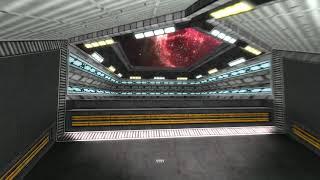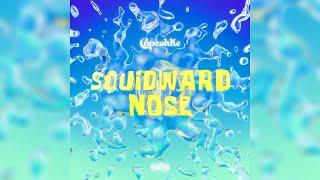How to download and install Ubuntu- 22.04 LTS on VirtualBox step by step
Комментарии:

Himanshu Meshram - 16.08.2022 14:50
Sir after clicking on ubuntu( safe graphics) its showing an error "[46.198390] mtd device must be supplied ( device name is empty)" please help me to resolve this error.
Regards

Magaah Raaj - 25.06.2022 08:38
How should i make it to full screen without those black bars
Ответить
ElKevDlt - 30.04.2022 02:48
Bro my pc has 6gb ram, core i5 is good for virtualize Ubuntu on VirtualBox? Cause sometimes the virtual machine freeze or run slow
Ответить
Siddhesh Pallor - 27.04.2022 19:38
Thank you!
Ответить
Abhishek Verma - 24.04.2022 01:02
keep going bro❤❤❤
Ответить
Victor Tesla - 21.04.2022 20:02
is this beta or original?
Ответить
Positive Energy l Healing l By - Mrs. Bhawanaa Tiwari
Mrs. Bhawanaa Tiwari ( HEALER )🧿
surf_autonomy WR surfed by Troflecopter
krealington
Pomme - jardin
PommeMusic
Musk and JPMorgan's Dimon Reconcile: BIG Win for Tesla???
Clips by Brighter with Herbert
Troubleshooting Kali Linux Installation Issues
David Bombal
CupcakKe - Squidward Nose
Faded.