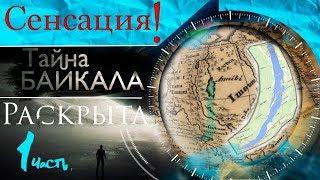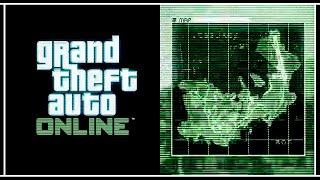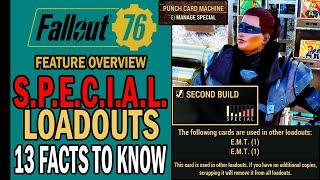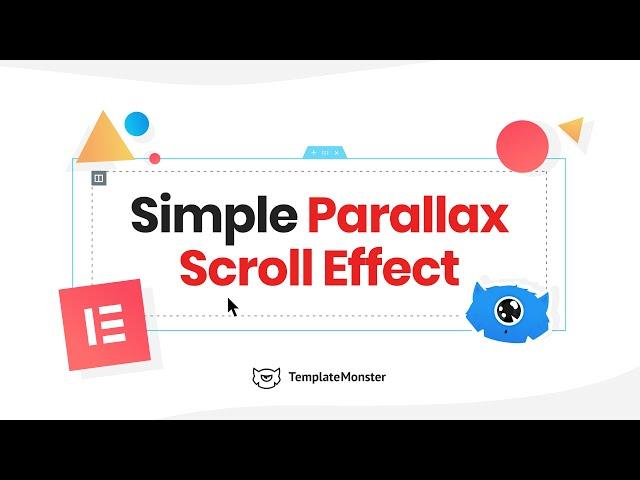
Elementor Tutorial: How To Use Parallax Scroll Effect with Elementor Free
Комментарии:

Just came across your channel. Can you do a blog page using elementor?
Ответить
sadly it doesnt seem to work with the new version of elementor. First step, choose height fit to screen.. don't have this option anymore. Tell me if i'm wrong, thanks
Ответить
this is not parallax btw
Ответить
Wow, thank you so much. I was near agitation thinking I'd have to code, but nope, you helped solve it!
Ответить
thank you very much
Ответить
Thank you, good video.
Ответить
What if I wanted to use a video as background, when I do that, I dont see the attachment fixed/scroll option, what can I do?
Ответить
Hi, your video is great! I managed it on my computer - but now when I test the mobile mode, there is a section that stays at the forefront all the time! Do you know what this could be? And how maybe I could get the same effect on mobile? thank you
Ответить
i ws just looking ofr tip and .. my heart gel in a parralel ..... couldn't keep y eyes of you //// what da ...
Ответить
Thank You!!!
Ответить
Thank you
Ответить
most useful , helped a lot ...
Ответить
Thanks for the video, I specially like the part of "ATTACHEMENTS"
Ответить
very helpful thank you
Ответить
I've been looking everywhere for this, thank you so much!
Ответить
This is not called Parallax effect. In Parallax background image move slightly with the content of the section.
Ответить
thank you!
Ответить
love you, seriously thanks a lot
Ответить
Thank you, you are the best
Ответить
Thank you! Third party plugins can make a mess of your site i knew there must be a way to do this without them
Ответить
So very nice effect! Thank you very much!
Ответить
thx for this tutorial
Ответить
thankkkkkkkkkkkkkk you!
Ответить
i love free item
Ответить
Wouldnt it be easier if you set the z-index of the text as -1?
Cool video. Thanks & keep it up.

Thank you loads!
Ответить
Hello, thank you for this amazing tutorial! I wanted to ask you a question: Is it possible to achieve the effect using a section (text + images) instead of just using text? Thank you! :)
Ответить
You are awesome! Thank you very much.
Ответить
Helpful Content Dear Thanks
Ответить
thank you very much
Ответить
Thanks for the tutorial! but i cant lock my text like you. Even if i usa the custom positioning it does not change. pls help me!
Ответить
Hi, I'm afraid this effect is not working on iphones. I've been fighting a few hours with the problem and it turned out that the fixed css property does not work on apple mobile devices :)
Ответить
Thank you, clear and on point!
Ответить
Sorry, nice video, but not work with the free version... is there any other way to do it?
Ответить
Can someone help please? The text is being displayed on footer. We cant change the Z index of footer right so how do I fix this?
Ответить
Damn cute presenter
Ответить
👍
Ответить
Since >90% of traffic is probably mobile (phone or tablet). Would be good to know how to get this working for those target devices.
Ответить
Tks u so much. That what i need for my website
Ответить
It Helped me! Thanks!
Ответить
I just add -1 for z-index for whatever needs to be behind. That way one needs to change 1 element.
Ответить
How do you do this on mobile as well? for free...
Ответить
This is not paralax, and will only work if you have one piece of text you want to fix. More than one will sit the text on top of eachother making it unreadable.
Ответить
You got me with the "attachment" <3
Ответить
i request you to please show this on figma too , please
Ответить
Hi, Is this feature available with Elementor Pro? I have Elementor 3.2.4. but I don't see custom positioning tab in advance section.
Ответить
how do you get that cross hair on the text to allow you to drag it around the screen (never seen that)
Ответить
What if I want to make all the other sections gliding over the background picture transparent? I want just one background on the whole site, and everything glides over it... Possible?
Ответить

![Fix error : "Word cannot open this document template (C:\Users\[user]\AppData\~$Zotero.dotm)." Fix error : "Word cannot open this document template (C:\Users\[user]\AppData\~$Zotero.dotm)."](https://invideo.cc/img/upload/Y0ZhQ0hZRXc4WW8.jpg)