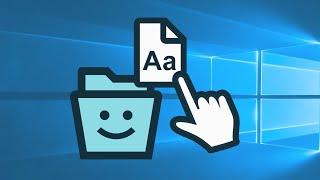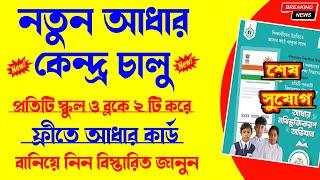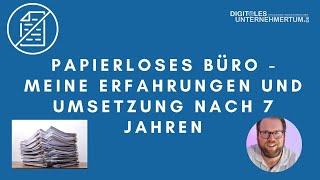Комментарии:

She's pulls a font out of a zipped folder? What happened to unzipping the folder first, then installing the font(s) via drag-and-drop?
Ответить
Thank you so much, very clear and helpful!
Ответить
found the font for my school's logo
Ответить
how do u like.. use it?
Ответить
how do I use my font?
Ответить
doesnt work lmao. still cannot use montecarlo
Ответить
yeah yeah but how do i use it tho?
Ответить
Thanks a lot
Ответить
nice and easy
Ответить
I'm doing this in the settings application for Windows 10, and I've got it installed and everything but it doesn't want to apply, help??
Ответить
and how to use the fonts? i mean how to apply it? currently using the latest windows 10 pro 20H2. anyone knows how to apply it?
Ответить
I need to type with that font
Ответить
Thank you! You saved my life
Ответить
very helpfull. thanks
Ответить
Thank you!!!!!!!!!!
Ответить
right click, install for all users <3
Ответить
but but..but how do you apply it to the laptop?
Ответить
uhhhhh i cant just install my font, appearantly i have to restart my pc or smth like that and THEN the font will apply
Ответить
Anyone else here for Mschf's Times Newer Roman?
Ответить
Thank you! I needed a simple visual. This was perfect.
Ответить
Thank you - really clear & helpful 👍
Ответить
how do i use it tho
Ответить
Thank you for this. It's a simple thing, but you've explained it clearly for those not in the know.
Ответить
Thank you! Geez, a two step copy process to extract a compressed file? Why not create a script where when you double click on the file it auto-copy pastes it in the same folder location? No wonder people prefer macs.
Ответить
i have a problem. It says that "the specified file is not a registry script". what to do?
Ответить
Thank you! I finally can use my fav font! ❤️
Ответить
Right click, install font.
Thank me later

Or you can go to “start” and type “font settings”an just drag the font you want to install. It even says on there “drag and drop to install”.
Ответить