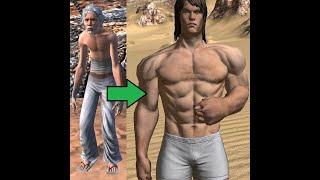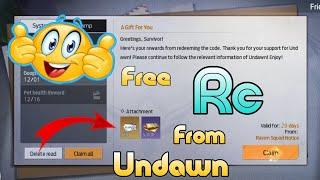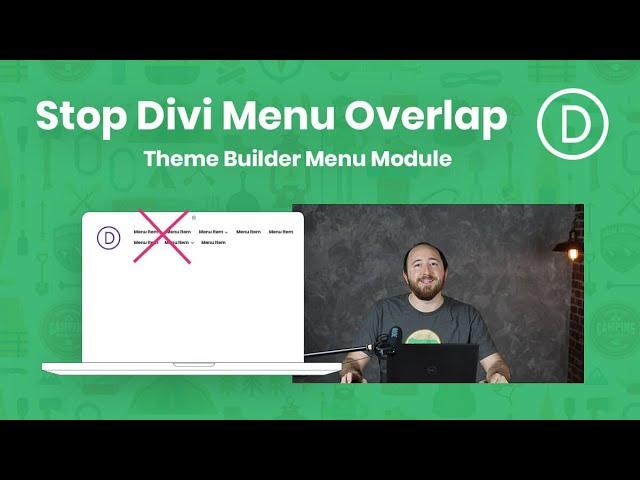
How To Keep The Divi Menu Module From Overlapping To Two Lines
Комментарии:

You guys are like my lifesaver!
Ответить
You guys do a fantastic job. Step-by-step explanations and your snippets of CSS are a must. Has helped me out tons while rebuilding my site. Two thumbs way up.
Ответить
Dear Pee-Aye, could you please help me about " Which please should I put the code: Custom CSS have many section like: Before, Main Element, After, Menu Link. Thanks
Ответить
You are the best master of DIVI ! ❤︎U man
Ответить
the codes doesn´t make any changes... they don´t work.... :(
Ответить
Thank you! Finally found a tutorial that would help with fixing the overlapping Divi menu!!! :)
Ответить
Hi
Can you make a menu Tutorial how to collapse the menu module. I followed all your menu tutorials and made my custom menu. I just want what you have in your website. Can u help me.

Hi, It doesn't work for the standard menu. Why? How to make it work for the standard menu?
Ответить