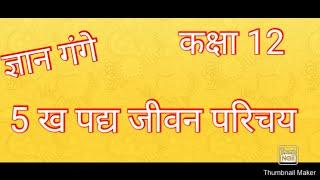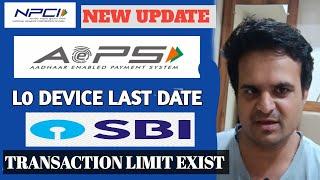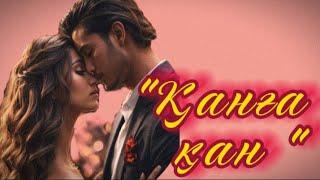PowerPoint: Combine Landscape and Portrait Slides
Комментарии:

Come on Microsoft...PPT has been around for how many decades and this basic feature is still not available? Thanks for the workaround solution Martin....but it is only useful if you are doing a presentation on your laptop or to a wall through a projector. For sending a file, it just is useless. Sure wish there was some competition for MS on some of these frustrating obstacles we have to tolerate...can anyone here tell me about a real high-end PPT-type of program from another company? I've seen some VERY impressive presentations in the last few years but I've been too embarassed to ask - admitting that I don't know something 😀 Thanks !
Ответить
thank you!
Ответить
amazing video... Thanks a million
Ответить
Very helpful, works perfectly!
Ответить
You should have presented direct to the point to make it fun and simple.
Ответить
Thank you that is exactly what I was looking for
thanks bro

Stupid microsoft. VIdeo is not helpful really.
Ответить
When I saw this, I thought "You've got to be kidding! There HAS to be an easier way (from comments below, I'm not the only one)!" But, noooo... I went to the PPT help file and they give you the same answer. Wow! So, thank you for posting a video on this.
Ответить
u wasted my time u could’ve done this in 1 min
Ответить
Thank you soooo much
Ответить
4 min lost....
Ответить
this is not helpful to me
Ответить
Big help, thank you.
Ответить
Thanks Martin
Ur video is very helpful

f u c k
Ответить
this is not the solution...this is just an escape
Ответить
it was helpful bu please man speak a little fast. u too slow
Ответить
Thank you for the trick .. keep it up ;)
Ответить
Very useful information, thank you!
Ответить
Thanks a lot exactly what at I needed..
Ответить
When playing the slide show, once you get to the slide with the hyperlink you need to click on the hyperlink, click that slide to advance, click to exit hyperlink, click twice to advance to the next slide. Is there a way to minimize the clicking and make the advancement more smooth.
Ответить
Great! thanks!
Ответить
This was helpful, thanks! Just when you think they've thought of everything, they haven't. You would think this feature would be a no brainer. Hopefully it's changed in the future.
Ответить
hi. i have an issue.. i have prepared 2 slides in power point 2013. i only want to change the size of 2nd slide not 1st one. but when i go to design and slide size and change size even by clicking 2nd slide. it changes the size of both of my slides. kindly tell me how i can change size of only 2nd slide?
Ответить
what bullshit is this i want to make one PPTX with different slide without any hyperlink
Ответить
Great info!
Ответить
great vid very helpful.
Ответить
good
Ответить
Brilliant!
Ответить
Thank you that is exactly what I was looking for. :)
Ответить