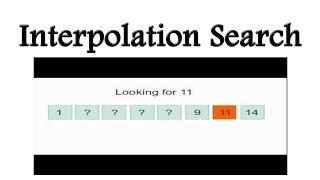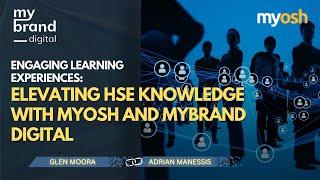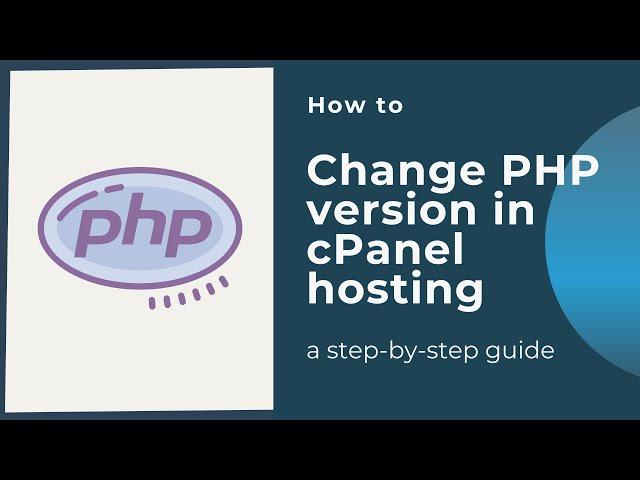
How to change PHP version in cPanel hosting
Steps to change PHP version in cPanel hosting:
1- Go to the Software section (0:05)
2- Click PHP version select list (0:25)
3- Click Set as current button (0:37)
4- Check PHP version (0:55)
Read full and up-to-date guide here:
https://www.simplified.guide/cpanel/change-php-version
Support us on Patreon:
https://www.patreon.com/simplified_guide
1- Go to the Software section (0:05)
2- Click PHP version select list (0:25)
3- Click Set as current button (0:37)
4- Check PHP version (0:55)
Read full and up-to-date guide here:
https://www.simplified.guide/cpanel/change-php-version
Support us on Patreon:
https://www.patreon.com/simplified_guide
Тэги:
#php #cpanelКомментарии:
How to change PHP version in cPanel hosting
Simplified Guide
Ferrari LaFerrari acceleration sound in Palm Beach Florida
Nicolas Jakimowicz
Leo man and Pisces woman Compatibility.
TotheHoro
[SHOWREEL] Jasa Sewa Drone Palembang Sekitar | OwlGraph
OwlGraph Jasa Sewa Drone Palembang (owlgraph)
Armenian Bass Music Still D.R.E. Yepremyan Bass Music Remix
Yepremyan Bass Music
Voice of the People: The White Australia Policy (1962)
ABCLibrarySales
SCRAM!!! #sesamestreet
Sesame Street Fan


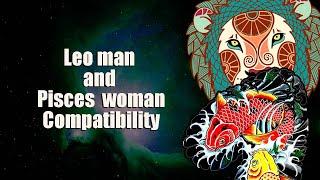
![[SHOWREEL] Jasa Sewa Drone Palembang Sekitar | OwlGraph [SHOWREEL] Jasa Sewa Drone Palembang Sekitar | OwlGraph](https://invideo.cc/img/upload/Y0l2MDdPQnZ2WEI.jpg)