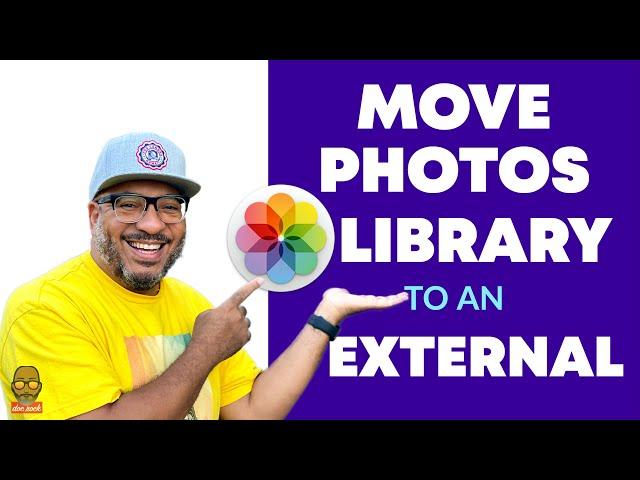
How to Move Your Apple Photos Library to an External Drive
Комментарии:

Uncle Ry-Ry said… cool. Thanks for sharing.
Ответить
Can you do a video on backing up appropriate files from your iPad to an external hard drive please
Ответить
Hi thank you. I am trying to move photos from my iphone to an external drive but can't find a way to do it to move the whole folder like you did. i have 22k photos and 2k videos to move. Also, if you move the whole library like you did, what happens with new photos that you take, and lastly how about if you don't want to use icloud at all. My 200 g of icloud is full and i don't want to pay them for the rest of my life lol.. so i guess i want to turn off this sharing move the library and then have a maintenance procedure to update the storage once a month.. does that make sense? just trying to find an easy way to do this.. (not one photo at a time, not drag and drop.. i'd like a copy and paste.. done)
Ответить
Why isn’t the Pictures folder backed up to iCloud?
Ответить
thank you so much for the video - It worked seamlessly
Ответить
Nice info. I dislike software that creates database files somewhere it chooses, before too long these files get huge.
Ответить
Liked and subscribed my brother.❤
Ответить
What if I have optimized storage turned on because I don't have enough room on my Mac. I would like to copy my library in full reolution pictures to an external hard drive. I'm also worried about accessing these library folders years down the road...Would it better to copy pictures directly from my phone? I'm subscribing now:)
Ответить
My iPhone 12 has a Photos file where my photos are all stored. How, if I may simply copy and paste the entire folder to an external drive then delete the Photos folder for new empty storage?
Ответить
Great video. I have an old MacBook Air laptop. I’m wondering if I could do this with its small drive? Not sure about the older operating system.
Ответить
iCloud is just another person's computer.
Ответить
finallllly found a vidoe that helped. took me an hour of clicking through videos. saving the channel!
Ответить
Hey. I hope you're doing fine.
I want to know if this will allow me to backup only new photos whenever I connect my iPhone? Like I don't want to choose the new photos manually, but rather let the system automatically detect the new photos.

I do this and I did not find my library 😱
Ответить
I have lost u.. what folders did u open and where did u find em from as i have all my pics are on my phone so do u need to transfer it to my macbook?
Ответить
This is the worst solution I've ever heard
Ответить
too much bs. to the point to the point
Ответить
Please how do I connect iCloud w the new empty photos library
Ответить
This isn't totally clear to me. Will this literally download all your photos to the external hard drive? Everyone else is saying this is impossible unless you download manually from the iCloud website. And is everything still on iCloud? I get nervous when I hear things like "move the photo library". Move means delete from the original location. And what is a library? Are the actual photos on the USB drive or are they just pointed to by entries in a database?
Ответить
What if you don’t have iCloud turned on, or at least photos for iCloud turned on? I was planning on getting a Mac this year. I already have an iPad, but I don’t use icloud. Would this happen if everything for iCloud is turned off?
Ответить
Does the file contain my albums as well? Or if I access the file I’ll only find my photos?
Ответить
Hi Doc, Great presentation on a subject that a lot of peole will be apprehensive to tackle. Thank you very much.
One question from me: Does this in any way affect the way in which iCloud works with Photos?

I want to save to an external HHD but I don't have a Mac. Can you suggest a how-to video?
Ответить
Thank you for this video 😊
Ответить
Thank you s much really helped
Ответить
Hey Doc! This vid still apply? YNWA! 😂❤
Ответить
Hello. After applying your procedure in MacOS for moving photos/videos to the external ssd, will these photos and videos, which were also contained as copies in the iCloud by synchronization with the iPhone, are still be present in iCloud ? (making that during the synchronization iCloud/Macbook, these photos/videos will again be saved in duplicate in the new default destination, that is to say in the external ssd ?).
Ответить
But how to open this Mac Photos library from external drive in iPad???
My iPad not showing option to open this library

Thanks for the content so on my external hard drive I see the file but when I try the option and open other library and choose my external hard drive I don’t see it come up. So I’m stuck at this point 😢
Ответить
What happens if you fire up iphoto without having your external drive connected?
Ответить
Only two years late, but I’m just getting into the Apple ecosystem properly. This video was recommended- and thank goodness it was! The M2 Mac Mini upgrades have been putting me off buying into the Mac computer range for so long. But no longer! You’ve gained another subscriber here - love the style of presentation and the content was exactly what I needed. Thanks!
Ответить
Thank you. Cuz I’m not buying a new iPhone
Ответить
Hey Doc Rock, Doc Bob here. I happily found your site today and was glad to see that I did this task correctly a while back…whew! I have a big photo library and am kinda paranoid about losing stuff, so I wanted to ask your advice. My photos are stored on an external ssd, backed up to iCloud, and I also have hard copy backup (via Time Machine) of my ssd & computer HD on a slower, non-ssd drive. Does that seem adequate to you? Thanks for the great tip about changing out ssd drives every 3 years. Do you feel the same way about non-ssd drives? Thanks again for the great site and any advice. All the best to you, Bob
Ответить
Thanks For The great Advice
Ответить
Thank you for the clarity of your instructions!
Ответить
What happens if we select use as system photo library?
Ответить
Mahalo! Your video has solved the problem I've had with my Mac Mini ever since I first got it. 🤙
Ответить
Hey Doc you do Rock. That was a great presentation. I’ve been in engineering hardware/software for over 40 years. I use a lot of different platforms. PC, Unix, Linux, Mac… I actually owned one of the original Macs back in the early 80s so I’ve been a long time user. Thanks for your video. Totally Awesome Dude!
Ответить
I have a lifetime pCloud subscription for 500GB. The software will extract ALL of the photos I have ever taken and store them in cloud storage, available from any phone, tablet or laptop. Subscriptions for 2TB are slightly more but I don't take may photos.
Ответить
best video for this you make it easy and very clear instructions thank you
Ответить
why is your intro bit so loud -_-
Ответить
Can I send my iphotos directly to the external hard drive?
Ответить
you great sir, thanks.🙏
Ответить
INSANELY helpful!! Thank you so much.
Ответить
Is there a way to get it threw windows?
Ответить
Thanks for sharing
Ответить
Hello, Doc, thank you for this video. I just found this today, June 22, 2023, the first of your videos I've seen.
I have a couple of questions I hope you can answer:
1. When you moved your photos to the external drive, if you still have iCloud synced, won't the photos just sync back up with everything? I found this out yesterday after deleting a couple of thousand items from my phone, thinking they were all still in iCloud, and this would free up memory on my phone. However, with iCloud sync still on, everything downloaded back onto my phone within a couple of minutes.
2. My other question is regarding downloading from my iPhone to an external hard drive I have connected to my PC laptop. I don't have a Mac computer, only a Windows PC / laptop. How do I download my photos from my iPhone to the external HD connected to my laptop?
Thank you for any help you can provide,
Marc

What happens if you want to open these photos from a computer with a Windows OS? Will it be able to view the photos?
Ответить
Thank u Doc Rock, this was very helpful!
Ответить

























