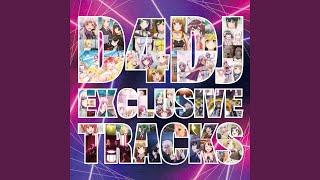HOW TO FADE TO BLACK IN PREMIERE
Explore the art of cinematic transitions with "How to Fade to Black in Premiere," a step-by-step tutorial by Beverly Boy Productions. In this video, we simplify the often mystifying process of the "Dip to Black" transition. This is a must-watch for aspiring editors keen to elevate their editing skills.
We'll walk you through Adobe Premiere's inner workings, help you locate the crucial "Dip to Black" tool, and show you how to use it effectively. You'll learn how to correctly position this transition in your sequence, control its duration, and decide when to apply it.
Not stopping there, we further discuss the nuances of using the dip to black transition at the start or end of a clip. We also tackle common pitfalls, offering practical tips to avoid them. By the end of this video, you'll master the smooth and professional-looking fade to black transition, all within Adobe's Premiere software.
Learn more here:
https://beverlyboy.com/filmmaking/how-to-fade-to-black-in-premiere/
0:00 HOW TO FADE TO BLACK IN PREMIERE
0:52 WHEN TO APPLY DIP TO BLACK
1:09 THE FADE TO BLACK OR DIP TO BLACK
1:36 BLACK FILE
1:51 SUBSCRIBE TO BEVERLY BOY TODAY!
Remember to like, share, and subscribe to Beverly Boy Productions for more useful video editing tutorials. Your comments and feedback are always welcome.
Legal Disclaimer:
The information contained on this video is for general use only and should not be taken as legal advice. Beverly Boy Productions assumes no responsibility or liability for the use, or misuse, of information contained herein which is provided on an as-is basis with no guarantees of completeness, accuracy, usefulness, or timeliness. Visitors are encouraged to consult with an attorney before making any legal decisions - Beverly Boy Productions is NOT an attorney and does not provide any such legal advice.
We'll walk you through Adobe Premiere's inner workings, help you locate the crucial "Dip to Black" tool, and show you how to use it effectively. You'll learn how to correctly position this transition in your sequence, control its duration, and decide when to apply it.
Not stopping there, we further discuss the nuances of using the dip to black transition at the start or end of a clip. We also tackle common pitfalls, offering practical tips to avoid them. By the end of this video, you'll master the smooth and professional-looking fade to black transition, all within Adobe's Premiere software.
Learn more here:
https://beverlyboy.com/filmmaking/how-to-fade-to-black-in-premiere/
0:00 HOW TO FADE TO BLACK IN PREMIERE
0:52 WHEN TO APPLY DIP TO BLACK
1:09 THE FADE TO BLACK OR DIP TO BLACK
1:36 BLACK FILE
1:51 SUBSCRIBE TO BEVERLY BOY TODAY!
Remember to like, share, and subscribe to Beverly Boy Productions for more useful video editing tutorials. Your comments and feedback are always welcome.
Legal Disclaimer:
The information contained on this video is for general use only and should not be taken as legal advice. Beverly Boy Productions assumes no responsibility or liability for the use, or misuse, of information contained herein which is provided on an as-is basis with no guarantees of completeness, accuracy, usefulness, or timeliness. Visitors are encouraged to consult with an attorney before making any legal decisions - Beverly Boy Productions is NOT an attorney and does not provide any such legal advice.
Тэги:
#Adobe_Premiere #Fade_To_Black #Dip_To_Black #Video_Editing #Film_Editing #Premiere_Tutorial #Editing_Transitions #Beverly_Boy_ProductionsКомментарии:
HOW TO FADE TO BLACK IN PREMIERE
BBP Reel Insights
KAPUHUNAN - KHW KALIMANTAN TIMUR - PART 157
Nadia Omara
Bora arrumar
Maria vlog
Кызыл тейит 1997
Sanjarbek Mamatov
The True EndGame Of Warframe
Annoying Killah