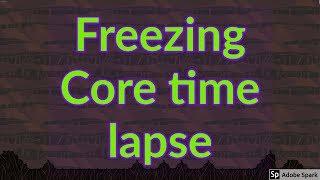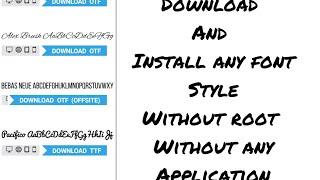Комментарии:

Fantastic video! One question: I see that you can add visitors to a communication site, but can you also add visitors to a team site?
Ответить
Many thanks!
Ответить
its lovely
Ответить
many thanks
Ответить
Hi! Great content and very instructive! Thank you! The first video I found that really describes what it's all about! Try to change your tone of voice. In this video your tone of voice is exactly the same every time you say for example "page". You're not an AI-voice are you? :) It's hard to concentrate when the tone of voice is very repetitious.
Ответить
can I use sharepoint for free completely
Ответить
Love this !
Ответить
This is one of the best Tutorial I have eve watched. You are the best man, and your teaching ability is impeccable
Ответить
Great course!
Ответить
Amazing Kevin.. you have covered A to Z about SharePoint.
Thanks a Lot

Well that's much clearer than anything else I have seen on the subject. I still am not sure thought why you need Teams as well as Sharepoint - this video pretty much said that you set up a Team then make it look exactly the same as the Sharepoint site.
Ответить
Great job!
Ответить
Iloveyou
Ответить
bir site var onu kendi sunucuma baglamak istiyorum yardimci olur musunuz ucretini oderim
Ответить
This was awesome, Kevin! THANK YOU! 🤑
Ответить
The only downside with SharePoint is if there are too many owners of a site, the design and overall user experience deteriorates. Layouts, buttons, forms, and etc are scattered all over making it hard for users to find content/material. It would be beneficial for a designer to work internally with a company to manage design for consistency.
Ответить
C_H_A_R_I_T_I_E_S 😍
Ответить
Wonder if this is Free? Wonderful lesson!
Ответить
Thanks!
Ответить
I appreciate your teaching techniques, your clarity, and examples are the best in the internet!
Ответить
Amazing! Clearly explained and right to the point! Thank you
Ответить
Great
Ответить
Can you add fillable form in a Communications Sharepoint site? I'm trying to design a time off request form.
Ответить
Hi Kevin, thank you for taking the time to explain all this. I've bought a few other courses, but MS is hands-on, or it won't work. I'm just starting with Excel, and I am unable to implement the drag and drop and from the other video the dropdowns as you explained it, I'm not sure I'm doing something incorrect the versions are 2023.
Ответить
Hi Kevin, your videos are fantastic. I was wondering if you have a tutorial where I can setup daily, weekly, monthly, yearly tasks for my team where they have to confirm back so that I can check that everyone in the team has completed the assigned tasks. Pls help
Ответить
How can I access to a Excel file which is on MS Sharepoint from VB 2010 (VB-NET) application in r/w mode?
Ответить
So, my understanding is Teams is SharePoint and SharePoint is Teams. It's all essentially where you store things and you can move more files at one time on the SharePoint site than in Teams. That's how our IT rep stated it and I agree that it helps with understanding things a bit more.
Ответить
Short and super helpful tutorial, thank you so much for uploading it.
Ответить
use 1.5 speed... =)
Ответить
Thanks much 🙂
Ответить
I really appreciate the work done by Mr. Kevin.
He is working so hard to educate people Meanwhile it's really smart to market Kevin's Cookie company while giving well stacked amazing tutorials!
You're amazing and smart I thank you from my heart.
I wish you all success & Health. ^^

Very informative. Thankyou Kevin.
Ответить
I ask you to help in a question of work with Sharepoint. Documents have been saved to the desktop through synchronization. If you accidentally delete a large number of documents and return them using the button, how does this operation appear in the system? Can it show in the system that the documents were allegedly resent somewhere, instead of being deleted? Is it possible to resend documents at once directly from Sharepont or do I need to download them first? Moreover, the computer and all programs are protected and only the administrator has full access. I am in despair, because they say that I transferred documents to an unknown destination, but I did not send anything anywhere. I am in despair
Ответить
Great tutorial
Ответить
thanks for the video, but is there any updates? sharepoint has changed quite a bit a guess
Ответить
Your video is fantastic to understand SharePoint
Ответить
Define Dialogue: A conversation between 2 or more people. (Not a drop down list of icons with links...)
Ответить
How to give access to non microsoft usuer?
Ответить
LOL LOL LOL the part about vacation and documents was hilarious LOL
Ответить
Hey Kevin. I am beginner with all Sharepoint journey, however, from the beginning I have a problem. Next to '+create new post' I have not option 'create site'. I have also alret above that I have limited version because my Office graph is turned off. Not sure what this all means :(
Ответить
Thanks very useful video
Ответить
I accidentaly made a Teams site for out HR-page. Now HR has worked on it for countless of hours and the site just does not feel as good as a communication site. Can I change this somehow?
Ответить
Best tutorial series ever, amazing job well done.
Ответить
Amazing 👏🏼 👏🏼👏🏼👏🏼👏🏼
Ответить
Excellent breakdown. Thank you!
Ответить
Thanks you.
Ответить