
How to Add More Columns to Your Divi Builder Posts or Pages
Комментарии:

Do you have a newer video to match the existing Divi version?
Ответить
Hello, please help me out here! I can't have 4 columns on the widest specialty section. I can only have 3 maximum. However, on the 'specialty section' with a bigger side, I can have 4 columns, even though there is less space... 🤔
Ответить
For Ten or more columns 0 I want to know where to input this code .twelve-columns {width: 8.33%; float: left;}
Ответить
Why not just add columns to the builder? Shouldn't that be a major feature of any theme building software? I think this is just another reason why I'm moving from DIVI to Squarespace.
Ответить
Why don't you guys add more rows to that custom columns. if you only duplicate your rows you will have a problem in the future with that in terms of it's responsiveness on mobile or tab.
Ответить
thankyou
Ответить
why dont you make it simple by allowing us to draw the custom row structures.
Ответить
this does not work correctly with the responsive, because it does not have the same behavior as the 4 columns module, you need to use other modules and select whether to make them visible for pc or mobile ... , this is equal to: how to make the work to be done double or triple, instead of using the logic and operation of the 4 columns. For the division of the columns (about the row) you could be inspired by the visual composer solution and we would all be happy.
Ответить
Tahnks for the nice tut. Having columns sitting flush side-by-side is easy, indeed. But let's say I want a margin of 20px on the right side only, except for the last item on the right. And how would I make that responsive? Something with this n-th-child thing?
Ответить
One other question, sorry. So I was able to find the CSS code and I created 5-columns. My next dilemma is for the images to be responsive when viewing in Tablet and Phone mode. Help. Great video support by the way.
Ответить
Question, where did you copy the CSS code from? You didn't mention that.
Ответить
Thanks for this vid - it worked great for me!
Ответить
Thank you so much! This was very helpful.
Ответить
Hey folks, its not working try removing the period out of your code when you enter it in to the custom css section, this is how i got mine pages to display five-colums
Ответить
Thank you, thank you, thank you !!! I really needed this and now it's solved!
Ответить
What if we need 5 columns but with different sizes
Ответить
why don't you guys add extra columns to the builder or at least update that horrendous class structure you are using to allow extending of Divi to have more columns? this provided method is far from ideal especially for clients doing updates.
Ответить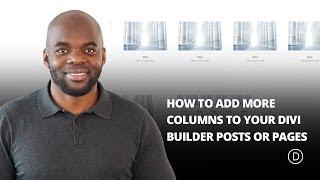

![Travel English: Going to a hotel [5 Advanced Expressions] Travel English: Going to a hotel [5 Advanced Expressions]](https://invideo.cc/img/upload/RWNoYmZiWVZyNHk.jpg)

![[OnePlus 3] Installing the New Oxygen OS 4.0 Update with Root [OnePlus 3] Installing the New Oxygen OS 4.0 Update with Root](https://invideo.cc/img/upload/NEw5ejJHNk5kZWw.jpg)





















