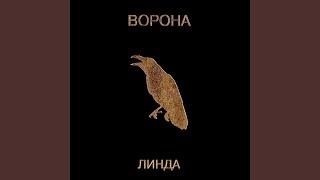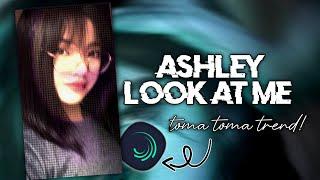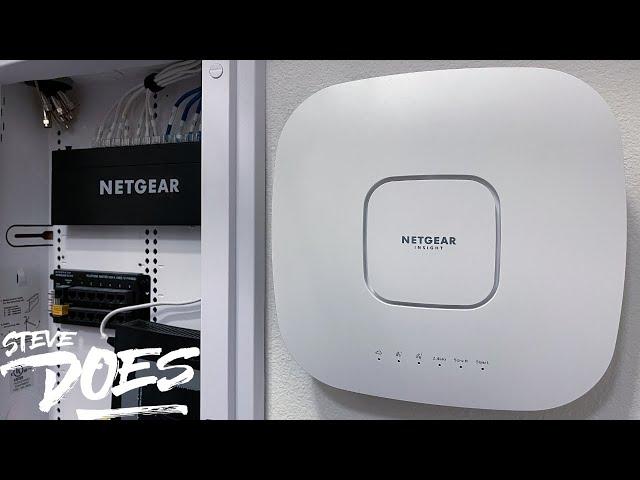
Home Network Upgrade - 1000Mb Fiber, Orbi WiFi, NETGEAR PoE Switch
Комментарии:

With all that powerful Wifi, can that have any effect on your health long term??? Does anyone know??
Ответить
Do you need to have some type of business or special internet subscription to be able to do this?
Ответить
Tip add all of your old equipment to your new network and you can have multiple guest Networks and use all of your old ethernet switches to add Network ports in your house for the future you can use your old router as a access point with a switch and you can hardwire all your devices with it and you can also use your Google Wi-Fi and everything else you used to use with the new network as well and it would work great
Ответить
Great video. I would love to know where you purchased that recessed wall housing from! My wife was watching and loved it!!
Ответить
Where did you get your network wall panel? I am a big Amazon shopper and would love to locate one
Ответить
Steve, great video. I have two WAC540 connected to my network. I was having issues with Wi-Fi, so I disabled the Comcast Wi-Fi and I purchased two AP'S. I connected each AP to the modem directly. I learned recently that if I was to use the second port on a Root AP, in order for MESH feature to function correctly, the second AP needs to be set to the same IP as the root AP. I'm looking to purchase the Netgear GS316ep as well but really want to be able to setup multiple VLAN's. Do you plan to do a video of how you did that?
Ответить
Much better termination than the 1st attempt
Ответить
I appreciate your ability to accept criticism from viewers (as annoying as it probably can be at times), taking it in your stride and then applying what you’ve learned. It’s a rare quality. Your network looks great by the way!
Ответить
Friends don't let friends terminate male ends!
Get a patch panel, keystones, and patch cords!

Did you use the bracket included with the WAX630 to mount it? Or just 2 screws and slide over?
Ответить
Can you tell me who makes your equipment cabinet?
Ответить
can we have a link for the network box? GG for work
Ответить
Nice setup, however I'm wondering how much more electricity this new setup is using over the existing one from a year ago. How many families need such a powerful wifi to reach down the block to other houses?
Ответить
Don't take this the wrong way, your videos are very good, but can I put out a video that has a bunch of errors and get free gear??
Ответить
I liked your labels on the cables, what did you use to create these labels? thanks JIm
Ответить
I would have labeled each cable in the switch or place the label on the switch so you know what it is.
Ответить
Where is the ONT in your house? Im just wondering, its alright if you are not comfortable telling me where it is..
Ответить
Hi Steve,
Want to see if you're still running the Netgear Orbi Pro and how has it been?
Thank You

Hi Steve, as I noticed you placed the Orbi Wifi extender inside the closet and had few questions about the same. May I know what is the bandwidth you get from the Orbi extender from your closet additionally how far are the devices used from the closet and how many devices do you connect to the closet Orbi extender. Have you experienced slow internet speed at times?
Sorry about too many questions but it will help me understand what to expect from extender inside the closet scenario.
Thank you in advance.

Hello . Can I combine older orbi satellites with newer orbi mesh systems? Thanks
Ответить
That in wall box is HUUUUGE. They only installed a 14inch square box in my house a few years ago. Wasn't space to put a WiFi access point inside, so I had to wall mount it beside the box. My box is near the ceiling, so I need a ladder to do anything.
Ответить
Can the access point be connected to the mesh network or does it have to have a separate SSID?
Ответить
Is the access point using the same mesh network as the orbi or is it 2 different networks that you would log on to?
Ответить
You will want to ge the AP out of the closet and mounted higher up. Clothes and any solid dense object will reduce signal stregnth. Anthing that will hurt a FM radio signal will hurt wifi both are a RF signal.
Ответить
the stuff that netgear sends to you is screaming of incompatibility on each other, first, that PoE is basically useless when only 1 device where actually utilizing it, 2nd why send him 2 different wifi products when you can just end him 2-3 unit of the same standalone AP in the first place?
all I can say is, this is more like a product showcase rather than a upgrade to be honest.

As you said not a network guy so gotta b careful. Does that ap have a 10gig port? Even 2 2.5 hig ports only nets you 5gig transfer. I assume it only has 1 which would mean max transfer speed if 1 gig :) other than that loved the video. Don't take comment personal even vendor reps say the same I then ask does your company have patent on that? They always respond with "patent on what?" And I say sending 6gig throughput through a 1 gig port
Ответить
RJ45 çakan kör oldu
Ответить
Not sure why you didn’t shove it all in a server rack.. looks awkward to maintain
Ответить
no internet provider does provide a 1GB which is 1024 mbps, the max you will get will be 940mbps
Ответить
What's the name of the white panel you are using to hold the switch and everything in?
Ответить
Not sure how the router and satellites achieve 6000mbps when the outgoing ports are 2.5gbps. Not to mention that the router only has one 2.5gbps port so what does the 2.5 gbps port plug into, seems that everything is actually limited to 1gbps.
Don’t believe the hype people. You can achieve the same results with cheaper components until the full chain of the hardware catches up and that is not likely to be anytime soon as manufacturers, again, seem keen to protect their more expensive business ranges.

The speed test you made was it cable or wifi from ap and orbi??
Ответить
If the cable is electrically terminated properly then it will work fine even if the outer PVC is not managed properly, but any stress on the connector will cause issues, though proper termination is always best.
Ответить
Isn’t 1,000 Mbps 1 Gbps?
Ответить
Good job, PLEASE be a good neighbor and turn down the power on your APs being 3 house's down and still being able to connect to your wifi although nice what you are doing is causing wifi issues for your neighbors. If your neighbors are doing home automation also. A lot of zigbee runs on 2.4Ghz and so doesn't your network. Plus on 5Ghz bump up to 40 or maybe if you can do it. 80Mhz (channel bonding) and watch your speeds go up also.
Ответить
I just buy cat6 cables from online, I don’t need to do any splicing of cable and the connections are pre made.
Ответить
Netgear can send me a setup next..lol Have a great week
Ответить
why people still need a switch when the isp only give you router and it can work the same way?
Ответить
Why are you terminating in T568A and not T568B???
Ответить
Is the insight app required? I've heard it is, locking you into another subscription.
Ответить
Too much and ugly to put there. SMH!
Ответить
Nice Steve ..I'll send you a photo of my setup ... Aussie style 👌👌👌
Ответить
I haven't seen any real upgrade bar for the WiFi-6 device and the extended coverage it provides. Generally you just swapped network equipment, no? You didn't show if you have any WiFi6 stations that would take the benefit of the WiFi6 Router and AP, there are no PoE devices that would take the benefit of the Netgear Switch PoE ports. The TP-Link Switch is Gigabit, just like the Netgear one. So ideally you just tossed off TP-Link in favor of Netgear because you got the Netgear devices to promote them. Your network is limited to what your devices connectivity speed requirements (WiFi and Cable) are. I'd have loved to see a TRUE upgrade. What you presented is just a simple equipment/vendor swap.
Ответить
Mikrotik pleace
Ответить
Ok I’m no expert here, but if you’ve flooded your near neighbourhood with wifi, isn’t this going to impact, potentially, on your neighbours own setup? Many people will be using heir own ISP’s router with feeble wifi coverage, which looks like it may be swamped by your own wifi. This isn’t the first video I’ve seen of someone over specifying their network with free stuff. Surely it’s just a little inconsiderate to have your own wifi extend massively beyond your own property boundary, just because you know — you can ?
Ответить
you need a apc battery backup
Ответить
I hope some how it work
Ответить