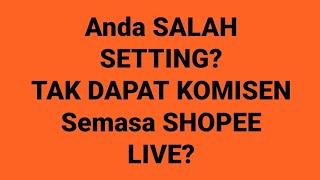How To Take Photos With Redmi Watch 4
Learn How To Take Photos With Redmi Watch 4.
Read: https://www.webproeducation.org/how-to/take-photos-with-redmi-watch-4/
In the age of advanced technology, smartphones have become integral tools for capturing life’s precious moments. However, with the evolution of wearable technology, taking photos has become even more convenient and discreet.
The Redmi Watch 4, with its impressive array of features, offers a unique opportunity to snap photos on the go. In this tutorial, we’ll walk you through the steps to unleash the full potential of your Redmi Watch 4 for photography.
How To Take Photos With Redmi Watch 4
1: To begin, wake up the screen of your Redmi Watch 4 by pressing the power button on the side or by raising your wrist if you've enabled the "Raise to Wake" feature.
2: Once the screen is awake, press the crown button on your watch to open the app's menu. From here, scroll down, find the "Camera" app, and tap on it to proceed.
3: At this point, you'll need to launch the Camera app on your smartphone. Once opened, you can use the shutter button on the Redmi Watch 4 to take photos or videos.
Xiaomi Redmi Watch 4 Smartwatch:
https://amzn.to/3yGCIsY
Xiaomi Watch S3:
https://amzn.to/3UOVOVg
Samsung Galaxy A25 5G, Factory Unlocked GSM:
https://amzn.to/3wKYjQe
Samsung Galaxy S24 Ultra (Factory Unlocked):
https://amzn.to/3UprMJi
Samsung Galaxy A15:
https://amzn.to/48Mas5A
Samsung Galaxy A05 (Unlocked):
https://amzn.to/3uaivK7
SAMSUNG Galaxy FIT 3:
https://amzn.to/3IxyGVK
SAMSUNG 55-Inch Class QLED 4K Smart TV
https://amzn.to/4amqsf8
TCL 55-Inch Q7 QLED 4K Smart Google TV:
https://amzn.to/3TVMFLH
-----My Gear for Youtube videos-----
Main Camera (iPhone 13 pro): https://amzn.to/3GZztve
Tripod: https://amzn.to/35acqRa
Cell Phone Tripod Adapter: https://amzn.to/3v3wFuI
Lights: https://amzn.to/3vkoGK7
As full disclosure, I use affiliate links on this channel, and purchasing through these links earns me a small commission. The price you pay will be the same!
Website: https://www.webproeducation.org
Facebook: https://www.facebook.com/webproeducation.org
Twitter: https://twitter.com/WebPro_E
Instagram: https://www.instagram.com/webproeducation/
Read: https://www.webproeducation.org/how-to/take-photos-with-redmi-watch-4/
In the age of advanced technology, smartphones have become integral tools for capturing life’s precious moments. However, with the evolution of wearable technology, taking photos has become even more convenient and discreet.
The Redmi Watch 4, with its impressive array of features, offers a unique opportunity to snap photos on the go. In this tutorial, we’ll walk you through the steps to unleash the full potential of your Redmi Watch 4 for photography.
How To Take Photos With Redmi Watch 4
1: To begin, wake up the screen of your Redmi Watch 4 by pressing the power button on the side or by raising your wrist if you've enabled the "Raise to Wake" feature.
2: Once the screen is awake, press the crown button on your watch to open the app's menu. From here, scroll down, find the "Camera" app, and tap on it to proceed.
3: At this point, you'll need to launch the Camera app on your smartphone. Once opened, you can use the shutter button on the Redmi Watch 4 to take photos or videos.
Xiaomi Redmi Watch 4 Smartwatch:
https://amzn.to/3yGCIsY
Xiaomi Watch S3:
https://amzn.to/3UOVOVg
Samsung Galaxy A25 5G, Factory Unlocked GSM:
https://amzn.to/3wKYjQe
Samsung Galaxy S24 Ultra (Factory Unlocked):
https://amzn.to/3UprMJi
Samsung Galaxy A15:
https://amzn.to/48Mas5A
Samsung Galaxy A05 (Unlocked):
https://amzn.to/3uaivK7
SAMSUNG Galaxy FIT 3:
https://amzn.to/3IxyGVK
SAMSUNG 55-Inch Class QLED 4K Smart TV
https://amzn.to/4amqsf8
TCL 55-Inch Q7 QLED 4K Smart Google TV:
https://amzn.to/3TVMFLH
-----My Gear for Youtube videos-----
Main Camera (iPhone 13 pro): https://amzn.to/3GZztve
Tripod: https://amzn.to/35acqRa
Cell Phone Tripod Adapter: https://amzn.to/3v3wFuI
Lights: https://amzn.to/3vkoGK7
As full disclosure, I use affiliate links on this channel, and purchasing through these links earns me a small commission. The price you pay will be the same!
Website: https://www.webproeducation.org
Facebook: https://www.facebook.com/webproeducation.org
Twitter: https://twitter.com/WebPro_E
Instagram: https://www.instagram.com/webproeducation/
Тэги:
#How_To_Take_Photos_With_Redmi_Watch_4 #How_To_Take_Photos_Using_Redmi_Watch_4 #Take_Photos_With_Redmi_Watch_4 #Take_Photos_Using_Redmi_Watch_4 #Take_A_Photo_Using_Redmi_Watch_4 #Redmi_Watch_4_Take_Photos #How_To_Capture_Photos_Using_Redmi_Watch_4 #How_To_Capture_A_Photo_With_Redmi_Watch_4 #Capture_Photos_Using_Redmi_Watch_4 #Capture_A_Photo_With_Redmi_Watch_4 #Capture_Images_With_Redmi_Watch_4 #Redmi_Watch_4_How_To_Capture_Photos #Use_Redmi_Watch_4_As_Remote_To_Capture_Photos #RedmiКомментарии:
How To Take Photos With Redmi Watch 4
WebPro Education
Financial Breakthrough, Work Related Problems resolved with the Word of God & Adoration & St Joseph
Fr Jose Palliyil VC Official
Bahadır Sağlam - Aşk Olsun (Mavi 2014)
BAHADIR SAĞLAM
Maenpo peupeuhan M.RAFIJEN
TheKingkilaban
CARA YANG BETUL SETTING LIVE SHOPEE SUPAYA SHOPEE AFFILIATE DAPAT KOMISEN
1001 RESEPI & PETUA
now i can read ez mod on osu
NotSixkky
Enakan tinggal dimana india atau indonesia
Lina Mukherjee

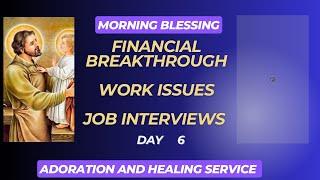



![Post Animal - How Do You Feel [OFFICIAL MUSIC VIDEO] Post Animal - How Do You Feel [OFFICIAL MUSIC VIDEO]](https://invideo.cc/img/upload/WTFwQUFQaFdyQzc.jpg)