Комментарии:

hello sir please you help me about column count laptop for me not have column count please tell me how to install ? thank you sir
Ответить
Sir Can we display any excel
cell Values ??

Thankyou
Ответить
Hello sir
How to display message in hindi language in excel using macro .

Sir can I have your mobile number
Ответить
hello Sir and Audience
I used a VBA code to select the next blank in Column 1 but instead, it selects the (1000,1) cell
here is the code,
Private Sub CommandButton1_Click()
For i = 5 To 1000
If Worksheets("DailyTruckRecords").Cells(i, 1).Value = "" Then
Cells(i, 1).Select
End If
Next
End Sub

hi sir,
please explain about "dim"
what is use of "dim"
please explain deeply

Ur owsome sir
Ответить
What if I want to put the value from a variable!
Ответить
Dear Sir,
How to controll the X Position & Y Position of the Message Box or Form on the screen, or how to displacee the Form or Message Box on the screen ?

Thanks
Ответить
Can we do msgbox always an top of other application
Ответить
thanks
Ответить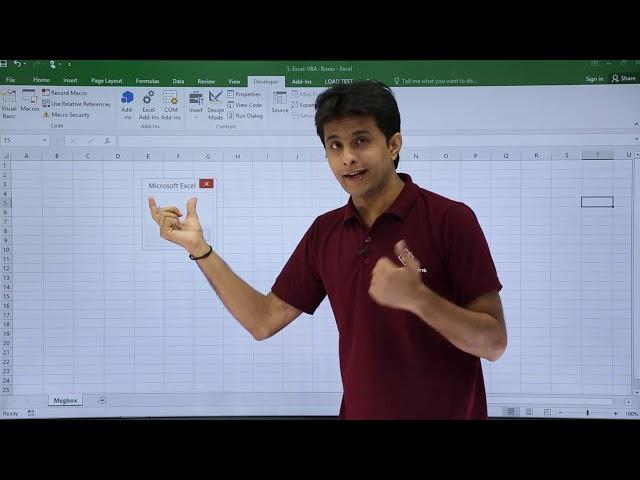
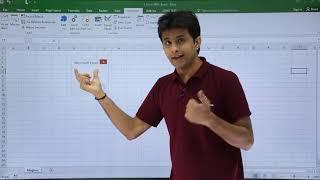


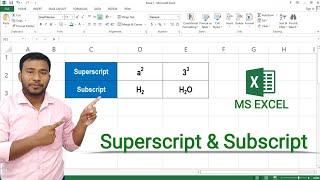






![[No Heal] Dusttale Sans Encounter fight by ZhaZha [No Heal] Dusttale Sans Encounter fight by ZhaZha](https://invideo.cc/img/upload/b19ScWtkS2tjYWE.jpg)















