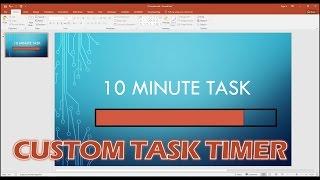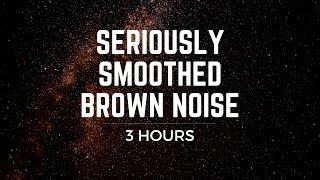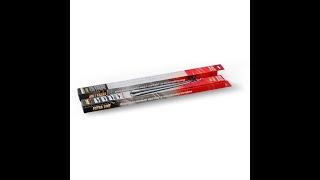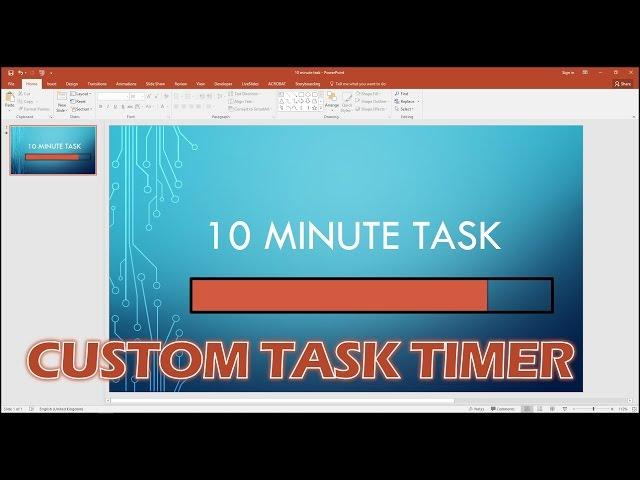
Create A Custom Progress Bar Timer In PowerPoint
Комментарии:

The Tech Train, Thank you so much for this. Seeing this in 2023, i am in awe . 👋
Ответить
Thank you, very helpful. Can you please show how to include a sound at the end of the set time please
Ответить
This is fantastic. Thank you! Do you is there a way you can add a 'sound' to the end of the timer?
Ответить
Genius. Oh and you have a voice that could voiceover an advert for chocolate.
Ответить
This is stellar!!!
Ответить
I love this idea! It will work well in my classroom 😃
Ответить
That is a .pptm file ?
Ответить
scandinavia:
×_
: ×[.s.c.a.n.d.i.n.a.v.i.a.`]×:

Excellent.
Ответить
super helpful!!!
Ответить
Just to help anyone else in the future. Instead of dragging the timer to make it longer, you can just right click on the rectangle timer in the animation pane, and click timing. You can manually set any time there by just typing in the time.
Ответить
Thank you so much for this!!!!!!!!!!!! :-)
Ответить
Very nice ...thank you🥰
Question. How can I add an alarm to the end of the timer.

excellent guidance! thank you!
Ответить
Oh my god thank you so much! Finally!
Edit: I've come back to this just to say thanks again. This really helped me achieve something important to me. It's astounding that there isn't a good timer built into Powerpoint nor a well-made add-on!

Perfect, thank you very much!!!
Ответить
Brilliant explanation! Thank you so much!!!!
Ответить
Thank you! Genius...🙏😃
Ответить
good
Ответить
Question - I have 10 people talking in a presentation. Some people have 2 slides and some have 3 slides and some people have 4 slides. The timer which I created should reflect in multiple slides. For example - I am part of a presentation and I have 3 slides, and we started the timer on 1st slide should reflect on all the slides I have. It should not start from first if I go to 2nd slide. How to do that.
Ответить