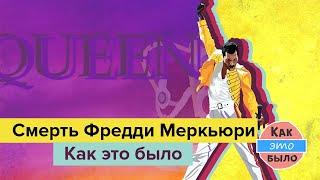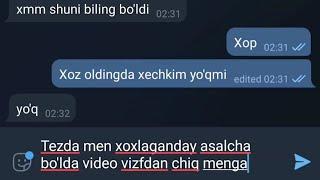WooCommerce Bookings Tutorial: Create A Booking Website With Wordpress
Комментарии:
Legendary Fake Moments
Spor Delisi HD
Мы отправились в глушь на Джимхану ! (На Toyota RAV4) [BMIRussian]
Mighty Car Mods на русском от BMIRussian
Смерть Фредди Меркьюри — Как Это Было
Как это было
SEVISHGANLAR SUHBATI - QIZ VIDEO VIZFDA CHIQISHGA XOP DEDI
Sevishganlar dunyosi
Smule Se Paise Kaise Kamaye || How To Earn Money In Smule App
Rj Rajan Support
Amazon policies for sellers (overview)
Amazon Seller University


![Мы отправились в глушь на Джимхану ! (На Toyota RAV4) [BMIRussian] Мы отправились в глушь на Джимхану ! (На Toyota RAV4) [BMIRussian]](https://invideo.cc/img/upload/SW1YdEE0cFg5dDI.jpg)