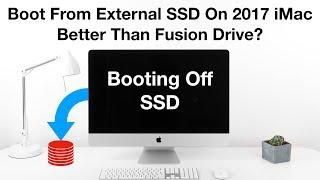Boot From External SSD on a 2017 iMac - Better Than A Fusion Drive?
Комментарии:

thanks for this video. One question, if the SSD is not plugged in, will the iMac boot automatically from the internal drive?
Ответить
Great easy and helpful video. Just got myself a 21inch 2017 2.3ghz boost to 3.6 imac for a steal of just $200 but only thing it thats its a duo core. Will only be doing browsing, email abd casual video watching so it should be ok.
Only other let down is that it comes with a fusion drive. So wanted to boot of an ssd. Only question i had was.....
Once i set up and boot up from external ssd. What happens to the OS installed in the fusion drive?
Won't it default back and load from the fusion drive every time i reboot?
Would it be a good idea of just erasing both drives the ssd part and the hdd drive of the fusion drive?
I also wanted to use the internal hdd as a spare drive to put my files on.
I know you explained it on the video but just didnt want the mac to be wasting time figuring out what os /hdd to boot off and then boot up.

2023, here’s does it has to be Mojave the Os that needs to installed?
Ответить
this video has helped me two times now. Once when I first did it and now today when I got the circle with a slash on bootup. Had to reinstall.
Ответить
IT works incredibly and I just did this and I see I could have done this a longg time ago. I did this 3 days ago and the startup was fast and everything was super fast....until this morning when I turned on the mac cause i had left it off because of a storm. It took over 4 minutes to get to the home screen and once it was there it was fast again. I need this to load faster in case of emergency power loss to get into my work fast as I am an English teacher. Any ideas PLEASE and THANK YOU
Ответить
Awesome video. Thank you so much. I have a question, my iMac is late 2015. Is it really faster and safe to run Photoshop, Adobe Premiere, Lightroom, and the whole system through USB 3.0 connection? Is the USB port really that stable? I really want to do this upgrade, but I would like to make sure that an USA connection really can handle everything like the internal connections.
Than you so much.

A bit late to the party here, but I discovered this video at a time where my 2017 21.5 iMac was getting really sluggish (Feb 2023). After watching, did the upgrade using a T7 Samsung SSD and Ventura. Works a treat. Oddly, there is some 'bleed' from programs on the old fusion internal drive: for example, on a right click menu, I still get 'scan with AVG' even though I don't have AVG on the new install. Not too much of an issue, just odd.
Ответить
but boot time is slow in external ssd ( 45 sec) than Fusion Drive (33sec)
Ответить
I have a 2017 iMac as well. Funny when I selected larger test file size in black magic disk test, it slows down to a crawl. It works best only in 1 GB test. Anything above that, it’s no good. SSD portion seems to be filled up, which seems like it. I got about 800 MB/sec write and 1300 MB/sec read.
I tested using RAM disk and got 3300 MB/sec and 4400 MB/sec. Biggest con it’s only 4 GB. I don’t want to use too much or I would have less memory to play with. I plan to get a external SSD soon.

A fav to ask.. when you transfer ALL system from "old" SDD onto a "new" SDD, can I delete half of the apps in both (just for simple as website, study, etc, and the "new" for the photoshop and fincal cut pro?
Ответить
did you do APFS or mac os extended journaled?
Ответить
Which CPU and speed did this iMac 2017 model have and how much RAM was in it when running the rest?
Ответить
Okay I will do that and I will let you know how it goes. I will follow your video 👍🏿
Ответить
Hi Craig can I use external HDD to boot my 2013 IMac I know that SSD r faster but if that all I want to do will External HDD do
Ответить
Hi Craig. Thanks for the informative video. What will happen to the fusion drive? Will I be able to access it? What will happen to my installed software? Do I need to reinstall all of them?
Ответить
We have two iMacs in the house I will try to open one we abandoned and I pray that I don't break something 🙏
Ответить
INCREDIBLE! Thank you brother!
Ответить
Is it worth it spending the extra money for a thunderbolt compatible SSD rather than a regular USB one? Thunderbolt can transfer up to 40gbs.
Ответить
Hi Craig
I have a end 2015 27” 5K iMac and I used your video as reference.
Question?
After I finish installation and restart my Mac I boot from sad Samsung eco 860 my boot time is very slow slower than fusion drive boot.
I Al so, checked my speed of the new drive it reads and writer 30gb per s. So slow
Do you know what is the problem
I forgot to tell you that I use satechi enclosure usb-c to mac’s USB.
Any help greatly appreciate.
You Chantal is awesome.

Hi, excellent video, very well explained! I have a question, I have a late 2015 iMac retina 27 with an internal HDD (1 TB, 7,500 RPM) and I would like to replace this HDD with an SSD. I have 2 options, either go to a repair store and do an internal SSD upgrade (I cannot do this on my own under any circumstances. Also they will charge 270 euros in total, work plus the SSD) OR do an external SSD upgrade like you did in this excellent video. The problem is that my iMac has only 3.0 USB ports so I will not be able to get the faster SSD speeds of 3.1 or 3.2 USB, or, even worse, the Thunderbolt 3 SSDs. (mine has thunderbolt 2 ports and there are no such SSDs anymore). Internally the connection protocol is SATA III (6gb per sec). So the question is: will I get significantly worse speed results if I go for the external SSD solution compared to the internal one? Or, to put it differently, will the external SSD upgrade be a tangible upgrade compared to what I have now (the HDD)? Thank you in advance! Gary.
Ответить
Thanks. In 12 minutes I will know whether your video saved me over $400 by not going to an authorized Apple partner store to install an internal SSD drive. I am in the last couple of minutes of the restart phase of your instructions using a WD SSD with the blue USB connection. Wish me luck.
Ответить
Hi Graig. I have a 2019 2TB fusion drive mac iMac
(Retina 5K, 27-inch, 2019)
3.7 GHz 6-Core Intel Core i5
40 GB 2667 MHz DDR4
Radeon Pro 580X 8 GB
I have a 2TB Crucial SSD USB 3 running through a usb 3 to Thunderbolt adapter running my current OS Big Sur. I have it formated to APFS. I boot to it and works great. My problem is when I try to do a Blackmagic speed test I get a popup that says It's read only, and on looking in DU the mount point is (/private/tmp/msu-target-LtLJSQTc). I'm going to erase the SSD and start again with a fresh install off the OS followed by a migration/backup from Time Machine . What can I do formatting wise to allow me read write access, and have its mount point as a /Volume/ like all the rest of my drives. I hope I've explained it good enough.
![SLUMSON [OFFICIAL] SLUMSON [OFFICIAL]](https://invideo.cc/img/src/anItb24tZmZmZmZmMDB4MGMtay1jLTA5cz1nZThadVdHakpjR2JQZFgwTE0xN3p0RklfZWxsX1ZOYVJZakZHYUtGcmtQQS9jdHkvbW9jLnRocGdnLjN0eS8vOnNwdHRo.jpg)
Can you answer these 3 questions?
1. Can't you just clone the internal HD to the external SSD, then boot from external SSD?
2. How do you move all the apps and files to the extSSD?
3. Can you now use the internall HD for storage?

i have two imac, can i use the external ssd to boot from when i needed? on any of the machine!
Ответить
will this work on a 2015 imac 21.5?
Ответить
Using a 500GB NVMe with a USB C enclosure, giving me 800MB/s on my iMac 2017. Thank God I don't have to open up the machine and forever wonder when the screen is going to fall off. OS takes a teeny bit longer to load probably due to the motherboard looking for the drive but then everything seems snappier. Only had it for a few days but well impressed.
I have also installed a 500GB ssd and 16GB of Ram in a friend's 2011 MacBook Pro. He was about to chuck it and now it's like new for him, lol.

Thanks for the video worked excellent.
I’m using Samsung T7 iMac 2017 connected using c usb. Would be quicker on c usb or the other connections?
Thanks

hello great review ... i have an imac 2017 where i connected a ssd thunderbolt3 samsung x5 ... have you ever noticed disc disconnection problems? in your opinion is it a reliable system over time? thanks
Ответить
Loving these videos. I’m relatively new to this as just moved away from a 2009 iMac with 2tb, and bought the base model M1 MacBook Pro with only 256gb. Ordered a 1tb Sandisk ssd 10gbps external so thinking of making that my boot drive. I know you have already done this video but if you can do one that addresses any new issues that would be great. Ie what’s the reason for apfs compared to Mac OS extended journaled. For formatting on the new m1 macs?
Ответить
Great video by the way!
Ответить
If I boot off sad but use my internal harddrive for storage. Will this slow my Mac down? Can I access the internal drive when booting off ssd?
Ответить
Hi Craig, nice channel! I like your videos. Do you think I will benefit a lot in terms in speed if I switch from a FusionDrive iMac 27 Late 2013 to an external Samsung T5 SSD and make the T5 my boot drive and the FusionDrive as mass storage for videos and documents? Much appreciated!
Ответить
Hi Craig, great video. I'm running iMac 27" late 2014 model with 3TB + 128GB SSD as fusion drive. The SSD is failing me & corrupt and I've been getting the run around from everyone about replacing it. I'm interested in running the boot disk and mac OS with this external setup in your video (samsung 860); however, my cpu only supports thunderbolt 2 and usb 3.0. HOw do you recommend I set this up? I'm having trouble finding an enclosure kit with a thunderbolt 2 port? unless i'm losing my mind haha. Or is my only option to use a slower transfer rate with USB 3.0? thanks in advance.
Ответить
Good job Sir. Useful video and I'll likely try this soon. 👌🏻
Ответить
So helpful! Thank you! 🙏
Ответить
HI Craig, thanks for taking the time and posting. I have a painfully slow iMac late 2013 running Catalina with a 1TB drive. Just got a crucial external SSD and will follow you directions. Quick question. Should i format the SSD in APFS or Journaled. Seems to be a lot of debate online about that. IS it worth enabling trim? Thanks in advance.
Ответить
Hi Craig,
I'm about to purchase a SanDisk Extreme Portable SSD 500 GB Up to 550 MB/s Read, mainly to boot MacOS from an external drive.
I've 2012 iMac, Fusion drive while boots in about 30 seconds. It's a fairly good machine.
Blackmagic speed test has it around 230 MB/s write and 380 read. Which I think is fairly good for its age.
Will the SanDisk Extreme Portable SSD 500 GB improve on that booting from an external drive please.
If not, can you let me know why not please.
Thank you

I just opened up my iMac 27 inch 2019 model and installed a SSD WD Black 1 TB internally. A lot easier than most might think.
Ответить
can u upgrade over another macos on a external ssd drive
Ответить
don't forget to enable trim!
Ответить
Craig, thx a lot, used it to upgrade my 2013 machine, machine is all new and fresh ! did i miss the part in which you talk about accessing the old files & documents? or is there another video ?
Ответить
really thorough explanation, have you done any side by side timing of your fusion vs ssd from bootup/login?
Ответить
What format does SSD need to be? Mac Journaled extended or APFS
Ответить
A Nordiques fan? Better off with the Canadians, they are still alive, barely but alive!!! Thanks for the video.
Ответить
Think this might work with a high capacity Thumb drive?
Ответить
Awesome video and really helpful. Just a question: If I switch to an external SSD drive will I be able to search fo my documents and applications as I did before or will I have to transfer those documents again and redownload the applications.Thank you!
Ответить
Hey, you wear a Nordiques de Québec hat !
Ответить
Could I just make the drive with time machine and boot off it that way?
Ответить