Комментарии:

Hello, Im looking to add the content it comes with it seems like when I go to put something on a figure, Its there but whenever i click it nothing happens or it gives me a file error, can someone help a fellow traveler out?
Ответить
My install manager doesn't show anything in "ready to install".what should I do?
Ответить
i'm trying to figure out where do you get the models from and how do you do the downloading because its not working for me, and whats the website of where you get the models from called?
Ответить
Is the "My DAZ 3D Library" folder location automatically defined by the program installation? Or do you create a new folder named as such? (I intend to install DAZ3D on d: drive to avoid cluttering up the c: drive)
Ответить
THANK YOUUUU !
Ответить
I have 400+ products none show in the install tap
Ответить
Well I installed the program today and just deleted it after I saw that video! I mean how stupid can a program be build? DAZ seems to be for people that have way to much time…I´m out before I get in!
Ответить
after entering credentials in daz manager it's closing automatically, when I select work offline I cannot see any content in any tab
Ответить
Thank you so much. This helps. Your videos are amazing!
Ответить
When I load the content into the scene it is made of basic geometry without any texturing or shape.
Ответить
Is installing the Render the say way or different? trying to put in some zip files that involves render, scripts, and etc.
Ответить
why do this daz studio very comlicated
Ответить
Thank you so much...your video did alot help to me. :D
Ответить
I've always been confused on what to do with the manifest.dsx and supplement.dsx files when I copy from the .zip into my Daz3D library. Because every time I copy a new .zip bundle to my library it writes over the manifest.dsx and the supplement.dsx files. How do I install those two files correctly?
Ответить
Man I cant still get any of the "data/documentation/people/runtime files to do anything when I place them in the correct directories from zip.
Ответить
Now i know were are my installed items, found them in content lib. tab Was not in file content, thanks for the nice and very usefull video :)
Ответить
This was a very helpful and straightforward video. The last version of DS I upgraded to was 4.8 because 4.9 was when they pulled the folder highlights from the 'scan for new content' function. Even with 4.10 there just doesn't seem to be an easy way to locate new files among hundreds of thousands in a runtime, without looking up the file structure of the zip file hunh? Disappointing.
Ответить
This program is an over complicated mess. Makes me appreciate Cinema 4D more every time I use it.
Ответить
My content manager is a mess. Is it possible to create files within daz to put project content you are working on into?
Ответить
Production tip: If your video software allows it, use the Zoom feature so that viewers can read what's on your screen. Many people, like myself, may be using a laptop/tablet so things won't be as clear like they are on a desktop monitor. For websites, use fullscreen on your browser and kick up the zoom a notch or two.
Ответить
Brilliant video Jay, tells me exactly what I need to know plus a few other useful things which I didn't know about - and, as a musician, I love your introductory music too. Thanks very much indeed.
Ответить
How did you even get 4.9? I can't seem to upgrade past 4.1
Ответить
Great video, so I was doing it right. But, I'm a beginner to Daz. So, I'm getting my downloaded content into Daz but it's now connecting to my models too well... They clothing will show their skin, or not maintain their poses or something funky. Any advice or tips? Thanks!
Ответить
Very nicely done. The most complete instructions I have seen on installing content. thanks for the great work.
Ответить
Thanks for this! Definitely the most helpful video I've found for loading Renderosity files.
Ответить
DIM is definitely the best - only two times I had to install it from inside DAZ.
I have a question though - Say If I want to download a content from Renderosity store
And I want the files to go directly in the smart content - is that possible?

Whenever I used DIM, I still have to download stuff inside of Studio. Very odd.
Ответить


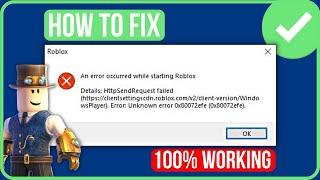




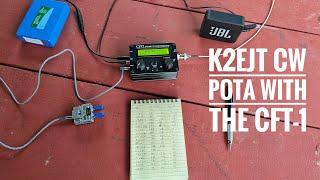
![Обзор The World of Cyberpunk 2077 [Часть 1] История мира + Технологии + Производители оружия Обзор The World of Cyberpunk 2077 [Часть 1] История мира + Технологии + Производители оружия](https://invideo.cc/img/upload/b1lZUzFEZmZETjU.jpg)

















