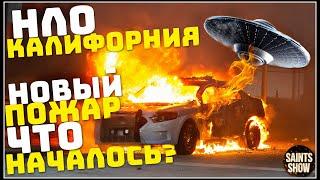What is the best video format for Instagram? - (Aspect ratio, bitrate, fps, resolution,...)
Комментарии:

When I upload my pre recorded video on reels for Instagram upper and lower part got cut off. How to fix? The problem is still there when I used veed and selected canvas size of 9x16. I shot on my iPhone vertically.
Ответить
it says it is only for pro users
Ответить
Useful
Ответить
The option to export with instagram format doesnt show up. Do I need to be a pro subscriber?
Ответить
you basically chose standart option for instagram and didn't talk about it.
Ответить
50mb???😭
Ответить
so after I do all of the settings The Ig will not decreased my video quality?
Ответить
absolute useless. I saw many storyes in Instagram wich look like 60fps full hd no pixelate and with >10mbps, this is what everyone is looking for !! till now I saw many videos and atricles wich says useless things, one say its Android, other - internet connection, another - resolution. all this useless !
Ответить
File size: 1.07MB
File type: MP4
Instagram won't accept my file. Why tho? Edit: Am trying to upload on desktop.

So I did some testing, what's wrong with using 24p as the fsp (or 23.976)? Anyone have some insight? It seems fine to me.
Ответить
Bro why Insta feel quality low after upload.
Ответить
For mobile plaease te"
Ответить
thank you bro❤️❤️❤️
Ответить
trying to fix the fps
Ответить
ThANK you so MUCH bro!!
Ответить
is it posible for mobile
Ответить
What about iphone video settings?
Ответить
SPONSORED VIDEO OF VEED ! Not recommended folks. F** misleading
Ответить
What about using 120fps for reels. Mine looks horrible once uploaded any one know how to get it right ?
Ответить
Does this work ?
Ответить
Thank you for your detailed videos I find them very helpful however I have a very specific question so : for example if I record a video in 4K 60fps where and what should I compress my videos to specifically on iPhone . It would be so wonderful if you could do a step by step because honestly it is super disappointing thst insta is moving in to mostly being a video platform yet when I upload a story it comes out looking like I shot it on Nokia in 2001 sooo my question is how does one convert the video and what iPhone camera settings would you advice to shoot my vids so that Instagram doesn’t shrink it and it comes out looking like proper professional video rather than what It is now -PIXELATED and distorted
Ответить
Well.
Ответить
NoT free at all, Dont waste your time.
Ответить
Hello, is it better to upload a video that was originally in 4k or 1080p to Instagram reel? As Instagram will reduce resolution anyways, does it make difference to shoot in 4k or 1080p here?
Ответить
If I do a multiple video post with the 16:9 ratio would I only be able to limit the videos to around 4mbps so Instagram wouldn't compress them ?
Ответить
But watermark 😢
Ответить
What if we use a higher bitrate but the video is still less than 15mgb (Insta's MAX size)? Will that be fine?
Ответить
is it on anroid?
Ответить
you really should the audience that Veed is $25 a month for the best quality. This service is not free
Ответить
Awesome!
Ответить
amazing!
Ответить
Is this veed app compatible with mac m1? Or just windiws?
Ответить
very good thx !
Ответить



![[FREE] MAYOT "Лилия" Type Beat | Rap / Trap Beats / Instrumental | Type Beat 2021 [FREE] MAYOT "Лилия" Type Beat | Rap / Trap Beats / Instrumental | Type Beat 2021](https://invideo.cc/img/upload/WXAycVMwb201bjg.jpg)