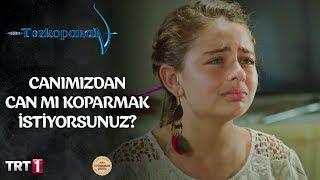Комментарии:

Great tutorial! Just for info: you need to set your project frame rate to 60fps. If you set it to 29.97 fps the emitter cells don't have time to emit, so you get a operate emitter "dot" at the start of the animation.
Ответить
Hey Simon, loving the tutorials, however, I'm having an issue with the Hot Spot group, when I create it, I'm not able to add the Circle copy to it.. any ideas?
thanks in advance

Wow thanks for. sharing
Ответить
Hey Simon, I'm trying to do this on motion 5.3.2 and having some difficulties when turning the circle into an emmiter, any chance of a revised vid on this?
Ответить
Hello Simon,
Thank you for the wonderful tutorial.
However, my 3 circles in the Hotspot group don't link to the trait. They move earlier than the trail few frames.
Do you have any idea how to fix this problem?
Thank you.

Another great tutorial!! Adding noise tip even helped with banding on a whole other project... Lol, don't know how you do it but you are a life saver. Thank you.
Ответить
Hello, can you tell me how to create a light trail fro A to B with a straight line?
thank you

Everything works great with the exception of my emitter. At the second frame it leaves a circle (dot) behind that is unattached to the trail. Can’t seem to get ride of it.
Ответить
Dear Simon as always it’s a pleasure to watch your great tutorials. Could you make one on how to highlight, colorize or outline specific countries in a map? It will be most appreciated because I can’t find anything useful around the Internet. All the best and stay awesome!
Ответить
Hello, excellent tutorial. I would love to use this effect on a specific path. I want to keep the light ball and trail but instead of moving around an oscillation path, I would like it to move in a funnel path along a drawing of a tornado. So basically, the ball could rotate down the funnel. Any suggestions?
Ответить
Hello, I'm new to all this, I would just like to know which software do you use to do this amazing work?
Ответить
Great Tutorial Simon! Thinking about using an effect like this in an opener for a video I'm working on. I'd like to have the trails move in between and around some images/videos that will be flying towards the viewer. I thought I'd followed your video word for word but I seem to have an issue. For the first 36 frames or so I have four stationary circles on screen. It's almost as if emitter puts out the first particle, moves roughly a quarter of an inch and puts out the second (with no trail between them). The trail then starts from the second particle however both the first and second particles remain on screen as distinct circles. I hope this description makes sense and that you have a suggestion or two to remedy it.
Either way you have some real helpful stuff on your channel, please keep it up

Thanks again for your tutorials and help Simon.
Ответить
Been watching your videos. I find them very informational and I hope to apply them to my own channel splash/intro when I finally have learned enough! Thanks!!
Ответить
Excellent tutorial. I've just started looking into visual effects for multiple projections in a theatrical environment. As a bit of a hacker (in the traditional sense i.e. taking other people's code and hacking it into something new) I was looking for something to do light trails following an object and this has given me a good insight into the workings of the oscillation and colour over time with transparency - I just played with different parameters and watched what each one did until I understood how it works. I find these videos much better than reading through a manual.
Ответить
Very good tutorial thanks for that
Ответить
good!
Ответить
Great tutorial, fantastic effect!! :) Thank you!
Ответить
your awesome brother thanks for the tutorials.
Ответить
hi i love this effect and i followed it step by step but mine never jumped around the screen as much as yours it kind just stayed in the same path my question is how do u make its path bigger and also is there a way where u can control its path or where it goes/comes from cheers RJ
Ответить
How do you make the light trails smoother?
Ответить
Thanks
Ответить
Awesome! I'm already thinking of ways to use this.
Ответить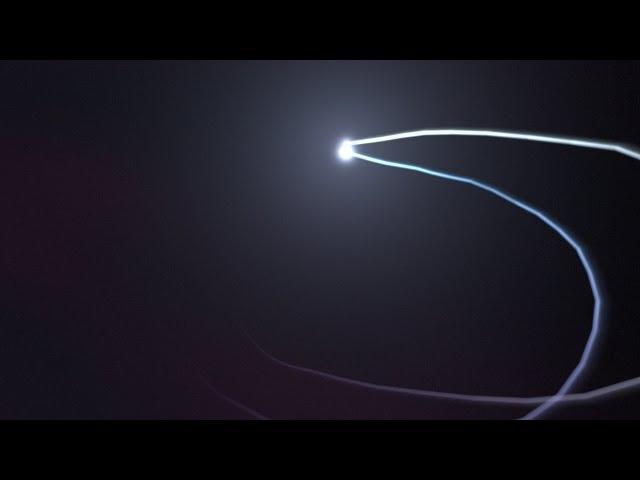



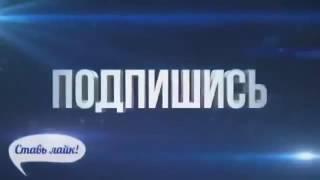

![8년의 교수 생활과 10년의 외교관 생활 후 서울 생활을 접고 담양 산골에 정착했다! 서울 토박이 아내와 독일 남편의 달콤한 황혼 [사람과 사람들 KBS 20170927 방송] 8년의 교수 생활과 10년의 외교관 생활 후 서울 생활을 접고 담양 산골에 정착했다! 서울 토박이 아내와 독일 남편의 달콤한 황혼 [사람과 사람들 KBS 20170927 방송]](https://invideo.cc/img/upload/TVFkQXo5N1lnSlA.jpg)