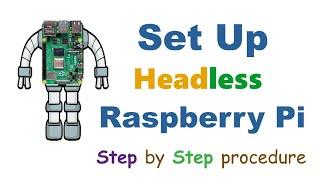Configuring Restricted Groups Using Group Policies | Windows Server 2019
Комментарии:

Exactly what I needed, tyvm!
Ответить
❤❤❤
Ответить
Hello. Great video very detailed, clearly explained for users that are trying to jump into leaning how to apply GPO to local groups.
Using this same concept. Is there a method to assign this local admin roll to the local admin group temporarily,, so the system self remove the local admin access after
some pre-define days?

What diff between administrators and power user
Ответить
Hi thanks for the explanation for the task..and we need to give admin privileges to the temp and prefetch folder for the domain user. Is it possible? can you please help me?
Ответить
Another day - another great video sir!
I would like to request a video on how to setup a VPN Server
A step by step guide for dummies on how to configure VPN Server using Microsoft's VPN Server (which should be free)
I think you have a video configuring VPN and Direct Access but some important steps are missing and I cannot figure out how to make it work
Also I think you should include a donation link because you have put a great effort on these videos and even sorting them out. Exceptional!
Thank you very much

😀😀😀😀thanks
Ответить
If you giving the user administrator right for disk management permission. In administrator right having user can use optional features. So he can install active directory too. So he can acces the ad after the installation. So now he can access the ad so he can change anything even he can access the server by giving rols. Is there any either options like giving permission only of disk management.
Ответить
thanks
Ответить
this guide was awesome thank you
Ответить
Thank you
Ответить
Nice documentary
Ответить
ADDS GPO policy to Block Copy & delete for OU user
Ответить
Thank you for your clear and impressive explainations. Thank you also for sharing this important video tutorial. God bless.
Ответить
Excellent Sir !!!
Ответить
what should be in security filters, Authenticated users or the group we added in restriction group????
Ответить
Very great video further more if you create a gpo and link it to same ou to restrict creation of snapshot vide lusrmgr.msc you can further safeguard the security of this group and can stop creation of further local admin accounts on clients pc
Ответить
hi I'm doing lab work can you please help with this, I'm using win10 pro as client and server2019 both on VM"IT users need local admin privileges in their computer to test their inhouse developed application and troubleshoot"
Ответить
I am worried the Administrator Group selected at the time of GPO configuration was of Domain Administrator or Workstation Administrator. Confusing.
Ответить
So for user being in the domain administrator’s group it doesn’t give him access to all the other computers in the domain? I would’ve thought you would’ve chosen a local administrators group not a domain-based one (see the description: unrestricted access to the computers and domain). I do see where you linked the OU but still question the security of this particular move.
Ответить
If the users from tech support group, logon to different client machine will they have same admin privilege to perform administrative operations
Ответить
Easy to follow along! Good work!
Ответить
Nice job
Ответить




![Caveboy - Superbia [Official Audio] Caveboy - Superbia [Official Audio]](https://invideo.cc/img/upload/azU2TXZxS084WFI.jpg)


![Speedrun for minecraft, let's go. Oh lucky, lucky [English subtitles] Russian meme Speedrun for minecraft, let's go. Oh lucky, lucky [English subtitles] Russian meme](https://invideo.cc/img/upload/NDBNRktyZHdULVI.jpg)