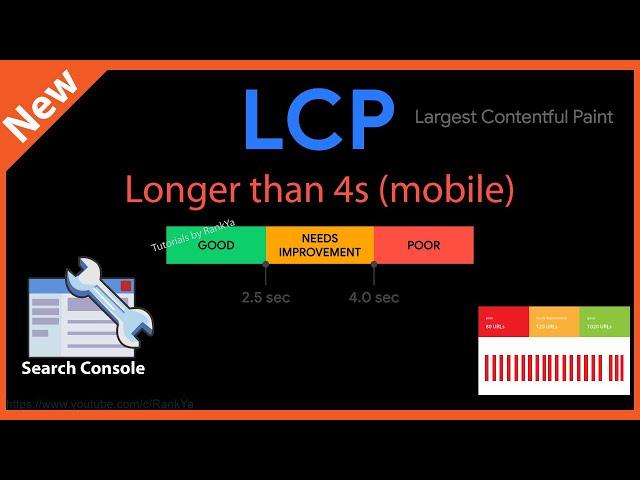
How to Fix LCP issue: longer than 4s (mobile) - Google Search Console Core Web Vitals
Video lesson by RankYa shares core insights for fixing Largest Contentful Paint (LCP) issue longer than 4s (mobile) errors in Google Search Console Core Web Vitals (part of Page Experience update).
Part of Google's Page Experience Update Core Web Vitals are important metrics that affect user experience on mobile devices.
What is Largest Contentful Paint (LCP) on a web page?
The Largest Contentful Paint (LCP) metric in Google Search Console reports the render time of the largest image (or text block) visible within the viewport that is relative to when the page first started loading. As a result, LCP issue longer than 4s on a mobile device errors in Search Console means that area (which is considered as largest) took longer than 4 seconds to load.
Learn more about Largest Contentful Paint (LCP) here:
https://web.dev/articles/lcp
To share this Google Search Console Core Web Vitals - how to Fix LCP issues longer than 4s (mobile) video tutorial by RankYa use this link:
https://youtu.be/7w_MytYluo0
Part of Google's Page Experience Update Core Web Vitals are important metrics that affect user experience on mobile devices.
What is Largest Contentful Paint (LCP) on a web page?
The Largest Contentful Paint (LCP) metric in Google Search Console reports the render time of the largest image (or text block) visible within the viewport that is relative to when the page first started loading. As a result, LCP issue longer than 4s on a mobile device errors in Search Console means that area (which is considered as largest) took longer than 4 seconds to load.
Learn more about Largest Contentful Paint (LCP) here:
https://web.dev/articles/lcp
To share this Google Search Console Core Web Vitals - how to Fix LCP issues longer than 4s (mobile) video tutorial by RankYa use this link:
https://youtu.be/7w_MytYluo0
Тэги:
#Core_Web_Vitals #how_to #Largest_Contentful_Paint #LCP #LCP_longer_than_4s #how_to_fix_LCP_longer_than_4s_(mobile) #Google_Page_Experience #fixing_website_errors #pagespeed #page_load_optimizationКомментарии:
The Last of the Mohicans by Alexandro Querevalú
Alexandro Querevalú
Eelke Kleijn - Mistakes I've Made (Official Video)
Ultra Records
DJ WAHDANA - NAZLAYASMIN
Shol TV
Честные Будни — Съемки Шоу КСТАТИ /Питер /Покрасила волосы
Agata Muceniece

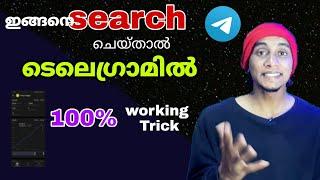
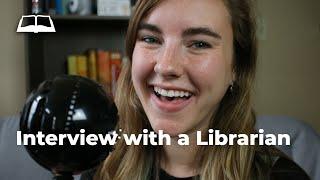



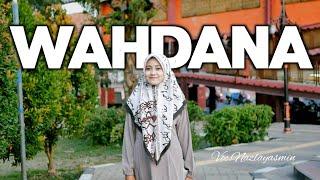

![[FREE] Alternative Rock x Pop Rock Type Beat - "Part Of You" [FREE] Alternative Rock x Pop Rock Type Beat - "Part Of You"](https://invideo.cc/img/upload/WVpOZmZnMU5scUI.jpg)

















