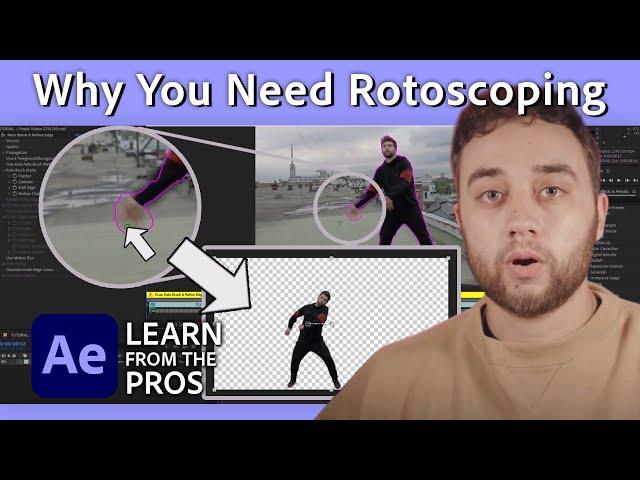
How to Rotoscope Your Video In After Effects | Tutorial for Motion Graphics | Adobe Video
Комментарии:

any tips on making the freeze and export faster? geez it's an all night thing
Ответить
Hola. me gusó mucho tu totorial. me aclaró varias cosas Gracias!! Muy bueno. saludos de Argentina. Carlos
Ответить
best roto vid by far
Ответить
now how do I export it and have the background be transparent still? It comes with a black background when I export. even when it shows as transparent in AE
Ответить
Excellent job explaining
Ответить
Appreciate this! 👊👊
Ответить
Thank you my brother
Ответить
Oh, man. That is really good. But I had a problem with motion blur that After Effects can't really solve. Then tried the same clip in DaVinci Resolve, and in few seconds it solve rotobrush near perfectly. Just use option 'Better' on 'Magic Mask'. The advantage of DaVinci Resolve is that it uses GPU instead CPU as After Effects do.
Ответить
mine is soooooo slow. M1 Mackbook. When I select an area, it takes forever actually make the selection
Ответить
I need some help, say I finished roto scoping but I want to now move that clip Ito say Final Cut Pro,how can I move it withought a black background..I used to know how to do it, but hadn't used rotoscope in a while so forgot, thanks.
Ответить
well this is the workflow I would usually make for a super basic and quick rotoscoping
but it leaves behind many details about sharpening the rotoscope, how to enhance the rotoscope... do you have a tutorial about a thorough rotoscope?

My boy max made it
Ответить
is it possible to resize the rotoscoped object? and only export the rotoscoped object to insert into premiere, I dont want the entire clip resolution just the rotoscoped object then insert into a video in premiere and resize and move in there. yes? no? maybe so? like if I have a clip of a room with a tv playing, and the original video is 1024x800 for example, I just want to cut the tv playing and dump the rest and just have a video at a new resolution of the tv? wierd question?
Ответить
thanks for that, just what I needed. Didn't know about the Freeze tool, and that made rotoscoping a real struggle. Now, thanks to you, I'm much wiser!
Greetings from Denmark and thanks again

Thanks, Max. Nice work.
Ответить
Max good work where is part 2 buddy ?
Ответить
Max novak is the goat, Adobe yall just got the MJ / Brady of tutorials
Ответить
I've watched 4 rotoscoping tutorials and yours was by far the most detailed and useful. Thank you!
Ответить
Look at Max working with Adobe!! Way to GO!!!
Ответить
Ok bro 🏄🏾♂️🏄🏾♂️🏄🏾♂️.. I’m glad you getting the recognition you deserve.. Like I said before it’s a lot of people who have learned video editing from you is cool to see Adobe show you love.. 📸📸📸🎬🎬🎬
Ответить
That guy Max Novak linked up with Adobe!
Ответить
incrível maravilhoso técnica muito boa excelente tutorial
Ответить

























