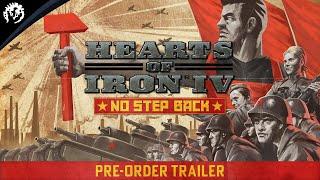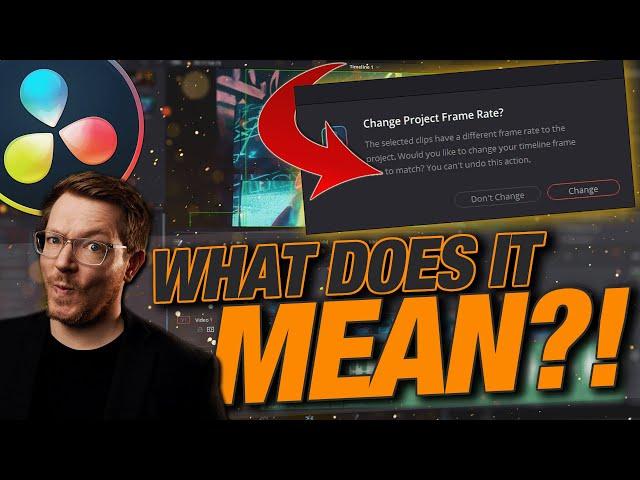
Things that CONFUSE everyone at least once in Davinci Resolve (and what you need to do!)
Комментарии:

Thanks for the video. As a newbie, I need to know the following. If I have 60fps footage and only need certain footage slow down, what should my timeliness fps be for editing and again for exporting? The reason I ask is that it is suggested by most that 24fps for playback is the industry standard.
Ответить
Thank you Alex
Ответить
DR, how about when you import your first video it gives you the "option" to "also" change the "resolution" to "match" the import video.
Ответить
The thing that caused be a lot of problems at first is the difference between the Delete and the Backspace keys in the Edit page.
Delete does a ripple detete, whereas Backspace only deleted what's selected without adjusting the timeline.
So normally the Backspace key should be used to delete clips.

Timelines confuse me in DaVinci Resolve :-(
Ответить
Absolutely brilliant this video!
Much love 💕
Matthias 👋

Nice tips
Ответить
Extremely useful tips in this video as usual. Great video Alex
Ответить
The Render from other time lines information is HUGE. I had been doing one video at a time, waiting for the first to finish before I work on another. Thank you much for the video!!!
Ответить
Ty very much!. Alex ... you help me alot to create better Videos.
Ответить
you didn't cover how to move projects from one library to a different one. It's also still not quite clear about the frame rates discussion.
Ответить
Your videos are impeccable, the quality of the explanation and how well presented they are!! Everything straight to the point. Thank you for all these contents.
Ответить
Thanks again Alex, you answered the transition question that's been driving me craaaaazy! Now I know!
Ответить
I am such a noob. I am trying to learn but it is slow going to get what I want. Can someone answer my lame question?
If I have a bmpcc4, why or when would I ever want to use a frame rate other than 60fps?

The render page was the best part of this video. I didn't know you could render from other projects and I've had resolve since 17 now. THANK YOU!
Ответить
It was very useful. As always, most of us can learn something new from EVERY one of your vids. Thanks!
Ответить
GREAT STUFF! i have a quick doubt. once we export a project file (drp) and make changes within the project. will the drp get updated with the changes or will I have to export a new drp to retain the changes?
Ответить
The problem with the proxy generator is it doesn't have edit friendly formats like prores lt
Ответить
Alex: There is a "feature" in fusion that I have reported as a bug.
Try this:
Put a fusion comp on your timeline and move it beyond the start point of the timeline (say 3 seconds in)
On the timeline, grab the left side of the comp and stretch it to the left to lengthen it.
Now open the comp in fusion and drag a media clip into the comp.
You will see that the comp starting frame is a negative value, but the media you dragged in will always start at frame 0. So there will be some time between the start frame of the comp and frame 0 where the media won't display.
You have to stretch the media to the start of the comp by changing the Global In Out in the Inspector.
I find it odd that stretching a comp this way will result in negative frame numbers, but dragging media into such a comp ignores those frames.

Being able to deliver parts of a completed project in separate videos is something I never knew you could do in Resolve! I was always just saving the completed project as another project and editing that for the part I needed.
This is great if I just want to create a You Tube short for example. I'm now also creating new timelines for other 'projects' in the current project so everything is in the same work area. As long as you title every timeline accordingly, it's brilliant! Love ur vids and just don't bother watching any other Resolve tutorials now 😍

Something strange is happening with me that I can't find much information about. When I export a video, and even still on the timeline, after rendering the cache, random black dots or pixels appear around the edges of the captions or sometimes PNGs. I noticed this happening when I use text+ and use the zoom control with DaVinci's built-in transform control
Ответить
👌👍👍
Ответить
Thank you for the very useful video. It would be appreciated if you could cover the following question in a future video: I use a 1920x1080 timeline to work with my 4k footage (also using proxies).I then render in 4k from the Deliver page. Is it a essential to change the timeline resolution to 4k before rendering in 4k? Thanks.
Ответить
I've been trying for almost a week to create a "clickable link" that I can use on my edits. I can create the macro okay in fusion, but cannot figure out how to get it into my timeline. Thanks for all you do. I watch every episode.
Ответить
Thanks Alex! Two things: 1) If you create an ARCHIVE to be used on another machine, does the 2nd desktop/laptop/iPad need to have ALL the LUTS and effects to properly continue the workflow on that Archive? If yes how would that be done? 2) On the topic of timelines and changing frame rates, how does conforming media and conforming media lock fit into the picture? TIA
Ответить
Never fail to learn something from you tuts! Thanks, Alex.
Ответить
Thanks bro.
Ответить
lol libry
Ответить
Thanks so much for this video. It really has cleared up things that I've been confused about like the project settings. I was never quite sure which of the two choices I should pick. Also is confusing because they said your choice couldn't be change. The project default settings can't be changed after their set. And I'm glad you showed how to change them on the timeline. All the tips were great. Thx.
Ответить
🤜🤛👋👍👍👍 OMG you know how long I struggled with these idiosyncrasies. Great Video
Ответить
Good job on this video. Explained a lot of things and you anticipated my questions before I even asked. However, re: framerates...I am confused about using different framerates in the same project. You said I can change the framerates by changing the framerates for a different timeline within the project. Why would I want to do that? What would be the point? I don' t want dropped frames, so is it best to change or keep the existing framerate when importing footage from, say, different cameras?
Ответить
Pretty Cool Tricks. n When Changing a clip attributes from let say 60 to 30, does it change the quality of the file? and if ever returning to 60 let's say
Ответить
SIR, COULD YOU MAKE VIDEOS ON MAP ANIMATION LIKE VOX IN DAVINCI RESOLVE...HUGE REQUEST
Ответить
Question, so using Clip Attributes to change the imported media from 30 or 60fps to our project 24fps, means they will run slow motion but without dropping frames? In the first case they were going to drop frames due to mismatched Frame Rates, but b/c we lied to Resolve and specified them to be 24fps, all the frames will remain intact and be played slowly? Anyone, please help, my mind is seeing ink spots right now. Now, backing up, suppose we stuck with "Yes, Change" and we will drop 6 frames from the 30fps media every second. Does Resolve drop all 6 from the end of ech second or drop every 5th frame (smoother, I would think) or what? Thank you to anyone that can help here! And thanks to you, Alex, I've gained from every segment in this video!
Ответить
One thing I always seem to wonder / forget about the render queue is that if you add a job to the render queue, render it out, then go back to the timeline to make some edits, do you need to add the job back to the queue, or can you just hit render again to get the new edits. Guess my question is does the render queue remember what the edits were when it was added, or do they dynamically update automatically as edits or made to the timeline?
Ответить
The right click transition tip is 🔥🔥 There are so many hidden right click menus in Resolve. I'd never even seen this one.
Ответить
Absolutely more of this. I'm new to DR and have been using the render queue least effectively.
Ответить
Quality info as always, Mate! Thank you
Ответить
Great video as always. Thank you. With respect to proxies, the free version of DR18 appears to come with the Proxy Generator Lite. Unfortunately, it does not offer an option to generate a 10 bit proxy.
Ответить
Another top notch video!
Ответить
I have a question: Is there an easier way to change the same field in the inspector, from dozens of the same type of nodes, in the Fusion? I have just imported an SVG file with many lines, Fusion breaks it down into many nodes, which I would like to change the thickness of the lines to an expression, that applies to all of those nodes. Thanks...
Ответить
Very helpful! Thank you!
Ответить
Like you say every body will experience these. I learnt through experience but your videos firmed up I was doing it right. Cheers
Ответить
Excellent as always, Alex 🙏🏻🤟
Ответить
Is it the Chinese spying on us Alex?
Ответить
Love the tutorials man. Super useful
Ответить
And how to add a propper working automated transition (fade-in to fade-out) for clips that are in separated editing lines? Because of the podcast episodes editing I've mentioned earlier I want as many actions be automated as it can be
Ответить
Ok, so now, how can I add few timelines to render at once? Recently I'm editing some podcast videos and each time preparing a shorts from them (about 10 at least per video) and it's very frustrating to click through each timeline and add them to the rendering pool one-by-one. Can this problem be solved?
Ответить

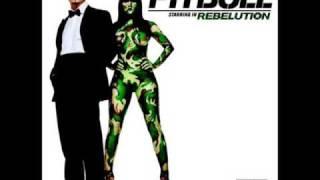


![BeamNG DRIVE - Alpha Gameplay - Soft Body Physics [HD] BeamNG DRIVE - Alpha Gameplay - Soft Body Physics [HD]](https://invideo.cc/img/upload/Z3B1ZEJWZk5tbXY.jpg)
![[MAY 2022] ALL WORKING CODES PROJECT MENACING ROBLOX | PROJECT MENACING CODES [MAY 2022] ALL WORKING CODES PROJECT MENACING ROBLOX | PROJECT MENACING CODES](https://invideo.cc/img/upload/RXJKRTFjV2lPc2U.jpg)