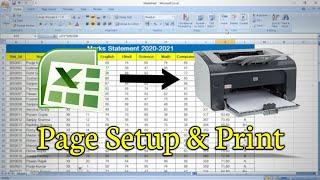How to keep processes running over SSH without being connected - using GNU screen
Комментарии:

Thanks a lot this really helped mate
Ответить
i like more tmux, but screen is ok, good vid
Ответить
Very helpful🤠🤠🤠
Ответить
Thanks a lot mann.... really ❤️❤️❤️❤️❤️❤️❤️🔥🔥🔥🔥🔥🔥
Ответить
What a great video. You help me to do this so easy. Very useful.
Ответить
Thank you, it was super helpful
Ответить
Thanks a lot !
Ответить
Omg I love this tutorial. It's straight to the point, easy to follow and clear. I was working on a minecraft server using an old computer and while I was working on it I was wondering how I would be able to let it run on the machine without keeping the ssh client opened on my computer. after installing screen in order to do other stuff while the server ran using your tutorial, I see this popping in my recommandations. This is awesome, massive thank you for that
Ответить
Thanks friend, before I had to consume 500mb of RAM to have to install a desktop environment to keep the VPS on in a terminal, but with this tip now it is no longer necessary to have installed anything from a desktop environment or anything like that, thanks a lot!
Ответить
Thanks! Now I will be able to run a migration script without worry
Ответить
A video from 4 years ago helped me fix the problem i had for days. God bless you
Ответить
You are a Hero! Thanks!
Ответить
Very helpful video! Thanks a lot mate
Ответить
i am trying to run a minecraft server with aws and i tried this methid to run the server even when i close the command propt, does this work for minecraft
Ответить
Very Usefull..You save my time.. thanks so much
Ответить
Thanks a lot dude. i know it;s a bit old but it is saving my ass dude. You got a sub.... Naaicee
Ответить
how do you save
Ответить
Ok
Ответить
THANK YOU SO MUCH
Ответить
Be proud to make up to $7,000 weekly with your bitcoin wallet by yourself without sending your money to anyone. I will be teaching the first 20 people to comment INFO. Interested persons only please. Contact me on my Email:([email protected]) whatsapp +1 (424) 209-7204 for more details It's %100 guaranteed
Ответить
Super useful tip bro!... I was getting crazy to keep running an Angular project on a server remotely
Ответить
great
Ответить
How do you stop or terminate the process on running on screen?
Ответить
Thank you! This is exactly what I needed to do.
Ответить
I am using tmux but it gets disconnected automatically if ssh drops. Is this normal for tmux?
Ответить
ik its old. but tysm, saved my ass my dude
You got a sub buh!

Doesn't work for what I'm wanting to do, sadly.
Ответить
Will this work to this task: correspond with terminal with python interactive console running from another script, send and recieve messages, like function or chat?
Ответить
very good video, thx for the help
Ответить
Awesome, you are 👍 great
Ответить
Thank you SO MUCH. Now I can keep my Terraria server running 24/7 without other machines needing to support it!
Ответить
Great tutorial!! If I turn off my pc would it still work?
Ответить
Life saving. Thank you so much.
Ответить
thank. it's useful
Ответить
it doesn't work on centos 7 x64
Ответить
Will this run forever or will it timeout after a long time?
Ответить
Also "nohup" could do the work
Ответить
Why I cannot go to graphic user after press ctrl+alt+F7
After log in tty? Anyone tell me its urgent.

Thanks. Very useful!
Ответить
Simple, direct to point. Thanks!
Ответить
Thank you .
Ответить
Thanks a lot...!!
Ответить
Bro you the man. A god daym Indian trying to speak English was above you on my search with a like ratio of 1-2 :|
Ответить
Perfect tutorial. Super useful. Thanks a lot mate!
Ответить
How did you do the splitting screen and the switching to vim part? Awesome vid btw!
Ответить
Wow! Finding something new everyday!
I was just using nohup a lot

Moral of the story: whenever you use SSH, first thing to type is "screen"! (or tmux...)
Ответить
Nice tutorial!
Ответить