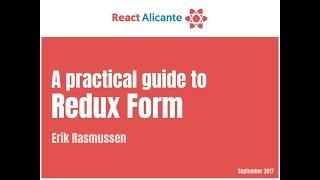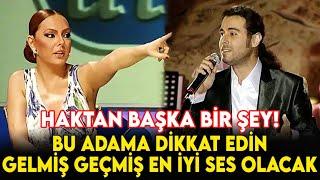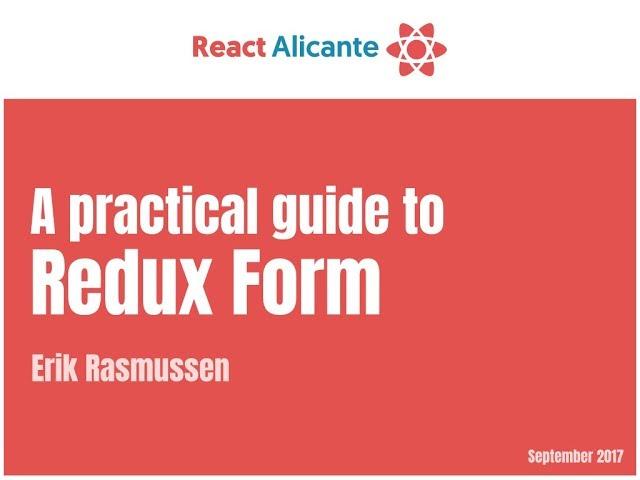
A practical guide to Redux Form - ERIK RASMUSSEN
Related repo: https://github.com/erikras/reactalicante2017
Тэги:
#React.js #React_AlicanteКомментарии:

any one can explain me what's going on 32.40 min
Ответить
Thanks a lot for such Great explanation. :)
Would you mind to answer a question: What to choose between formik and Redux-form, as React official documentation suggest "formik".
Again => Thanks a lot.

using ...input on my react native slow down my keystroke. When I enter any key it prints then delete and again print that letter. Its too slow while typing I have to wait for 1-2 seconds to write 2nd letter
Ответить
Good day sir ,
Can use the same form logic in React Native ?

Isn't whole app state re-rendered on every keystroke? And seems to me that i should be named Redux-React-Form as it requires hard React dependency and cant be used in vanilla Web Components for instance.
Ответить
Amazing workshop, I'm new in React and I was trying to understand Redux Form and with this video I think that I can start to work with it!
Ответить
abuse that fat arrow syntax.
Ответить
Ironically, I am working on a personal form manager that uses decorators on components. The way I do it is like this:
import { Form, Field } from 'my-api';
@Field('myForm', 'firstName')
class Field1 extends React.Component {
render() {
const { _field, _form } = this.props;
return (
<div>...</div>
);
}
}
@Form('myForm', formConfig)
export default class MyFormComponent extends React.Component {
render() {
return (
<Field1 />
<Field2 />
);
}
}
In this example _field has all the field related data, minus the metadata, you use standard getters to see that data. The _form object contains all the functional controls to the form. The idea being that you setup a configuration for each field and the form utility manages the lifecycle of the form. Similar concept to yours (nearly identical), but I use decorators and leave a lot of the pre-fabbed stuff out for validation because the way you display validation rules is almost always unique from form to form or project to project (usually the latter).
Another nice thing about my setup that I like is that you can call the component anything you want, the only reason you need the second field in the Field decorator is to tell the manager which field in the form you are trying to call the lifecycle on.
Just my thoughts.

how did you apply css styling to your form ?
Ответить
Very nice and helpful! Thanks for your time!
Ответить
In my organization, I am using form input components which are already developed and those are supposed to be used. Where, input value is being updated through an onChange callback function which I am passing as props in the wrapper component. For example <InputCom onChange={this.onChange()}/> . This redux form will work in this case ?
Ответить
thank you for video, do you have 'starting files' to follow along/ do on my own after watching this vid ?
Ответить
Thanks so much guy :)
Ответить
Fantastic Presentation. Thank you.
Ответить
Nice presentation.
But... always that im watching a use case tutorial, they use "real world application" and never matches any real world application that I worked on, hue hue.

Break your lines more aggressively. Never scroll horizontally. Thanks for the sweet library!
Ответить
Excellent video! Very informative. Thank you!
Ответить
Very good workshop, thank you for that.
Is it possible to download the demo files from somewhere?

awsome!
Ответить