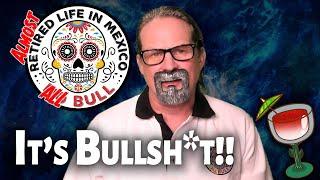How to Ignore Formula / Not Calculate If Cell is Blank in Excel
Комментарии:

you saved my life. Thanks 😭😭😭😭
Ответить
Thanks for that. My issue is using ISBLANK() using a range of cells.
=IF(ISBLANK(B3:B6),””,A2)
I have 2 tables on a sheet with data. If just one of the cells in the first table in the range (B3:B6) has data, the formula places the information from a separate cell (A2) which is in first DATA table into the cell in the second table where I need the data transferred to.
For some reason, the formula doesn’t work using the range in the ISBLANK() function but will work with just 1 cell in the ISBLANK part of the formula. I can’t find an answer anywhere in any video. Thanks very much.

A million thanks !!!!!!!!!!!!!!!
Ответить
thank you so much for this! huge help <3
Ответить
Exactly the video I needed. Worked out perfectly! Thanks!
Ответить
THANK YOU CHESTER!!!!! you always teach very usefull stuffs keep it up🤩👍👍👍👍
Ответить
How can you use these formulas without it saying true or false? I would like it to equal another cell if the cell is blank. I am putting together a price survey spreadsheet and if I dont have any prices surveyed, I would like the cell to equal the current cell I have
Ответить
thanks
Ответить
Thanks 🙏🙏🙏
Ответить
im making a time sheet for my self to calculate hrs and over time as personal record when i use formula but when i copy the formula to the rows it showing 24 in every row even when no data is entered this is formula im using ,is there a way to hide till data is inserted =IF(D24>C24,(D24-C24),(D24-C24+1))*24
Ответить
LEGEND!!! so easy to understand
Ответить
Thanks so much!
Ответить
Exactly what i needed thank you!!!
Ответить
I have a cell of numbers, the first is D10. I would like D11 to say "PASS" if that number is above the number on I6, and "Scrap" if it is below the number on I6. However if the cell is blank I want D11 to stay blank. I believe I have Excel 2016. Can you help me with this?
Ответить
Hi. I would like to ask how can i use isblank for multiple columns & combine it with max function ? Let say i have 3 columns for dates. I tried if(isblank(a2:c2),"",max(a2:c2)) but it doesnt work
Ответить
🥳🥳🥳🥳🥳 you just saved me so much work, thank you for this!!
Ответить
This was very helpful. Thanks for the info.
Ответить
That explanation of the difference has saved me a ton of problems. Thanks for explaining things beyond just giving the formula.
Ответить
Thank You!! Been looking everywhere for this!
Ответить
Thanks!
Ответить
Thank you Chester! Really helpful!
Ответить
Hi Chester, hope you’re ok? if I have formula working out an age which is given back to me shown in years and months by using a date of birth in a column & cell and then a formula which is using the ‘today’ function, where the date of birth cell does not yet have a data can I use one of these scenarios - built into my formula somehow - to give me a return of a blank? I’m not massively experienced so please talk to me like I’m 3! Thank you.
Ответить
Thank you Chester, solved my problem
Ответить
Thank Your sir.... It is working fine for my sale order formate
Ответить
Thank you for this walkthrough! Liked and subscribed!
Ответить
Thanks really simple and clear and just what I needed many thanks.
Ответить
how can you change the formula to show blank cells that have text? im trying to skip cells that have two blank cells in a row for example if H1 and G1 are blank then return a value thanks!
Ответить
Thank you Chester, you explained this so well. I actually understand it now and don't need to just copy a formula.
Do you know why, or if there is a workaround to using the colon shortcut for adding a series of cell values together? Let's say, my input data is not in two cells as in your example but is in 5 adjacent cells. If I just want to add them I can use =SUM(A1:E1), but when I apply the empty text string formula, this part no longer works.
To keep it simple, I only want a formula to show when the last of the five data input boxes (E1) is populated:
=IF(E1="","",(A1:E1)) will return an error, so you have to use a long form of this:
=IF(E1="","",(A1+B1+C1+D1+E1))

How to ignore blank cell and place lesser than and grater than formula
Ответить
Thanks professor! I've built an excel task generator for tasks in my sales-cycle (using a cadence I've built in column C and ignoring federal holidays I've added in column A) via the =WORKDAY function. The formula schedules due dates for upcoming tasks as soon as I enter a "first attempt date" in Column I [an example formula for one row of the sheet is =WORKDAY($I7, $C$3,$A$2:$A$14) and I'm struggling to have that formula ignored when there is no "first attempt date" filled out in column I. Any tips much appreciated!
Ответить
dear sir in this table count blank cell in column D
Ответить
Thank you!!! You save me sooo much time (and hair pulling) :-)
Ответить
Best thing on the internet
Ответить
The final IF(OR( is a life saver, although if cell A is empty, i want to subtract cell B from 0 to show negative movement from cell A. How can i work that in? Currently i have "=IF(OR(AF4="",R4=""),SUM(AF4,R4),AF4-R4)" But the sum instead only gives a positive number rather than showing where AF has decreased (this formula runs 10 wide and 1500 down).
Ответить
You just helped me solved a problem with this video in try to do an analysis on the titanic ship. Thanks so much.
Ответить
Excellent tutorial. Thank you!
Ответить
Will these work over 2 cells? Sat the first cell has todays date.
The next cell has a function to add a date 6 months in the future.
As we get closer to the 6 month date the cell changes colour.
How can I stop the conditional formatting if there is no initial date entered?
Hopefully this isn't too confusing...

I kind of like the last formula you showed IF(OR( statement, but I want to return the value if the column isn't blank. For example columns A | B | C all may contain values, but only 1 of the 3 columns will contain a value per row. In column D, I'd like to return the value that isn't blank (so every row in column D has a value)... how would I do that?
Ответить
I want to count two cells according two creteria but some rows are empty, I want to count the empty row according anothere two rows. How can I do that.
Ответить
Exactly what I was looking for, ty
Ответить
Hello Professor, great video! I have a problem, when I type the formula in, the cell that is supposed to ignore the formula, actually give me either True or False, but not an empty cell. I don't know if it's because I'm on a Mac version, but it's not working! :(
Ответить
A great help! I appreciate your wisdom and your sharing of that wisdom!
Ответить
Thank you very much for this.
Ответить
Thank you very much for posting this - the IF formula is what I was looking to use in my spreadsheet
Ответить
You're Amazing!
Ответить
thank you so much!!! I was trying to figure out that [cell=""] part... Isnull wasnt working because the cell being referenced was formulated
Ответить
thank you sooooo much
Ответить
Thank you, Professor. You have help me in times of need.
Ответить
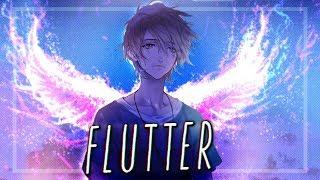


![[Vietsub] Women (Chúng mình) Jing Wen Tseng Fang Wu - Refresh Man OST [Vietsub] Women (Chúng mình) Jing Wen Tseng Fang Wu - Refresh Man OST](https://invideo.cc/img/upload/QVNqc2pOc0VyOE8.jpg)